Gigabyte GA-7VM400MF-P Handleiding
Gigabyte
Moederbord
GA-7VM400MF-P
Bekijk gratis de handleiding van Gigabyte GA-7VM400MF-P (45 pagina’s), behorend tot de categorie Moederbord. Deze gids werd als nuttig beoordeeld door 32 mensen en kreeg gemiddeld 4.7 sterren uit 16.5 reviews. Heb je een vraag over Gigabyte GA-7VM400MF-P of wil je andere gebruikers van dit product iets vragen? Stel een vraag
Pagina 1/45

SATA Host Controller
User Manual
Revision 1.01
May 19, 2003

Revision 1.01, May 19, 2003 i Table of Contents
Table of Contents
Table of Contents...............................................................................................................................................i
Introduction ....................................................................................................................................................... 1
RAID Basics................................................................................................................................................... 1
RAID 0 (Striping) ........................................................................................................................................................................ 1
RAID 1 (Mirroring) ..................................................................................................................................................................... 1
JBOD (Spanning)......................................................................................................................................................................... 2
Key Features.................................................................................................................................................. 2
Installing The Hard Drives ...............................................................................................................................3
BIOS Configuration Utility ...............................................................................................................................4
Enter BIOS Configuration Utility ...............................................................................................................4
Create Disk Array .........................................................................................................................................5
Delete Disk Array..........................................................................................................................................8
Create and Delete Spare Hard Drive ..........................................................................................................9
Select Boot Array ........................................................................................................................................10
View Serial Number of Hard Drive........................................................................................................... 11
View Array Status .......................................................................................................................................11
Duplicate Critical RAID 1 Array...............................................................................................................12
Rebuild Broken RAID 1 Array..................................................................................................................13
Driver and RAID Software Installation..........................................................................................................15
Microsoft Windows Driver Installation ....................................................................................................15
Verify Installation .......................................................................................................................................17
RAID Software.................................................................................................................................................18
Installation ................................................................................................................................................... 18
Getting Start ................................................................................................................................................19
View Controller and Device Status............................................................................................................22
Create Disk Array .......................................................................................................................................23
Delete Disk Array........................................................................................................................................26
Add and Remove Spare Disk Drive...........................................................................................................28
Add Spare Disk Drive................................................................................................................................................................ 28
Remove Spare Disk Drive.......................................................................................................................................................... 30
Check All Disks ........................................................................................................................................... 31
View Event Log ...........................................................................................................................................32
Verify Mirror Disk......................................................................................................................................34
Synchronize Mirror Disk............................................................................................................................36
Disk Error Detection...................................................................................................................................38
Duplicate Critical RAID 1 Array...............................................................................................................39
Rebuild Broken RAID 1 Array..................................................................................................................40
Icon View......................................................................................................................................................43

Revision 1.01, May 19, 2003 1 Introduction
INTRODUCTION
This section gives a brief introduction on the RAID-related background knowledge and a brief introduction on VIA SATA RAID
Host Controller. For users wishing to install their VIA SATA RAID driver and RAID software, proceed to Driver and RAID
Software Installation section.
RAID Basics
RAID (Redundant Array of Independent Disks) is a method of combining two or more hard disk drives into one logical unit. The
advantage of an Array is to provide better performance or data fault tolerance. Fault tolerance is achieved through data redundant
operation, where if one drives fails, a mirrored copy of the data can be found on another drive. This can prevent data loss if the
operating system fails or hangs. The individual disk drives in an array are called “members”. The configuration information of
each member is recorded in the “reserved sector” that identifies the drive as a member. All disk members in a formed disk array
are recognized as a single physical drive to the operating system.
Hard disk drives can be combined together through a few different methods. The different methods are referred to as different
RAID levels. Different RAID levels represent different performance levels, security levels and implementation costs. The RAID
levels which the VIA VT6420 SATA RAID Host Controller supports are RAID 0, 1, and JBOD. The table below briefly
introduced these RAID levels.
RAID Level No. of Drives Capacity Benefits
RAID 0 (Striping) 2 to 4 Number drives * Smallest size Highest performance without
data protection
RAID 1 (Mirroring) 2 Smallest size Data protection
JBOD (Spanning) 2 to 4 Sum of All drives No data protection and
performance improving, but disk
capacity fully used.
RAID 0 (Striping)
RAID 0 reads and writes sectors of data interleaved between multiple drives. If any disk member fails, it affects the entire array.
The disk array data capacity is equal to the number of drive members times the capacity of the smallest member. The striping
block size can be set from 4KB to 64KB. RAID 0 does not support fault tolerance.
RAID 1 (Mirroring)
RAID 1 writes duplicate data onto a pair of drives and reads both sets of data in parallel. If one of the mirrored drives suffers a
mechanical failure or does not respond, the remaining drive will continue to function. Due to redundancy, the drive capacity of the
array is the capacity of the smallest drive. Under a RAID 1 setup, an extra drive called the “spare drive” can be attached. Such a
drive will be activated to replace a failed drive that is part of a mirrored array. Due to the fault tolerance, if any RAID 1 drive fails,
data access will not be affected as long as there are other working drives in the array.
Product specificaties
| Merk: | Gigabyte |
| Categorie: | Moederbord |
| Model: | GA-7VM400MF-P |
| Breedte: | 244 mm |
| Diepte: | 233 mm |
| Type stroombron: | ATX |
| Aantal USB 2.0-poorten: | 4 |
| VGA (D-Sub)poort(en): | 1 |
| Microfoon, line-in ingang: | Ja |
| Aantal Ethernet LAN (RJ-45)-poorten: | 1 |
| Hoofdtelefoonuitgangen: | 1 |
| Processor socket: | Socket A(462) |
| Processorfabrikant: | AMD |
| Maximum intern geheugen: | 2 GB |
| Ingebouwde grafische adapter: | Ja |
| Audio-uitgangskanalen: | - kanalen |
| Netwerkfuncties: | Fast Ethernet |
| Snelle installatiehandleiding: | Ja |
| Audiochip: | Realtek ALC650 |
| Meegeleverde drivers: | Ja |
| PS/2 poort(en): | 2 |
| PCI-slots: | 3 |
| AGP x8 slots: | 1 |
| Max. aantal SMP-processoren: | 1 |
| Moederbord form factor: | micro ATX |
| Aantal geheugenslots: | 2 |
| Supported memory clock speeds: | 200,266,333 MHz |
| Ondersteuning voor parallel processing: | Niet ondersteund |
| COM aansluitingen: | 1 |
| Aantal SATA-aansluitingen: | 2 |
| USB 2.0 aansluitingen: | 2 |
| Aansluiting voor diskettestation: | Ja |
| Aantal COM-poorten: | 1 |
| IEEE1394 aansluitingen: | 2 |
| GAME/MIDI aansluiting: | Ja |
Heb je hulp nodig?
Als je hulp nodig hebt met Gigabyte GA-7VM400MF-P stel dan hieronder een vraag en andere gebruikers zullen je antwoorden
Handleiding Moederbord Gigabyte

7 Mei 2025

7 Mei 2025

7 Mei 2025

4 Mei 2025

4 Mei 2025

4 Mei 2025

7 April 2025

7 April 2025

7 April 2025
Handleiding Moederbord
- ECS
- Intel
- Sharkoon
- Biostar
- Elitegroup
- EPoX
- Evga
- Foxconn
- Asus
- MSI
- NZXT
- Tyan
- Advantech
- Raspberry Pi
- Supermicro
Nieuwste handleidingen voor Moederbord

8 September 2025
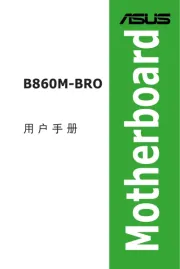
8 September 2025

8 September 2025

8 September 2025

8 September 2025
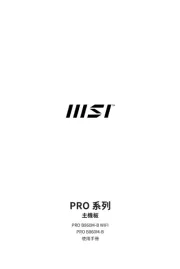
5 September 2025

5 September 2025
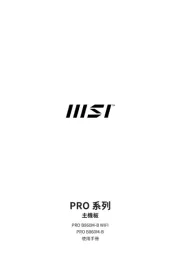
4 September 2025

31 Augustus 2025

31 Augustus 2025
