GE EGR3000EPWW Handleiding
Bekijk gratis de handleiding van GE EGR3000EPWW (9 pagina’s), behorend tot de categorie Fornuis. Deze gids werd als nuttig beoordeeld door 13 mensen en kreeg gemiddeld 4.6 sterren uit 7 reviews. Heb je een vraag over GE EGR3000EPWW of wil je andere gebruikers van dit product iets vragen? Stel een vraag
Pagina 1/9

GEAppliances.com
Write the model and serial
numbers here:
Model # ____________________
Serial #______________________
You can find them on a label
on the front of the range behind
the warming drawer, storage
drawer or kick panel.
Safety Instructions . . . . . .2–7
Operating Instructions
Aluminum Foil 13 . . . . . . . . . . . . . . . .
Clock and Timer 15, 16 . . . . . . . . . . .
Oven 10–25 . . . . . . . . . . . . . . . . . . . . . .
Baking and Roasting 13 . . . . . . . .
Broiling, Broiling Guide 14 . . . . . . .
Oven Control 10, 11 . . . . . . . . . . . . .
Power Outage 12, 16 . . . . . . . . . . .
Preheating 13 . . . . . . . . . . . . . . . . . . .
Sabbath Feature 19, 20 . . . . . . . . .
Self-Cleaning . . . . . . . . . . . . .24, 25
Special Features 18 . . . . . . . . . . . . .
Thermostat Adjustment 21 . . . . .
Timed Baking
and Roasting 17 . . . . . . . . . . . . . . . .
Surface Cooking 8, 9 . . . . . . . . . . . . .
Warming Drawer 22, 23 . . . . . . . . .
Care and Cleaning
Burner Assembly 26–28 . . . . . . . . . .
Burner Grates 26 . . . . . . . . . . . . . . . . .
Control Panel and Knobs 32 . . . . .
Cooktop Surface 29 . . . . . . . . . . . . . .
Door Removal 30 . . . . . . . . . . . . . . . .
Kick Panel 31 . . . . . . . . . . . . . . . . . . . . .
Lift-Up Cooktop 29 . . . . . . . . . . . . . . .
Oven Bottom 30 . . . . . . . . . . . . . . . . .
Oven Light Replacement 32 . . . . . .
Oven Vents 29 . . . . . . . . . . . . . . . . . . .
Self-Cleaning 24, 25 . . . . . . . . . . . . . .
Racks 32 . . . . . . . . . . . . . . . . . . . . . . . . .
Stainless Steel Surfaces 29 . . . . . . .
Storage Drawer 31 . . . . . . . . . . . . . . .
Warming Drawer 31 . . . . . . . . . . . . .
Installation
Instructions . . . . . . . . . . . .33–44
Air Adjustment 43 . . . . . . . . . . . . . . . .
Anti-Tip Device 36, 44 . . . . . . . . . . . .
Checking Burner Ignition 42 . . . . . .
Connecting the Range
to Gas 37–40 . . . . . . . . . . . . . . . . . . . .
Dimensions and Clearances 35 . . .
Electrical Connections 41, 42 . . . . .
Leveling the Range 43 . . . . . . . . . . .
Location 36 . . . . . . . . . . . . . . . . . . . . . .
LP 44 . . . . . . . . . . . . . . . . . . . . . . . . . . . . .
Troubleshooting
Tips . . . . . . . . . . . . . . . . . . . . . .45–48
Accessories . . . . . . . . . . . . . . . .49
Consumer Support
Consumer
Support Back Cover . . . . . . . . . . . . . .
Warranty for Customers
in Canada 51 . . . . . . . . . . . . . . . . . . . . .
Warranty for Customers
in the U.S.A. 50 . . . . . . . . . . . . . . . . . .
Ranges
&
&
&
&
&
&
Owner’s Manual
& Installation
Instructions
Self-Cleaning Gas
</</2/1=<B/1BCA/B
EEE>>:7/<13A1/

19
)63(/00/B643/BC@31/<03CA324=@0/97<5@=/AB7<5=<:GB1/<<=B03CA324=@0@=7:7<5A3:41:3/<7<5=@23:/GAB/@B
1==97<5
NOTE: )63=D3<:756B1=;3A=</CB=;/B71/::G=<A=;3;=23:AE63<B632==@7A=>3<32/<25=3A=44E63<
B632==@7A1:=A32)630C:0;/G03@3;=D32(33B63%D3<"756B'3>:/13;3<BA31B7=<%<;=23:AE7B6/:756BAE7B16
=<B631=<B@=:>/<3:B63=D3<:756B;/G03BC@<32=</<2:34B=<
How to Set for Timed Baking/Roasting—Immediate Start and Automatic Stop
NOTE: )=C<23@AB/<26=EB63=D3<1=<B@=:E=@9A
>@/1B713CA7<5@35C:/@<=<(/00/B6;;327/B3
(B/@B/<2CB=;/B71(B=>034=@33<B3@7<5B63
(/00/B6;=23
#/93AC@3B631:=19A6=EAB631=@@31BB7;3=42/G
/<2B63=D3<7A=44
Touch and hold both the Bake and
Broil Hi/Lo pads, at the same time,
until the display shows SF.
Tap the Clock pad until SAb appears
in the display.
Touch the Start/On pad and ⊃ will
appear in the display.
Touch the Cooking Time pad.
Touch the or pads to set the desired+ –
length of cooking time between 1 minute
and 9 hours and 59 minutes. The cooking
time that you entered will be displayed.
Touch the Start/On pad.
Touch the Bake pad. No signal will
be given.
The preset starting temperature will
automatically be set to 350.° Tap the +
or pads to increase or decrease the–
temperature in 25° increments. The
temperature can be set between 170°
and 550.° No signal or temperature
will be given.
Touch the Start/On pad.
After a random delay period of
approximately 30 seconds to 1 minute, ⊃
will appear in the display indicating that the
oven is
baking/roasting.
If doesn’t appear⊃
in the display, start again at Step 7.
To adjust the oven temperature, touch the
Bake pad and tap the or pads to increase + –
or decrease the temperature in 25° increments.
Touch the Start/On pad.
When cooking is finished, the display will change
from to , indicating that the oven has turned⊃ ⊃
OFF but is still set in Sabbath. Remove the cooked
food.
⊃
⊃
⊃
Using the Sabbath feature.
=<A=;3;=23:A
3A75<324=@CA3=<B63 3E7A6(/00/B6/<2=:72/GA GEAppliances.com
How to Set for Regular Baking/Roasting
NOTE: )=C<23@AB/<26=EB63=D3<1=<B@=:E=@9A
>@/1B713CA7<5@35C:/@0/97<5<=<(/00/B6034=@3
3<B3@7<5(/00/B6;=23
#/93AC@3B631:=19A6=EAB631=@@31BB7;3=42/G
/<2B63=D3<7A=44
Touch and hold both the Bake and
Broil Hi/Lo pads, at the same time,
until the display shows SF.
Tap the Clock pad until SAb appears
in the display.
Touch the Start/On pad and ⊃ will
appear in the display.
Touch the Bake pad. No signal will
be given.
The preset starting temperature will
automatically be set to 350.° Tap the +
or pads to increase or decrease the–
temperature in 25° increments. The
temperature can be set between 170°
and 550.° No signal or temperature
will be given.
Touch the Start/On pad.
After a random delay period of
approximately 30 seconds to 1 minute, ⊃
will appear in the display indicating that the
oven is
baking/roasting.
If doesn’t appear⊃
in the display, start again at Step 4.
To adjust the oven temperature, touch the
Bake pad and tap the or pads to increase + –
or decrease the temperature in 25° increments.
Touch the Start/On pad.
NOTE: The Clear/Off and Cooking Time pads are
active during the Sabbath feature.
⊃
⊃
When the display shows the oven is⊃
set in Sabbath. When the display shows
⊃the oven is baking/roasting.
⊃
When the display shows the oven is⊃
set in Sabbath. When the display shows
⊃the oven is baking/roasting.
⊃
Operating
Instructions Care and Cleaning Installation
Instructions
Troubleshooting
Tips
Safety Instructions
Consumer Support

21
You may find that your new oven cooks differently than the one it replaced. Use your new oven for a few weeks to
become more familiar with it. If you still think your new oven is too hot or too cold, you can adjust the thermostat
yourself.
Do not use thermometers, such as those found in grocery stores, to check the temperature setting of your oven.
These thermometers may vary 20–40 degrees.
NOTE: This adjustment will not affect the broiling or the self-cleaning temperatures. The adjustment will be retained
in memory after a power failure.
Adjust the oven thermostat—Do it yourself! GEAppliances.com
To Adjust the Thermostat (on some models)
Touch the Bake and Broil Hi/Lo pads
at the same time for 3 seconds until
the display shows SF.
Touch the Bake pad. A two-digit number
shows in the display.
The oven temperature can be adjusted
up to (+) 35°F hotter or (–) 35°F cooler.
Touch the pad to increase the+
temperature in 1-degree increments.
Touch the pad to decrease the–
temperature in 1-degree increments.
When you have made the adjustment,
touch the Start/On pad to go back to
the time-of-day display. Use your oven
as you would normally.
NOTE: This adjustment will not affect the
broiling or self-cleaning temperatures. It will
be retained in memory after a power failure.
Most recipes for baking have been developed using high-fat products such as butter or margarine (80% fat).
If you decrease the fat, the recipe may not give the same results as with a higher-fat product.
Recipe failure can result if cakes, pies, pastries, cookies or candies are made with low-fat spreads. The lower the fat
content of a spread product, the more noticeable these differences become.
Federal standards require products labeled “margarine” to contain at least 80% fat by weight. Low-fat spreads,
on the other hand, contain less fat and more water. The high moisture content of these spreads affects the texture and flavor
of baked goods. For best results with your old favorite recipes, use margarine, butter or stick spreads containing at least 70%
vegetable oil.
The type of margarine will affect baking performance!
OVEN TEMP
2
0
0
2
5
0
3
0
0
3
5
0
4
0
0
4
5
0
5
0
0
B
R
O
I
L
C
L
E
A
N
O
F
F
Front of OVEN TEMP knob
(knob appearance may vary)
To Adjust the Thermostat (on models with an Knob)OVEN TEMP
Pull the OVEN TEMP knob off the range
and look at the back side. To make an
adjustment, loosen (approximately one
turn), but do not completely remove,
the two screws on the back of the knob.
With the back of the knob facing you,
hold the outer edge of the knob with one
hand and turn the front of the knob with
the other hand.
To increase the oven temperature,
move the top screw toward the right.
You’ll hear a click for each notch you
move the knob.
To decrease the oven temperature,
move the top screw toward the left.
Each click will change the oven
temperature approximately 10°F. (Range
is plus or minus 60°F from the arrow.)
We suggest that you make the
adjustment one click from the original
setting and check oven performance
before making any additional
adjustments.
After the adjustment is made, retighten
screws so they are snug, but be careful
not to overtighten.
Replace the knob, matching the flat area
of the knob to the shaft, and check
performance.
L
O
O
S
E
N
S
C
R
E
W
S
T
O
R
O
T
A
T
E
M
A
K
E
C
O
O
L
E
R
M
A
K
E
H
O
T
T
E
R
Back of OVEN TEMP knob
(knob appearance may vary)
Operating
Instructions Care and Cleaning Installation
Instructions
Troubleshooting
Tips
Safety Instructions
Consumer Support
Product specificaties
| Merk: | GE |
| Categorie: | Fornuis |
| Model: | EGR3000EPWW |
Heb je hulp nodig?
Als je hulp nodig hebt met GE EGR3000EPWW stel dan hieronder een vraag en andere gebruikers zullen je antwoorden
Handleiding Fornuis GE

9 September 2025

14 Augustus 2025

11 Augustus 2025

10 Augustus 2025

10 Augustus 2025

10 Augustus 2025
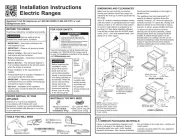
5 Juli 2025

4 Juli 2025

4 Juli 2025

4 Juli 2025
Handleiding Fornuis
- IKEA
- Clatronic
- DPM
- Daewoo
- Elin
- Xblitz
- Nedis
- Alpina
- Scholtes
- Platypus
- Black And Decker
- New Pol
- Danby
- Bora
- Gys
Nieuwste handleidingen voor Fornuis
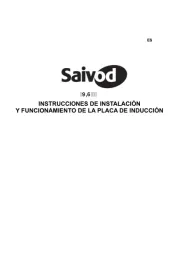
15 September 2025
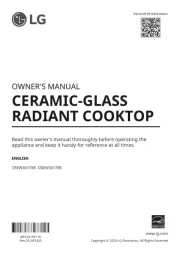
15 September 2025

15 September 2025

13 September 2025

12 September 2025

12 September 2025

12 September 2025

10 September 2025

9 September 2025

9 September 2025