Forever ForeVigo 2 SW-310 Handleiding
Forever
Smartwatch
ForeVigo 2 SW-310
Bekijk gratis de handleiding van Forever ForeVigo 2 SW-310 (9 pagina’s), behorend tot de categorie Smartwatch. Deze gids werd als nuttig beoordeeld door 106 mensen en kreeg gemiddeld 3.8 sterren uit 53.5 reviews. Heb je een vraag over Forever ForeVigo 2 SW-310 of wil je andere gebruikers van dit product iets vragen? Stel een vraag
Pagina 1/9

SW-310 SMARTWATCH
User Manual

1.
4.
2.
3.

General information
Product description
1. Touch interface
2. Function button
3. Charging plate
4. Heart rate sensor
To charge the smart watch, connect the charging clip of the USB cable to the charging plate on the
back of the smart watch. If successfully connected, the charging icon appears on the interface.
Install “Forever Smart” app on the phone
Search and install the “Forever Smart” app from Google Play or App Store. Or scan the following
QR code to directly install the app.
IOS Android
Connect the smart watch with the phone
1. Enable Bluetooth on your smart phone.
2. Open the “Forever Smart” app on your smart phone, and then ll in all the requested infor-
mation in the “Settings” menu.
3. Tap “Connect device” in the “Settings” menu.
4. Select the smart watch icon to connect.
5. Choose your device name to connect it with your phone.
Unbind the smart watch with mobile phone
1. Open the “Forever Smart” app on your smart phone.
2. Tap “Disconnect device” in the “Settings” menu and conrm “OK”.
3. To disconnect your smart watch with an iPhone, click “Disconnect device” in the “Settings”
menu of the “Forever Smart” app, and go to the Bluetooth settings on your iPhone, then ac-
cess and select the “Forget This Device” option.
Operation introduction
• You can raise your hand or press the function button to turn on the screen.
• Press and hold the watch face interface, then slide left or right to change the watch face.
• Press and hold the function button to turn on the smart watch when powered o.
3
DE
FR
IT
EE
GR
ES
PL
CZ
SK
RU
LT
BG
RO
PT
HU
LV
EN
NL
Product specificaties
| Merk: | Forever |
| Categorie: | Smartwatch |
| Model: | ForeVigo 2 SW-310 |
| Gewicht: | 58 g |
| Breedte: | 36 mm |
| Diepte: | 42 mm |
| Internationale veiligheidscode (IP): | IP68 |
| Ondersteunde mobiele besturingssystemen: | Android, iOS |
| Oplaadtijd: | 2 uur |
| Capaciteit van de accu/batterij: | 180 mAh |
| Beeldschermdiagonaal: | 1.4 " |
| Resolutie: | 240 x 240 Pixels |
| Touchscreen: | Ja |
| Versnellingsmeter: | Ja |
| Bluetooth-versie: | 5.0 |
| USB-poort: | Ja |
| Persoonlijke informatie management: | Alarm clock, Calendar, Pedometer, Stopwatch |
| Markt positionering: | Smartwatch |
| Vorm: | Rechthoekig |
| Levensduur accu/batterij: | 288 uur |
| Display technologie: | IPS |
| Band kleur: | Roségoud |
| Stappenteller: | Ja |
| Hartslag monitor: | Ja |
| Calorieën verbrand: | Ja |
| Afgelegde afstand: | Ja |
| Persoonlijke doelen: | Ja |
| Slaapkwaliteit: | Ja |
| Muziekspeler: | Ja |
| Dikte: | 11 mm |
| Horlogekast kleur: | Roségoud |
| Horlogekast grootte: | 36 mm |
| Slimme notificaties: | Ja |
| Activiteitentracker: | Ja |
| Weerweergave: | Ja |
| Maximale schouderbandlengte: | 240 mm |
| Type beeldscherm: | Digitaal |
| Intelligente ontwaking: | Ja |
Heb je hulp nodig?
Als je hulp nodig hebt met Forever ForeVigo 2 SW-310 stel dan hieronder een vraag en andere gebruikers zullen je antwoorden
Handleiding Smartwatch Forever
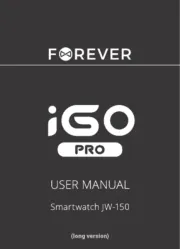
21 Mei 2025
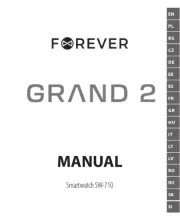
19 Mei 2025
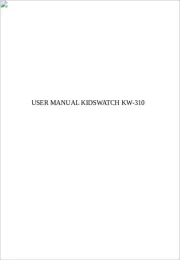
1 April 2025
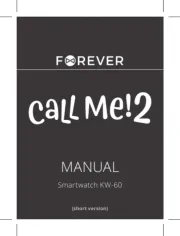
28 Februari 2025
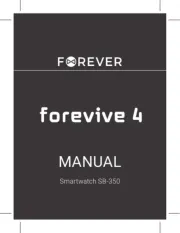
3 Februari 2025

10 December 2024

13 November 2024

29 Mei 2023

29 Mei 2023

29 Mei 2023
Handleiding Smartwatch
- Martian
- Tracer
- METAWATCH
- SPC
- Sunstech
- Honor
- XCOAST
- Fen (Fit Electronics Nutrition)
- Immax
- INOC
- Silvercrest
- Lookit
- Spotter
- Oppo
- Casio
Nieuwste handleidingen voor Smartwatch

13 September 2025

4 September 2025

2 September 2025

2 September 2025
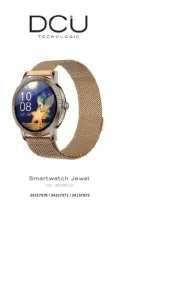
2 September 2025

1 September 2025

1 September 2025

1 September 2025
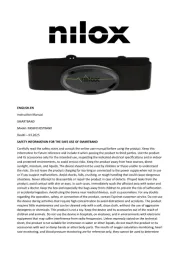
1 September 2025

1 September 2025