Epson PowerLite Home Cinema 5010e Handleiding
Bekijk gratis de handleiding van Epson PowerLite Home Cinema 5010e (86 pagina’s), behorend tot de categorie Beamer. Deze gids werd als nuttig beoordeeld door 50 mensen en kreeg gemiddeld 4.4 sterren uit 25.5 reviews. Heb je een vraag over Epson PowerLite Home Cinema 5010e of wil je andere gebruikers van dit product iets vragen? Stel een vraag
Pagina 1/86

PowerLite® Home Cinema 5010/5010e Home
Theater Projector
User’s Guide

2Contents
Contents
Introduction 5
Projector Parts 6
Remote Control 8
Optional Accessories 9
Registration and Warranty 9
Using This Manual 10
Setting Up the Projector 11
Choose a Location 11
Installing the Projector 15
Connecting the Cables 17
Connecting Video and Computer Equipment 17
Making Other Connections 19
Installing Batteries in the Remote Control 20
Turning the Projector On and Off 20
Turning On the Projector 20
Turning Off the Projector 21
Selecting the Image Source 21
Positioning the Image 22
Making Basic Adjustments 25
Focusing and Zooming 25
Choosing the Aspect Ratio 26
Viewing 3D images 27
Projecting in Split Screen mode 28
Choosing the Color Mode 29

Contents 3
Advanced Color Adjustments 30
Adjusting the Gamma Setting 31
Adjusting RGBCMY 32
Locking the Projector 32
Making Detailed Adjustments 34
Using the Menu System 34
Changing How the Menus Display 35
Adjusting the Picture Quality 36
Input Brightness Settings 36
Sharpness and Picture Quality Settings 38
Color Settings 39
3D Setup 41
Adjustments for Computer Images 42
WirelessHD Settings (PowerLite Home Cinema 5010e only) 43
Split Screen Setup 44
Selecting Memory Settings and Resetting the Projector 46
Creating Memory Settings 46
Selecting Memory Settings 46
Renaming Memory Settings 47
Deleting Saved Memory Settings 47
Resetting the Projector 48
Customizing Projector Features 49
Image Sizing 49
Screen Options 50
Other Setup Options 50
Adjusting the LCD Alignment 52
Using WirelessHD 55
Placing the WirelessHD Transmitter 55
Setting Up a WirelessHD Connection 56
Product specificaties
| Merk: | Epson |
| Categorie: | Beamer |
| Model: | PowerLite Home Cinema 5010e |
| Kleur van het product: | Black, White |
| Ingebouwd display: | Nee |
| Gewicht: | 8164 g |
| Breedte: | 447 mm |
| Diepte: | 396 mm |
| Hoogte: | 142 mm |
| Geluidsniveau: | 32 dB |
| Soort lamp: | UHE |
| Stroombron: | AC |
| USB-connectortype: | USB Type-A, USB Type-B |
| Ethernet LAN: | Ja |
| Ondersteunde video-modi: | 1080i, 1080p, 480i, 480p, 576i, 576p, 720p |
| Geïntegreerde geheugenkaartlezer: | Nee |
| Markt positionering: | Thuisbioscoop |
| Projector helderheid: | 2400 ANSI lumens |
| Projectietechnologie: | LCD |
| Projector native resolution: | 1080p (1920x1080) |
| Geschikt voor schermmaten: | 0 - 0.74 " |
| Projectie-afstand objectief: | 0.76 - 7.62 m |
| Aantal kleuren: | 1.073 biljoen kleuren |
| VGA (D-Sub)poort(en): | 1 |
| Aantal HDMI-poorten: | 2 |
| Soort serieële aansluiting: | RS-232 |
| Audio-ingang (L, R): | 2 |
| Composiet video-ingang: | 1 |
| Componentingang video (YPbPr/YCbCr): | 3 |
| DVI-poort: | Nee |
| Aantal Ethernet LAN (RJ-45)-poorten: | 1 |
| Focus: | Handmatig |
| Brandpuntbereik: | 22.5 - 47.2 mm |
| Levensduur van de lichtbron: | 4000 uur |
| Type lichtbron: | Lamp |
| Bevestigingsmogelijkheid voor kabelslot: | Ja |
| Kabelslot sleuf type: | Kensington |
| Ingebouwde luidsprekers: | Nee |
| Stroomverbruik (in standby): | - W |
| Zoomverhouding: | 2.1:1 |
| Formaat analoog signaal: | NTSC, NTSC 4.43, PAL, PAL 60, PAL M, PAL N, SECAM |
| Volledige HD: | Ja |
| HDCP: | Nee |
| Ingang stroom: | Ja |
| RS-232 port: | 1 |
| 3D: | Ja |
| Lampvermogen: | 230 W |
| Ondersteunde grafische resoluties: | 1280 x 1024 (SXGA), 1280 x 800 (WXGA), 1920 x 1080 (HD 1080), 640 x 480 (VGA), 800 x 600 (SVGA) |
| Beeldverhouding: | 16:10 |
| Contrast ratio (dynamisch): | 200000:1 |
| Luchtfilter: | Ja |
| Kleurdiepte: | 10 Bit |
| Levensduur van de lichtbron (besparingsmodus): | 5000 uur |
| Compatibiliteit: | PC, Mac |
| Geluidsniveau (spaarzame modus): | 22 dB |
| Horizontale lens verplaatsingsbereik: | 0 - 47.1 ° |
| Verticale lens verplaatsingsbereik: | 0 - 96.3 ° |
| HD-Ready: | Ja |
| Afstandsbediening inbegrepen: | Nee |
| Wifi: | Ja |
| AC-ingangsspanning: | 100 - 240 V |
| AC-ingangsfrequentie: | 50 - 60 Hz |
| Bedrijfstemperatuur (T-T): | 5 - 35 °C |
| 3D Ready: | Ja |
| F-nummer (relatieve aperture): | 2 |
| Voltage tolerantie: | 10 procent |
Heb je hulp nodig?
Als je hulp nodig hebt met Epson PowerLite Home Cinema 5010e stel dan hieronder een vraag en andere gebruikers zullen je antwoorden
Handleiding Beamer Epson

9 September 2025

8 September 2025

8 September 2025

30 Augustus 2025

29 Augustus 2025

29 Augustus 2025

12 Augustus 2025

12 Augustus 2025

11 Augustus 2025

11 Augustus 2025
Handleiding Beamer
- Renkforce
- Strong
- Blaupunkt
- Ion
- Dukane
- Christie
- Touchjet
- Medion
- Salora
- Pyle
- Emtec
- Livoo
- Polaroid
- Smartwares
- LG
Nieuwste handleidingen voor Beamer

13 September 2025

8 September 2025

3 September 2025

1 September 2025

26 Augustus 2025
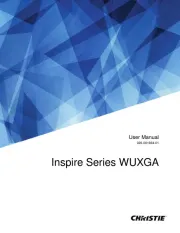
26 Augustus 2025

25 Augustus 2025

15 Augustus 2025
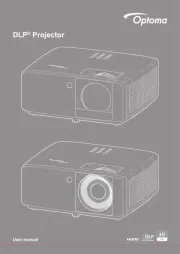
11 Augustus 2025
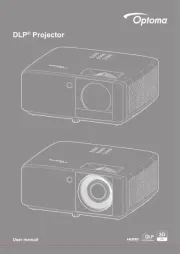
11 Augustus 2025