Epson EX7235 Pro Handleiding
Bekijk gratis de handleiding van Epson EX7235 Pro (226 pagina’s), behorend tot de categorie Beamer. Deze gids werd als nuttig beoordeeld door 45 mensen en kreeg gemiddeld 4.5 sterren uit 23 reviews. Heb je een vraag over Epson EX7235 Pro of wil je andere gebruikers van dit product iets vragen? Stel een vraag
Pagina 1/226

EX7230 Pro/EX7235 Pro User's Guide


Contents
EX7230 Pro/EX7235 Pro User's Guide ....................................................................................................... 9
Introduction to Your Projector ................................................................................................................. 10
Projector Features.............................................................................................................................. 10
Product Box Contents.................................................................................................................... 11
Additional Components ................................................................................................................ 12
Optional Equipment and Replacement Parts................................................................................. 13
Warranty and Registration Information.......................................................................................... 14
Notations Used in the Documentation................................................................................................ 14
Where to Go for Additional Information .............................................................................................. 14
Projector Part Locations..................................................................................................................... 15
Projector Parts - Front/Top ............................................................................................................ 16
Projector Parts - Rear.................................................................................................................... 17
Projector Parts - Base.................................................................................................................... 18
Projector Parts - Control Panel ...................................................................................................... 19
Projector Parts - Remote Control................................................................................................... 20
Setting Up the Projector ........................................................................................................................... 22
Projector Placement........................................................................................................................... 22
Projector Setup and Installation Options ....................................................................................... 22
Projection Distance........................................................................................................................ 24
Projector Connections........................................................................................................................ 25
Connecting to Computer Sources.................................................................................................. 25
Connecting to a Computer for USB Video and Audio................................................................ 26
Connecting to a Computer for VGA Video................................................................................. 27
Connecting to a Computer for HDMI Video and Audio.............................................................. 27
Connecting to a Computer for USB Mouse Control................................................................... 28
Connecting to a Computer for Sound........................................................................................ 29
Connecting to Video Sources ........................................................................................................ 29
Connecting to an HDMI Video Source ...................................................................................... 29
Connecting to an MHL-Compatible Device ............................................................................... 30
Connecting to a Component-to-VGA Video Source.................................................................. 31
3
Product specificaties
| Merk: | Epson |
| Categorie: | Beamer |
| Model: | EX7235 Pro |
Heb je hulp nodig?
Als je hulp nodig hebt met Epson EX7235 Pro stel dan hieronder een vraag en andere gebruikers zullen je antwoorden
Handleiding Beamer Epson

9 September 2025

8 September 2025

8 September 2025

30 Augustus 2025

29 Augustus 2025

29 Augustus 2025

12 Augustus 2025

12 Augustus 2025

11 Augustus 2025

11 Augustus 2025
Handleiding Beamer
- Dragon Touch
- Kogan
- Marantz
- Microtek
- Aiptek
- Smart Tech
- Sony
- Steinel
- Kodak
- Smartwares
- Krüger&Matz
- Yaber
- Lenovo
- Livoo
- Mimio
Nieuwste handleidingen voor Beamer

13 September 2025

8 September 2025

3 September 2025

1 September 2025

26 Augustus 2025
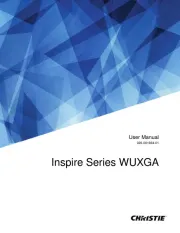
26 Augustus 2025

25 Augustus 2025

15 Augustus 2025
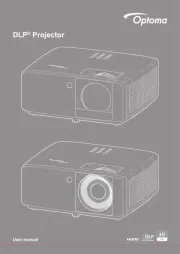
11 Augustus 2025
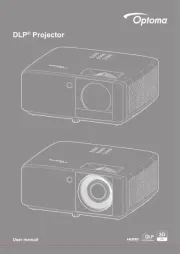
11 Augustus 2025