Epson EB-W70 Handleiding
Bekijk gratis de handleiding van Epson EB-W70 (99 pagina’s), behorend tot de categorie Beamer. Deze gids werd als nuttig beoordeeld door 47 mensen en kreeg gemiddeld 4.7 sterren uit 24 reviews. Heb je een vraag over Epson EB-W70 of wil je andere gebruikers van dit product iets vragen? Stel een vraag
Pagina 1/99

User's Guide

Contents
2
Notations Used in This Guide 5
Introduction to Your Projector 8
Projector Parts and Functions .......................................................... 9
Projector Parts - Front/Top........................................................................................................... 9
Projector Parts - Rear.................................................................................................................... 10
Projector Parts - Base ................................................................................................................... 10
Projector Parts - Control Panel................................................................................................. 11
Projector Parts - Remote Control ............................................................................................ 12
Setting Up the Projector 14
Projector Placement ........................................................................ 15
Projector Setup and Installation Options............................................................................. 16
Projection Distance....................................................................................................................... 17
Projector Connections ..................................................................... 18
Connecting to a Streaming Media Player ............................................................................ 18
Connecting to Video Sources ................................................................................................... 20
Connecting Headphones............................................................................................................ 21
Connecting to Bluetooth®Audio Devices ............................................................................ 22
Bluetooth Specifications....................................................................................................... 23
Installing Batteries in the Remote Control.................................... 24
Remote Control Operation ........................................................................................................ 24
Using Basic Projector Features 26
Turning On the Projector ................................................................ 27
Turning Off the Projector................................................................ 28
Selecting the Language for the Projector Menus......................... 29
Projection Modes ............................................................................. 30
Changing the Projection Mode Using the Menus ............................................................ 30
Adjusting the Image Height............................................................ 31
Image Shape..................................................................................... 32
Auto V-Keystone............................................................................................................................ 32
Correcting the Image Shape Horizontally with the Horizontal Keystone
Buttons .............................................................................................................................................. 32
Correcting the Image Shape with the Keystone Button ................................................ 33
Correcting the Image Shape with Quick Corner ............................................................... 34
Focusing the Image Using the Focus Lever................................... 36
Resizing the Image with Zoom ....................................................... 37
Image Aspect Ratio.......................................................................... 38
Changing the Image Aspect Ratio.......................................................................................... 38
Available Image Aspect Ratios ................................................................................................. 39
Projected Image Appearance with Each Aspect Mode .................................................. 39
Adjusting Image Quality (Color Mode).......................................... 40
Changing the Color Mode ......................................................................................................... 40
Available Color Modes................................................................................................................. 40
Turning On Automatic Luminance Adjustment................................................................ 40
Adjusting the Sharpness ................................................................. 42
Adjusting the Image Color.............................................................. 43
Adjusting the Color Temperature........................................................................................... 43
Adjusting the RGB Offset and Gain ........................................................................................ 43
Adjusting the Hue, Saturation, and Brightness.................................................................. 44
Adjusting the Gamma ................................................................................................................. 45
Adjusting the Light Source Brightness .......................................... 47
Saving Settings to Memory and Using Saved Settings ............... 48
Controlling the Volume with the Volume Buttons....................... 49
Changing the Sound Mode ............................................................. 50
Available Sound Modes .............................................................................................................. 50

Contents
3
Adjusting Projector Features 51
HDMI Link Features ......................................................................... 52
Operating the Connected Devices Using the HDMI Link Features............................ 52
Shutting Off the Image and Sound Temporarily (A/V Mute)....... 54
Projector Security Features............................................................. 55
Locking the Projector's Buttons............................................................................................... 55
Unlocking the Projector's Buttons .................................................................................... 55
Installing a Security Cable.......................................................................................................... 56
Adjusting the Menu Settings 57
Using the Projector's Menus ........................................................... 58
Using the Displayed Keyboard ....................................................... 59
Available Text Using the Displayed Keyboard ................................................................... 59
Image Quality Settings - Image Menu............................................ 60
Projector Feature Settings - Settings Menu .................................. 61
Projector Information Display - Info Menu ................................... 64
Info Menu - Projector Info Menu............................................................................................. 64
Projector Reset Options - Reset Menu ........................................... 66
Maintaining the Projector 67
Projector Maintenance .................................................................... 68
Cleaning the Projection Window.................................................... 69
Cleaning the Projector Case............................................................ 70
Air Filter and Vent Maintenance .................................................... 71
Cleaning the Air Filter and Vents ............................................................................................ 71
Replacing the Air Filter................................................................................................................ 71
Solving Problems 73
Projection Problems......................................................................... 74
Projector Indicator Status ............................................................... 75
Solving Projector Power-On or Power-Off Problems ................... 77
Solving Projector Power Problems......................................................................................... 77
Solving Projector Shutdown Problems................................................................................. 77
Solving Image Problems ................................................................. 78
Solving Missing Image Problems ............................................................................................ 78
Adjusting an Image that is not Rectangular....................................................................... 78
Adjusting a Fuzzy or Blurry Image.......................................................................................... 79
Fixing Partial Image Problems.................................................................................................. 79
Adjusting an Image that Contains Noise or Static............................................................ 79
Adjusting an Image with Incorrect Brightness or Colors ............................................... 80
Adjusting an Upside-down Image.......................................................................................... 80
Solving Missing or Low Audio Problems ....................................... 81
Solving Bluetooth Problems ........................................................... 82
Solving Remote Control Operation Problems............................... 83
Solving HDMI Link Problems .......................................................... 84
Appendix 85
Optional Accessories and Replacement Parts............................... 86
Mounts............................................................................................................................................... 86
Replacement Parts ........................................................................................................................ 86
Screen Size and Projection Distance.............................................. 87
Supported Monitor Display Resolutions........................................ 89
Projector Specifications................................................................... 90
Connector Specifications............................................................................................................ 90
External Dimensions ........................................................................ 91
Product specificaties
| Merk: | Epson |
| Categorie: | Beamer |
| Model: | EB-W70 |
| Kleur van het product: | Wit |
| Ingebouwd display: | Nee |
| Gewicht: | 2700 g |
| Breedte: | 210 mm |
| Diepte: | 230 mm |
| Hoogte: | 92 mm |
| Geluidsniveau: | 29 dB |
| Gewicht verpakking: | 3872 g |
| Breedte verpakking: | 295 mm |
| Diepte verpakking: | 295 mm |
| Hoogte verpakking: | 200 mm |
| Gebruikershandleiding: | Ja |
| Stroombron: | AC |
| Bluetooth: | Ja |
| Plaatsing: | Ceiling, Desktop, Floor, Lighting track, Wall |
| Oorspronkelijke beeldverhouding: | 16:10 |
| Ethernet LAN: | Nee |
| Meegeleverde kabels: | AC |
| Geïntegreerde geheugenkaartlezer: | Nee |
| Vaste focale lengte: | 13.53 mm |
| Typische contrastverhouding: | 500:1 |
| Zoomcapaciteit: | Ja |
| Snelstartgids: | Ja |
| Markt positionering: | Draagbaar |
| Land van herkomst: | Filipijnen |
| Projector helderheid: | 2000 ANSI lumens |
| Projectietechnologie: | 3LCD |
| Projector native resolution: | WXGA (1280x800) |
| Keystone correctie, verticaal: | -45 - 45 ° |
| Keystone correctie, horizontaal: | -40 - 40 ° |
| Geschikt voor schermmaten: | 30 - 150 " |
| Projectie-afstand objectief: | 0.7 - 3.4 m |
| Aantal kleuren: | 16.78 miljoen kleuren |
| Matrix grootte: | 0.59 " |
| Aantal USB 2.0-poorten: | 1 |
| Aantal HDMI-poorten: | 1 |
| PC Audio-uitgang: | Ja |
| HDMI-connector type: | Volledige grootte |
| DVI-poort: | Nee |
| Smart TV: | Nee |
| Focus: | Handmatig |
| Zoom type: | Auto |
| Diafragma (F-F): | 1.58 - 1.58 |
| Levensduur van de lichtbron: | 12000 uur |
| Type lichtbron: | Laser |
| Bevestigingsmogelijkheid voor kabelslot: | Ja |
| Kabelslot sleuf type: | Kensington |
| Ingebouwde luidsprekers: | Ja |
| Gemiddeld vermogen: | 5 W |
| Aantal ingebouwde luidsprekers: | 1 |
| Stroomverbruik (in standby): | 0.4 W |
| Zoomverhouding: | 1.35:1 |
| Throw ratio: | 1.04 - 1.40:1 |
| Verbruik (modus Economisch): | 115 W |
| 3D: | Nee |
| Contrast ratio (dynamisch): | 2000000:1 |
| Aantal per verpakking: | 1 stuk(s) |
| Temperatuur bij opslag: | -10 - 60 °C |
| Mobile High-Definition Link ( MHL ): | Nee |
| Levensduur van de lichtbron (besparingsmodus): | 20000 uur |
| Luchtvochtigheid bij opslag: | 10 - 90 procent |
| Geluidsniveau (spaarzame modus): | 26 dB |
| Projectie afstand (breed): | 0.7 - 3.4 m |
| Aantal poorten USB 2.0 Type-B: | 1 |
| Projector helderheid (spaarzame modus): | 1000 ANSI lumens |
| Afstandsbediening inbegrepen: | Ja |
| Pallet brutogewicht: | 0 g |
| Producten per pallet: | 80 stuk(s) |
| Wifi: | Nee |
| AC-ingangsspanning: | 100-240 V |
| AC-ingangsfrequentie: | 50/60 Hz |
| Stroomverbruik (typisch): | 172 W |
| Bedrijfstemperatuur (T-T): | 5 - 35 °C |
| Relatieve vochtigheid in bedrijf (V-V): | 20 - 80 procent |
| Batterijen inbegrepen: | Ja |
| Type product: | Projector met normale projectieafstand |
| Code geharmoniseerd systeem (HS): | 85286200 |
| Producten per pallet (UK): | 120 stuk(s) |
| Palletgewicht (UK): | 0 g |
| Video kleurenmodi: | Cinema, Dynamic, Natural, Bright cinema |
| Helderheid projector (staande modus/portret): | 2000 ANSI lumens |
Heb je hulp nodig?
Als je hulp nodig hebt met Epson EB-W70 stel dan hieronder een vraag en andere gebruikers zullen je antwoorden
Handleiding Beamer Epson

9 September 2025

8 September 2025

8 September 2025

30 Augustus 2025

29 Augustus 2025

29 Augustus 2025

12 Augustus 2025

12 Augustus 2025

11 Augustus 2025

11 Augustus 2025
Handleiding Beamer
- Sony
- Ibiza Sound
- Kogan
- Panamorph
- Mimio
- Lenco
- Varytec
- Celly
- Panasonic
- PLUS
- Yamaha
- Nec
- Aurzen
- Kodak
- Klarstein
Nieuwste handleidingen voor Beamer

13 September 2025

8 September 2025

3 September 2025

1 September 2025

26 Augustus 2025
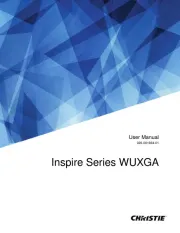
26 Augustus 2025

25 Augustus 2025

15 Augustus 2025
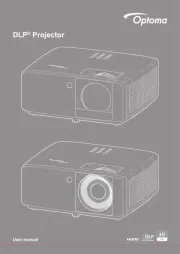
11 Augustus 2025
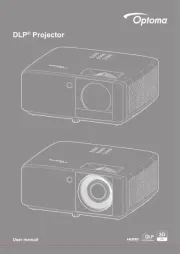
11 Augustus 2025