Digitus DS-12851 Handleiding
Digitus
Schakelaar
DS-12851
Bekijk gratis de handleiding van Digitus DS-12851 (28 pagina’s), behorend tot de categorie Schakelaar. Deze gids werd als nuttig beoordeeld door 35 mensen en kreeg gemiddeld 4.3 sterren uit 18 reviews. Heb je een vraag over Digitus DS-12851 of wil je andere gebruikers van dit product iets vragen? Stel een vraag
Pagina 1/28

KVM SWITCH 4K
Quick Installation Guide
DS-12870, DS-12880
DS-12851, DS-12891
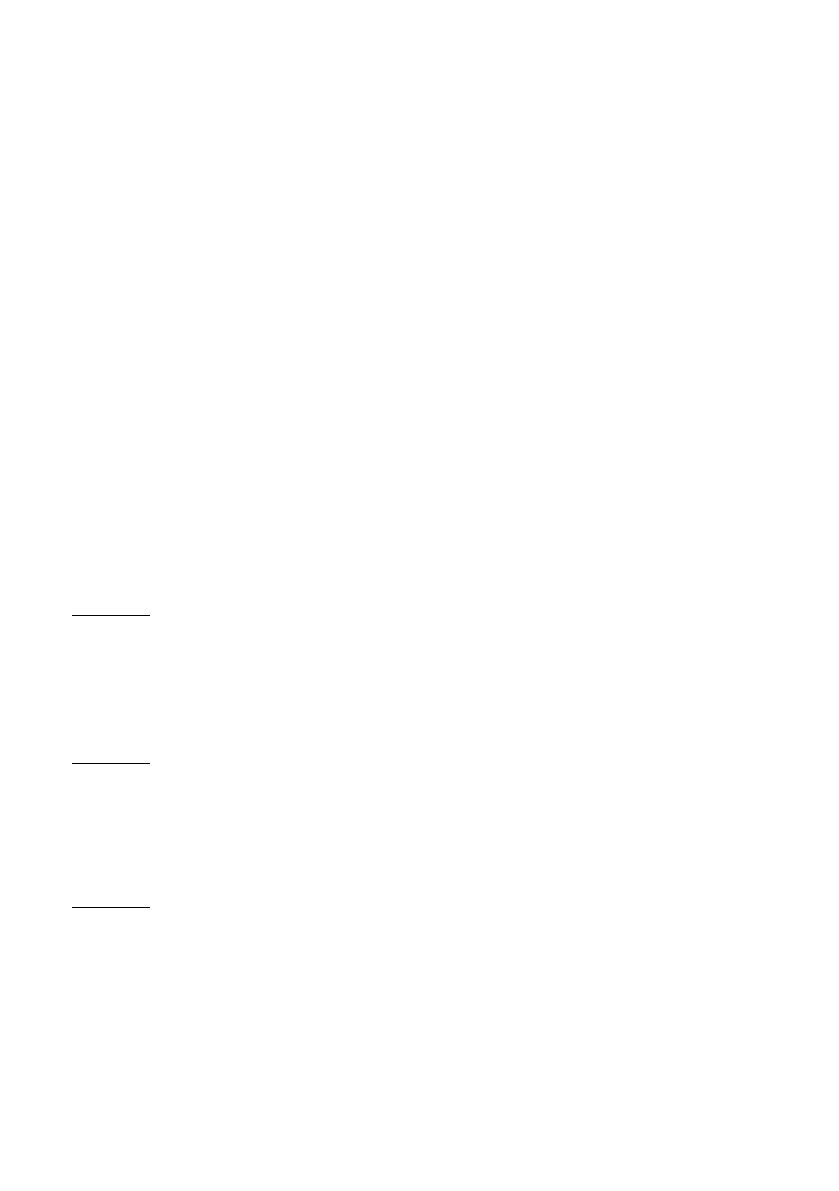
2
User consideration
The manufacturer has the right to modify and change the information, documents
and specifications contained in the QIG without prior notice. If the software program
is found to be defective after purchase, the purchaser will be responsible for all
necessary services, repairs and any accidental or consequential damages caused by
the software.
The manufacturer is not responsible for any unauthorized adjustments to the radio
and / or television interference caused by this equipment, and the user must correct
the interference. If the operating voltage setting is not correctly selected before
operation, the manufacturer will not be liable for any damage caused.
Be sure to confirm that the voltage is set correctly before use. This product does
not have a power supply. If the power supply is required in a special environment,
the customer can configure it according to the product power interface (power
supply socket specification 5.5mm*2.1mm) and the power socket printing
parameters.
Package Contents
The multi-computer KVM switch package includes the following:
DS-12870
1 x KVM Switch, 2-Port, 4K, HDMI
2 x KVM cable (HDMI, USB, Audio)
1 x QIG
DS-12880
1 x KVM Switch, 4-Port, 4K, HDMI
4 x KVM cable (HDMI, USB, Audio)
1 x QIG
DS-12851
1 x KVM Switch, 2-Port, 4K, DisplayPort
2 x KVM cable (DisplayPort, USB, Audio)
1 x QIG
Product specificaties
| Merk: | Digitus |
| Categorie: | Schakelaar |
| Model: | DS-12851 |
| Kleur van het product: | Zwart |
| Ingebouwd display: | Nee |
| Gewicht: | 465 g |
| Breedte: | 132 mm |
| Diepte: | 92 mm |
| Hoogte: | 44 mm |
| Breedte verpakking: | 185 mm |
| Diepte verpakking: | 93 mm |
| Hoogte verpakking: | 225 mm |
| Gebruikershandleiding: | Ja |
| Materiaal behuizing: | Metaal |
| Stroombron: | DC |
| LED-indicatoren: | Ja |
| Type verpakking: | Doos |
| USB-connectortype: | USB Type-A, USB Type-B |
| Maximum resolutie: | 3840 x 2160 Pixels |
| Meegeleverde kabels: | KVM |
| DC voltage input: | 5 V |
| Hoofdtelefoonuitgangen: | 2 |
| Aansluiting voor netstroomadapter: | Ja |
| HD type: | 4K Ultra HD |
| Plug and play: | Ja |
| Aantal DisplayPorts: | 2 |
| Technologie voor decoderen van geluid: | Dolby TrueHD, DTS-HD Master Audio |
| Temperatuur bij opslag: | -20 - 60 °C |
| Sneltoetsen: | Ja |
| Rack-montage: | Nee |
| Aantal poorten USB 2.0 Type-B: | 2 |
| Aansluiting video: | DisplayPort |
| Bedrijfstemperatuur (T-T): | 0 - 50 °C |
| Relatieve vochtigheid in bedrijf (V-V): | 0 - 80 procent |
| Aantal microfooningangen: | 2 |
| Aansluiting toetsenbord: | USB |
| Aansluiting muis: | USB |
| Aantal computers: | 2 |
| Console-poorten: | 3.5mm headphone, DisplayPort, USB A, 3.5mm mic |
| Aantal USB 2.0-Type-A-hubpoorten: | 1 |
| Videobandbreedte: | 60 Hz |
| Audio-aansluitingen: | Ja |
| Aantal USB-poorten console: | 2 |
| Aantal Console DisplayPorts-poorten: | 1 |
Heb je hulp nodig?
Als je hulp nodig hebt met Digitus DS-12851 stel dan hieronder een vraag en andere gebruikers zullen je antwoorden
Handleiding Schakelaar Digitus
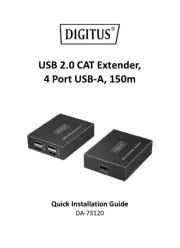
30 Juli 2025

29 Juli 2025
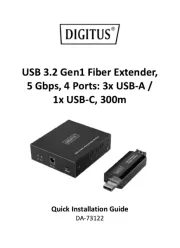
29 Juli 2025

10 Maart 2025

10 Maart 2025

10 Maart 2025

10 Maart 2025

10 Maart 2025

10 Maart 2025

10 Maart 2025
Handleiding Schakelaar
- Allied Telesis
- Atlantis Land
- Dormakaba
- Worx
- Matrox
- Omnitronic
- Longshine
- Intertechno
- Liberty
- Hama
- Rex
- Belkin
- Kopp
- Blustream
- Edimax
Nieuwste handleidingen voor Schakelaar

9 September 2025

9 September 2025

8 September 2025

8 September 2025

2 September 2025

26 Augustus 2025

26 Augustus 2025

26 Augustus 2025

26 Augustus 2025

26 Augustus 2025