Digitus DN-651159 Handleiding
Digitus
Schakelaar
DN-651159
Bekijk gratis de handleiding van Digitus DN-651159 (37 pagina’s), behorend tot de categorie Schakelaar. Deze gids werd als nuttig beoordeeld door 77 mensen en kreeg gemiddeld 4.9 sterren uit 39 reviews. Heb je een vraag over Digitus DN-651159 of wil je andere gebruikers van dit product iets vragen? Stel een vraag
Pagina 1/37

Layer 2 Industrial Switch
Web conguraon manual
DN-651154, DN-651155
DN-651156, DN-651157
DN-651158, DN-651159

2
Table of content
1. Log into the Switch Web Interface .................................................................................................. 3
2. Switch Informaon ........................................................................................................................ 4
2.1 Global Informaon ............................................................................................................................ 4
2.2 Stascal Informaon ....................................................................................................................... 5
2.3 Log Informaon ................................................................................................................................. 6
2.4 Alarm List ........................................................................................................................................... 6
3. Port Management ......................................................................................................................... 7
3.1 Port Conguraon ............................................................................................................................. 7
3.2 Port Isolaon ..................................................................................................................................... 7
3.3 Mirroring Port 8 ...................................................................................................................................
3.4 Rate Limited ...................................................................................................................................... 8
3.5 Storm Control .................................................................................................................................... 9
3.6 Port Energy Saving ............................................................................................................................. 9
4. PoE ............................................................................................................................................. 10
4.1 PoE Port Conguraon .................................................................................................................... 10
4.2 Devices Power Supply ..................................................................................................................... 10
4.3 Timing Power Supply Conguraon ................................................................................................ 11
4.4 Intelligent Power Supply Conguraon .......................................................................................... 12
5. L2 Management .......................................................................................................................... 13
5.1 MAC address table .......................................................................................................................... 13
5.2 VLAN Conguraon ......................................................................................................................... 13
5.3 GVRP ................................................................................................................................................ 16
5.4 Link Aggregaon .............................................................................................................................. 16
5.5 MSTP Conguraon ........................................................................................................................ 19
5.6 Loop Protecon ............................................................................................................................... 20
5.7 DHCP-snooping ............................................................................................................................... 22
5.8 IGMP Snooping ................................................................................................................................ 23
5.8 802.1x authencaon ..................................................................................................................... 24
6. Senior Management .................................................................................................................... 26
6.1 QOS Conguraon ........................................................................................................................... 26
6.2 ACL Conguraon ............................................................................................................................ 27
6.3 SNMP Conguraon ........................................................................................................................ 29
6.4 RMON .............................................................................................................................................. 30
6.5 LLDP Congura on.......................................................................................................................... 32
6.6 NTP Conguraon ........................................................................................................................... 33
6.7 An Aack ....................................................................................................................................... 33
7. System Management ................................................................................................................... 34
7.1 User Setngs ................................................................................................................................... 34
7.2 Network Sengs ............................................................................................................................. 34
7.3 Alarm Conguraon ........................................................................................................................ 35
7.4 Service Conguraon ...................................................................................................................... 35
7.5 Conguraon Management ............................................................................................................ 35
7.6 Firmware Update ............................................................................................................................ 36
7.8 Diagnosc Tesng ............................................................................................................................ 36
7.9 Reboot Device ................................................................................................................................. 37

3
1. Log into the Switch Web Interface
The default management address of the switch is 192.168.10.12/24, when logging
into the web management page of the switch, you need to set the IP address of the
local network card and the IP address of the switch are in the same segment, as
shown in the following screen: the IP address of the local network card is set to
192.168.10.222/24.
Enter the management address of the switch in the search bar of the browser, screen
as below:
Conrm to enter the web vericaon page of the switch.
User Name: admin
Password: admin.
Click login to login to the web interface of the switch.
Product specificaties
| Merk: | Digitus |
| Categorie: | Schakelaar |
| Model: | DN-651159 |
| Kleur van het product: | Black, Blue |
| Gewicht: | 1200 g |
| Breedte: | 175.6 mm |
| Diepte: | 135 mm |
| Hoogte: | 45.5 mm |
| Gewicht verpakking: | 75 g |
| Breedte verpakking: | 186 mm |
| Diepte verpakking: | 72.5 mm |
| Hoogte verpakking: | 208 mm |
| Materiaal behuizing: | Metaal |
| Stroombron: | DC/PoE |
| Internationale veiligheidscode (IP): | IP40 |
| Snelstartgids: | Ja |
| Land van herkomst: | China |
| Code UK-handelstarief: | 85176200 |
| DC voltage input: | 48 - 57 V |
| Ethernet LAN, data-overdrachtsnelheden: | 10,100,1000 Mbit/s |
| Netwerkstandaard: | IEEE 802.3af |
| Temperatuur bij opslag: | -40 - 80 °C |
| Luchtvochtigheid bij opslag: | 5 - 95 procent |
| Rack-montage: | Nee |
| Geschikt voor buitengebruik: | Nee |
| MAC adres filtering: | Ja |
| Redundante voeding: | Ja |
| Ethernet interface type: | Gigabit Ethernet |
| Mean time between failures (MTBF): | 300000 uur |
| Vermogenstoevoer inclusief: | Ja |
| Quality of Service (QoS): | Ja |
| VLAN=ondersteuning: | Nee |
| Virtuele LAN-functies: | IP subnet–based VLAN, MAC address-based VLAN, Port-based VLAN, Protocol-based VLAN, Voice VLAN |
| Access Control List (ACL): | Ja |
| Power over Ethernet (PoE): | Ja |
| Stapelbaar: | Nee |
| Switchingcapaciteit: | 1 Gbit/s |
| MAC-adrestabel: | 8000 entries |
| 10G support: | Nee |
| Datastroombeheer: | Ja |
| Aantal VLANs: | 4094 |
| IGMP snooping: | Ja |
| Switch type: | Managed |
| Aantal basis-switching RJ-45 Ethernet-poorten: | 16 |
| Aantal Gigabit Ethernet (koper)-poorten: | 16 |
| Bandbreedte: | 56 Gbit/s |
| Switch-laag: | L2 |
| Type basis-switching RJ-45 Ethernet-poorten: | Gigabit Ethernet (10/100/1000) |
| Packet buffergeheugen: | 4.1 MB |
| Jumbo Frames ondersteuning: | Ja |
| Port mirroring: | Ja |
| Verbindingsaggregatie: | Ja |
| Full duplex: | Ja |
| Stroomverbruik (typisch): | 15 W |
| Bedrijfstemperatuur (T-T): | -40 - 80 °C |
| Relatieve vochtigheid in bedrijf (V-V): | 5 - 95 procent |
| Verpakkingsvolume: | 2804.88 cm³ |
| Totaal Power over Ethernet (PoE)-budget: | 30 W |
| Verzending snelheid: | 42 Mpps |
| Jumbo frames: | 10240 |
| Aantal geïnstalleerde SFP modules: | 2 |
| DIN rail bevestiging: | Ja |
| Broadcast stormbeheer: | Ja |
| Store-and-forward: | Ja |
| Vandaalbestendig: | Nee |
| Vezel-optische connector: | SFP |
| Spanningsbeveiliging: | Ja |
| Half-duplex: | Ja |
| Overspanningsbeveiliging in voltage: | 4 kV |
Heb je hulp nodig?
Als je hulp nodig hebt met Digitus DN-651159 stel dan hieronder een vraag en andere gebruikers zullen je antwoorden
Handleiding Schakelaar Digitus
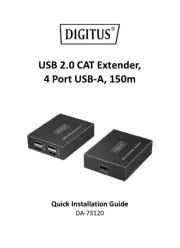
30 Juli 2025

29 Juli 2025
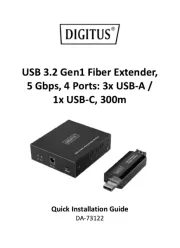
29 Juli 2025

10 Maart 2025

10 Maart 2025

10 Maart 2025

10 Maart 2025

10 Maart 2025

10 Maart 2025

10 Maart 2025
Handleiding Schakelaar
- Elation
- Monacor
- Theben
- Techly
- STI
- Rex
- AV:link
- Ei Electronics
- SEADA
- StarTech.com
- Monoprice
- Edimax
- Allnet
- Heitronic
- Fibaro
Nieuwste handleidingen voor Schakelaar

9 September 2025

9 September 2025

8 September 2025

8 September 2025

2 September 2025

26 Augustus 2025

26 Augustus 2025

26 Augustus 2025

26 Augustus 2025

26 Augustus 2025