Digitus DA-71001 Handleiding
Digitus
Schakelaar
DA-71001
Bekijk gratis de handleiding van Digitus DA-71001 (5 pagina’s), behorend tot de categorie Schakelaar. Deze gids werd als nuttig beoordeeld door 50 mensen en kreeg gemiddeld 4.5 sterren uit 25.5 reviews. Heb je een vraag over Digitus DA-71001 of wil je andere gebruikers van dit product iets vragen? Stel een vraag
Pagina 1/5

USB 2.0
External Enclosure 2.5"
User Manual
DA-71001 • DA-71002

Foreword
Congratulations of your purchase of our product! We will show you a new storage concept with safety
and convenience. It is our pleasure to give you the best solution to expand your HDD`s capacity and
enhance your data`s reliability in PC system or Mac system. Before using the product, please read this
manual carefully for further recognizing of the product.
I. System Requirement
Hardware requirement: PC, Notebook or Mac system with free USB interface
Operation system: Windows 10/8/7/Vista/ XP/2000, Mac OS 10.4 above.
II. Feature
Suitable for standard 2.5" (6,35cm) IDE Hard disk (DA-71001);
or standard 2,5" (6,35cm) SATA Hard disk (DA-71002)
Compliant USB 2.0 to IDE (DA-71001) / SATA (DA-71002) interface
Transfer rate max up to 480Mb/s
Support Hot-plugging, and Plug & Play compatible
Power Supply: Bus power or self-powered
Supports Windows 10/8/7/Vista/XP/2000, and Mac 10.x or above
III. Package content
Before using the product, please check the content in the package.
If it is not correct, please contact the local dealers immediately.
USB 2.0 External HDD Enclosure 2,5 inches
USB 2.0 connection Cable
Quick Installation Guide
Product support CD (Multi-language User’s Manual)

IV. Hardware Install
1. Slide the switch button to [OPEN] position
2. Slide the top cover to the direction of USB socket
3. Remove the top cover
4. Connect the IDE HDD to the 44pin IDE connector (DA-71001);
or SATA HDD to SATA connector (DA-71002) correctly and firmly.
5. Put the top cover back to the main case,
and slide toward switch button
6. Slide the switch button to the [CLOSE] position
Product specificaties
| Merk: | Digitus |
| Categorie: | Schakelaar |
| Model: | DA-71001 |
| Breedte: | 85 mm |
| Diepte: | 135 mm |
| Hoogte: | 15 mm |
| LED-indicatoren: | HDD, Power |
| Aantal USB 2.0-poorten: | 1 |
| Plug and play: | Ja |
| Compatibele besturingssystemen: | Windows XP/Vista/7\nMac 10.x |
| Stroomvoorziening via USB: | Ja |
| Opslag schijfgrootte: | 2.5 " |
| Ondersteunde opslagstationinterfaces: | IDE/ATA |
| Overdrachtssnelheid: | 0.48 Gbit/s |
| Aantal storage drives ondersteund: | 1 |
Heb je hulp nodig?
Als je hulp nodig hebt met Digitus DA-71001 stel dan hieronder een vraag en andere gebruikers zullen je antwoorden
Handleiding Schakelaar Digitus
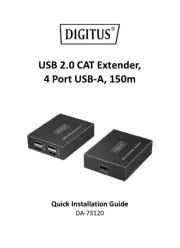
30 Juli 2025

29 Juli 2025
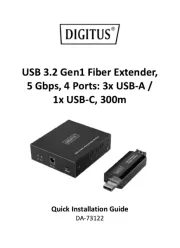
29 Juli 2025

10 Maart 2025

10 Maart 2025

10 Maart 2025

10 Maart 2025

10 Maart 2025

10 Maart 2025

10 Maart 2025
Handleiding Schakelaar
- Axing
- Mikrotik
- Dormakaba
- Audac
- Noark
- Flic
- EBERLE
- Paladin
- Schneider
- Goobay
- Alecto
- Monoprice
- OSD Audio
- Inverto
- Tripp Lite
Nieuwste handleidingen voor Schakelaar

9 September 2025

9 September 2025

8 September 2025

8 September 2025

2 September 2025

26 Augustus 2025

26 Augustus 2025

26 Augustus 2025

26 Augustus 2025

26 Augustus 2025