Denver MTW-1085 Handleiding
Denver
Portable dvd-speler
MTW-1085
Bekijk gratis de handleiding van Denver MTW-1085 (66 pagina’s), behorend tot de categorie Portable dvd-speler. Deze gids werd als nuttig beoordeeld door 72 mensen en kreeg gemiddeld 4.4 sterren uit 36.5 reviews. Heb je een vraag over Denver MTW-1085 of wil je andere gebruikers van dit product iets vragen? Stel een vraag
Pagina 1/66

USER'S MANUAL
MTW-1085TWIN
EN
www.facebook.com/denverelectronics
Before connecting, operating or adjusting this product,
please read this user's manual carefully and completely.
PORTABLE DVD

Identification of Controls
Main Unit
ENG-1
MAS TER TF T SCREE N
1
1
1
1 1
2
2
2
2 2
3
3
3
33
4
4
4
4 4
5
5
5
5 5
6
6
6
6 6
7
7
7
7 7
8
8
8
8 8
9
9
9
99 10
10
10
1010
14
14
14
1414
15
15
15
1515
16
16
16
1616
17
17
17
1717
TFT SCREENMONITOR
18
18
18
1818 19
19
19
1919 21
21
21
2121
20
20
20
2020 22
22
22
2222
11
11
11
1111 12
12
12
1212 13
13
13
1313
1.
2. CARD SLOT
3. USB
4. HEADPHONE OUT JACKS
5. AV OUT
6. AV IN
7. DC OUT
8. DC IN 9-12V
9. UP/ Prev
10. DOWN/Next
11. SOURCE
12. (PLAY/PAUSE)
13. STOP
14.
15.
16.
17.
18. UP
19. DOWN
20. MODE
21. LEFT /VOL-
22. RIGHT/VOL+
POWER ON/OFF
DC IN
AV IN
HEADPHONE OUT JACKS
POWER ON/OFF

ENG-2
Remote control unit
Identification of Controls
1. SOURCE
DVD/CARD/USB.
3.0-9 NUMBER BUTTON
Selects numbered items in a menu.
4.DISPLAY
To display the playtime and status information.
2. MUTE
Disable Audio output.
5.10+ BUTTON
In order to select a track 10 or greater, first press 10+, For example;
select track 12, first press 10+, and then press number 2 button.
6. MENU/PBC
Return to DVD root menu(DVD).
PBC on/off switch (VCD) .
7.AUDIO
DVD:Press AUDIO repeatedly during playback to hear a different
audio language or audio track, if avilable.
CD/VCD:Press AUDIO repeatedly during playback to
hear a different audio channel ( Left,Right,Mix,Stereo).
10.MODE
Set LCD parameter(adjust bightness, contrast,and saturation).
14. BUTTON
Press BUTTON allow skipping ahead at 5-level speed(X2->X4->
X8->X16->X32->PLAY), press PLAY button return to normal playback.
8.PLAY/PAUSE
Press PLAY/PAUSE once to pause playback, pressing PLAY/
PAUSE second time will resume the playback.
13.Reverse Skip
Go to previous chapter/ track to the beginning.
12.Forward Skip
Go to next chapter/ track.
9.STOP
When this buttom is pressed once, the unit records the stopped
point,from where playback will resume if PLAY( )is pressed after
wards. But if STOP button is pressd again instead of PLAY( )
button, there will be no resume function.
11.VOL+
1 2 3 4
5 6 7 8
9 0 10+
RE PE AT
TIT LE
ENTER
MODE
SU BTI TL E
AU DIO
MUTE
SO URC E
STEP
DISP L AY
MENU
/PBC
VOL+VOL-
SLOW
ZOOM
1
1
1
116
6
6
66
1
1
1
117
7
7
77
2
2
2
22
1
1
1
11
3
3
3
33
4
4
4
44
5
5
5
55
7
7
7
77
8
8
8
88
9
9
9
99
1
1
1
110
0
0
00
11
11
11
1111
1
1
1
112
2
2
22
1
1
1
113
3
3
33
1
1
1
114
4
4
44
1
1
1
115
5
5
55
2
2
2
227
7
7
77
2
2
2
226
6
6
66
2
2
2
225
5
5
55
2
2
2
224
4
4
44
2
2
2
223
3
3
33
2
2
2
222
2
2
22
2
2
2
221
1
1
11
2
2
2
220
0
0
00
1
1
1
118
8
8
88
1
1
1
119
9
9
99 6
6
6
66
Product specificaties
| Merk: | Denver |
| Categorie: | Portable dvd-speler |
| Model: | MTW-1085 |
Heb je hulp nodig?
Als je hulp nodig hebt met Denver MTW-1085 stel dan hieronder een vraag en andere gebruikers zullen je antwoorden
Handleiding Portable dvd-speler Denver

12 Juli 2023

12 Juli 2023

12 Juli 2023

12 Juli 2023

16 Juni 2023

4 Juni 2023

4 Juni 2023

8 Mei 2023

4 Mei 2023

4 Mei 2023
Handleiding Portable dvd-speler
- LG
- Astar
- Dual
- Caliber
- Belson
- Energy Sistem
- Nikkei
- Muse
- Yamazen
- Qriom
- Pyle
- Insignia
- Lenoxx
- Philips
- GoGEN
Nieuwste handleidingen voor Portable dvd-speler

25 Augustus 2025

25 Augustus 2025

25 Augustus 2025

25 Augustus 2025

25 Augustus 2025

8 Augustus 2025

4 Juli 2025

4 Juli 2025
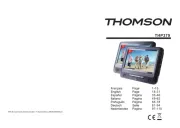
4 Juli 2025

4 Juli 2025