Dell Dimension 4700C Handleiding
Dell
Niet gecategoriseerd
Dimension 4700C
Bekijk gratis de handleiding van Dell Dimension 4700C (116 pagina’s), behorend tot de categorie Niet gecategoriseerd. Deze gids werd als nuttig beoordeeld door 30 mensen en kreeg gemiddeld 4.4 sterren uit 15.5 reviews. Heb je een vraag over Dell Dimension 4700C of wil je andere gebruikers van dit product iets vragen? Stel een vraag
Pagina 1/116

w w w. d e l l . c o m | s u p p o r t . d e l l . c o m
Dell™ Dimension™ 4700C
Model DHP
front door
power button
hard-drive light
CD or DVD drive light
USB 2.0 connectors (2)
headphone connector
breakaway hinge
IEEE 1394 connector*
breakaway hinge
media card slots (4)*
optional video card
(see the setup diagram)
modem connector
USB 2.0 connectors (5)
center/LFE connector
voltage selection switch*
diagnostic lights (4)
integrated video
connector
power connector
microphone connector
line-in connector
SPDIF-out connector*
serial connector
network adapter connector
line-out connector
surround connector
IEEE 1394 connector*
*Not present on all computers.
PCI Express x16 card (1),
PCI Express p1-x1 card (1) slots

Notes, Notices, and Cautions
NOTE: A NOTE indicates important information that helps you make better use of your computer.
NOTICE: A NOTICE indicates either potential damage to hardware or loss of data and tells you how to avoid the
problem.
CAUTION: A CAUTION indicates a potential for property damage, personal injury, or death.
If you purchased a Dell™ n Series computer, any references in this document to Microsoft
®
Windows
®
operating systems are not applicable.
____________________
Information in this document is subject to change without notice.
© 2004 Dell Inc. All rights reserved.
Reproduction in any manner whatsoever without the written permission of Dell Inc. is strictly forbidden.
Trademarks used in this text: Dell, the DELL logo, Inspiron, Dell Precision, Dimension, OptiPlex, Latitude, PowerEdge, PowerVault, PowerApp,
DellNet, and PowerConnect are trademarks of Dell Inc.; Intel, Pentium, and Celeron are registered trademarks of Intel Corporation; Microsoft,
Windows, and Outlook are registered trademarks of Microsoft Corporation.
Other trademarks and trade names may be used in this document to refer to either the entities claiming the marks and names or their products.
Dell Inc. disclaims any proprietary interest in trademarks and trade names other than its own.
Model DHP
November 2004 P/N N5684 Rev. A01

Contents 3
Contents
Finding Information . . . . . . . . . . . . . . . . . . . . . . . . . . . . . . . . 9
1 Setting Up and Using Your Computer
Attaching and Removing the Computer Stand. . . . . . . . . . . . . . . . . . 11
Setting Up a Printer . . . . . . . . . . . . . . . . . . . . . . . . . . . . . . . 13
Printer Cable . . . . . . . . . . . . . . . . . . . . . . . . . . . . . . . . 14
Connecting a USB Printer. . . . . . . . . . . . . . . . . . . . . . . . . . 14
Using a Media Card Reader . . . . . . . . . . . . . . . . . . . . . . . . . . . 14
Connecting a TV . . . . . . . . . . . . . . . . . . . . . . . . . . . . . . . . . 15
Changing the Display Settings . . . . . . . . . . . . . . . . . . . . . . . 16
Setting Up a Home and Office Network . . . . . . . . . . . . . . . . . . . . . 16
Connecting to a Network Adapter . . . . . . . . . . . . . . . . . . . . . 16
Network Setup Wizard . . . . . . . . . . . . . . . . . . . . . . . . . . . 17
Connecting to the Internet . . . . . . . . . . . . . . . . . . . . . . . . . . . . 17
Setting Up Your Internet Connection . . . . . . . . . . . . . . . . . . . . 18
Playing a CD or DVD . . . . . . . . . . . . . . . . . . . . . . . . . . . . . . . 19
Adjusting the Volume . . . . . . . . . . . . . . . . . . . . . . . . . . . . 21
Adjusting the Picture . . . . . . . . . . . . . . . . . . . . . . . . . . . . 21
Copying CDs and DVDs. . . . . . . . . . . . . . . . . . . . . . . . . . . . . . 21
How to Copy a CD or DVD. . . . . . . . . . . . . . . . . . . . . . . . . . 21
Using Blank CD-Rs, CD-RWs, DVD+R, and DVD+RW. . . . . . . . . . . . 22
Helpful Tips . . . . . . . . . . . . . . . . . . . . . . . . . . . . . . . . . 22
Power Management . . . . . . . . . . . . . . . . . . . . . . . . . . . . . . . 23
Standby Mode . . . . . . . . . . . . . . . . . . . . . . . . . . . . . . . 23
Hibernate Mode. . . . . . . . . . . . . . . . . . . . . . . . . . . . . . . 24
Power Options Properties . . . . . . . . . . . . . . . . . . . . . . . . . 24
Hyper-Threading . . . . . . . . . . . . . . . . . . . . . . . . . . . . . . . . . 25
Product specificaties
| Merk: | Dell |
| Categorie: | Niet gecategoriseerd |
| Model: | Dimension 4700C |
Heb je hulp nodig?
Als je hulp nodig hebt met Dell Dimension 4700C stel dan hieronder een vraag en andere gebruikers zullen je antwoorden
Handleiding Niet gecategoriseerd Dell
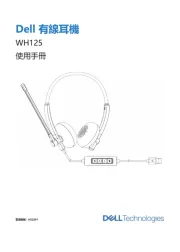
29 Juli 2025

14 April 2025

14 April 2025

3 December 2024

3 December 2024

3 December 2024

3 December 2024

3 December 2024

3 December 2024

3 December 2024
Handleiding Niet gecategoriseerd
- Holosun
- Atomic
- MRP
- EQ3
- Beurer
- Basil
- Mtx Audio
- Wonky Monkey
- Laica
- Söll
- Seiko
- Walther
- Peavey
- VICSEED
- Truma
Nieuwste handleidingen voor Niet gecategoriseerd

15 September 2025

15 September 2025
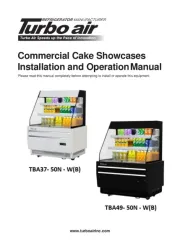
15 September 2025
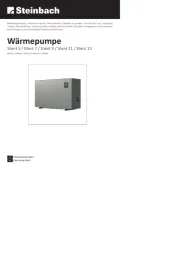
15 September 2025

15 September 2025
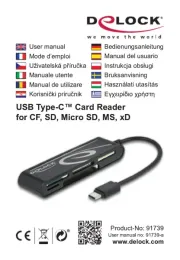
15 September 2025

15 September 2025

15 September 2025
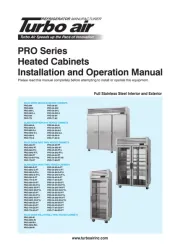
15 September 2025

15 September 2025