Daikin FTXA42C2V1BW Handleiding
Daikin
Niet gecategoriseerd
FTXA42C2V1BW
Bekijk gratis de handleiding van Daikin FTXA42C2V1BW (60 pagina’s), behorend tot de categorie Niet gecategoriseerd. Deze gids werd als nuttig beoordeeld door 4 mensen en kreeg gemiddeld 4.9 sterren uit 2.5 reviews. Heb je een vraag over Daikin FTXA42C2V1BW of wil je andere gebruikers van dit product iets vragen? Stel een vraag
Pagina 1/60
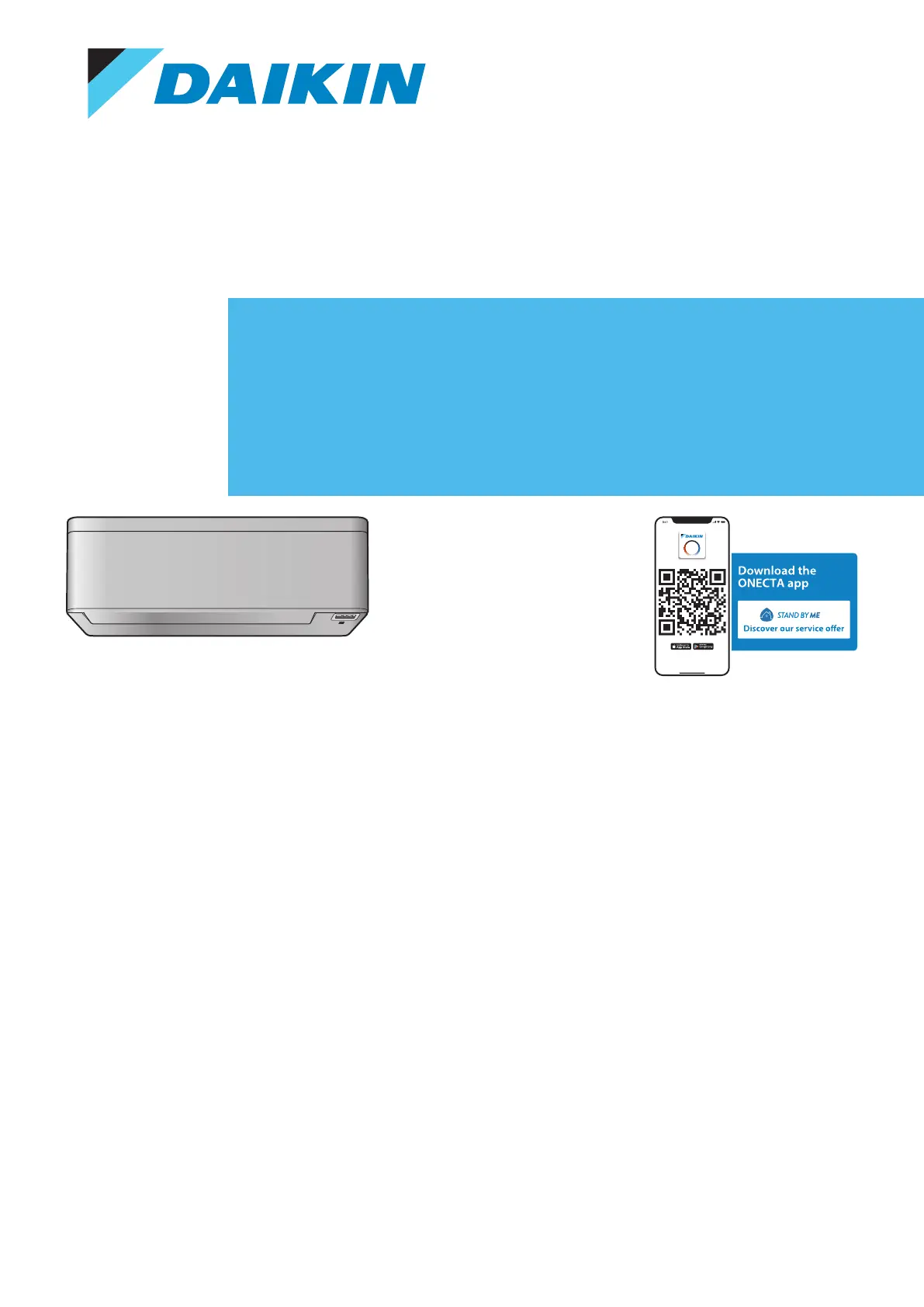
User reference guide
Daikin room air conditioner
CTXA15C2V1BW
FTXA20C2V1BW
FTXA25C2V1BW
FTXA35C2V1BW
FTXA42C2V1BW
FTXA50C2V1BW
CTXA15C2V1BS
FTXA20C2V1BS
FTXA25C2V1BS
FTXA35C2V1BS
FTXA42C2V1BS
FTXA50C2V1BS
CTXA15C2V1BB
FTXA20C2V1BB
FTXA25C2V1BB
FTXA35C2V1BB
FTXA42C2V1BB
FTXA50C2V1BB

Table of Contents
User reference guide
2
CTXA-C(W)(B)(S) + FTXA-C(W)(B)(S)
Daikin room air conditioner
4P518786-10L – 2023.10
Table of Contents
1 About the documentation 4
1.1 About this document ...................................................................................................................................................... 4
1.2 Meaning of warnings and symbols................................................................................................................................. 4
2 User safety instructions 6
2.1 General............................................................................................................................................................................ 6
2.2 Instructions for safe operation ....................................................................................................................................... 7
3 About the system 11
3.1 Indoor unit ...................................................................................................................................................................... 11
3.1.1 Indoor unit display.......................................................................................................................................... 12
3.2 About the user interface................................................................................................................................................. 12
3.2.1 Components: Wireless remote control.......................................................................................................... 13
3.2.2 Status: Wireless remote control LCD ............................................................................................................. 13
3.2.3 To operate the wireless remote control........................................................................................................ 15
4 Before operation 16
4.1 Overview: Before operation ........................................................................................................................................... 16
4.2 To mount the wireless remote control holder............................................................................................................... 16
4.3 To insert the batteries .................................................................................................................................................... 16
4.4 The clock setting ............................................................................................................................................................. 17
4.4.1 To set the clock............................................................................................................................................... 17
4.5 Brightness of the indoor unit display ............................................................................................................................. 18
4.5.1 To set the brightness of the indoor unit display............................................................................................ 18
4.6 To turn on the power supply .......................................................................................................................................... 18
4.7 To change indoor unit position setting .......................................................................................................................... 18
5 Operation 20
5.1 Operation range.............................................................................................................................................................. 20
5.2 When to use which feature ............................................................................................................................................ 20
5.3 Operation mode and temperature setpoint .................................................................................................................. 21
5.3.1 To start/stop operation mode and to set the temperature.......................................................................... 22
5.4 Airflow rate ..................................................................................................................................................................... 22
5.4.1 To adjust the airflow rate ............................................................................................................................... 23
5.5 Airflow direction ............................................................................................................................................................. 23
5.5.1 To adjust vertical airflow direction ................................................................................................................ 24
5.5.2 To adjust horizontal airflow direction............................................................................................................ 24
5.5.3 To use 3D airflow direction ............................................................................................................................ 24
5.6 Comfort airflow and Intelligent eye operation .............................................................................................................. 24
5.6.1 Comfort airflow operation ............................................................................................................................. 24
5.6.2 Intelligent eye operation................................................................................................................................ 26
5.6.3 To start/stop Comfort and Intelligent eye operation .................................................................................... 26
5.7 Powerful operation ......................................................................................................................................................... 27
5.7.1 To start/stop Powerful operation .................................................................................................................. 27
5.8 Econo and Outdoor unit quiet operation....................................................................................................................... 27
5.8.1 Econo operation ............................................................................................................................................. 27
5.8.2 Outdoor unit quiet operation......................................................................................................................... 28
5.8.3 To start/stop Econo and Outdoor unit quiet operation ................................................................................ 28
5.9 Flash Streamer (air cleaning) operation ......................................................................................................................... 29
5.9.1 To start/stop Flash Streamer (air cleaning) operation .................................................................................. 29
5.10 OFF/ON timer operation................................................................................................................................................. 29
5.10.1 24 hour clock OFF/ON timer setting .............................................................................................................. 30
5.10.2 12 hour countdown OFF/ON timer setting.................................................................................................... 31
5.11 Weekly timer operation.................................................................................................................................................. 32
5.11.1 To set Weekly timer operation ...................................................................................................................... 33
5.11.2 To copy reservations ...................................................................................................................................... 34
5.11.3 To confirm reservations ................................................................................................................................. 35
5.11.4 To deactivate and reactivate Weekly timer operation.................................................................................. 35
5.11.5 To delete reservations.................................................................................................................................... 35
5.12 Wireless LAN connection................................................................................................................................................ 36
5.12.1 Precautions when using the wireless LAN ..................................................................................................... 36
5.12.2 To install the ONECTA app ............................................................................................................................. 37
5.12.3 To set the wireless connection ...................................................................................................................... 37
6 Energy saving and optimum operation 41
Product specificaties
| Merk: | Daikin |
| Categorie: | Niet gecategoriseerd |
| Model: | FTXA42C2V1BW |
Heb je hulp nodig?
Als je hulp nodig hebt met Daikin FTXA42C2V1BW stel dan hieronder een vraag en andere gebruikers zullen je antwoorden
Handleiding Niet gecategoriseerd Daikin

25 Augustus 2025

25 Augustus 2025

17 April 2025

17 April 2025

16 April 2025

16 April 2025

16 April 2025

16 April 2025

16 April 2025

16 April 2025
Handleiding Niet gecategoriseerd
- Kingston Technology
- Engenius
- Jahnke
- Hacienda
- Lyman
- Zelmer
- BASSBOSS
- Elbe
- Vasagle
- Topeak
- Jetson
- Ambient
- Watson
- Bleep Labs
- CradlePoint
Nieuwste handleidingen voor Niet gecategoriseerd

15 September 2025

15 September 2025
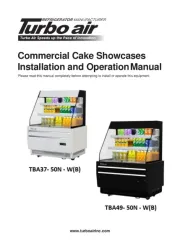
15 September 2025
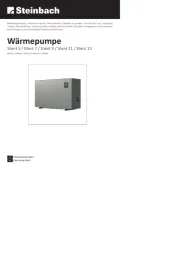
15 September 2025

15 September 2025
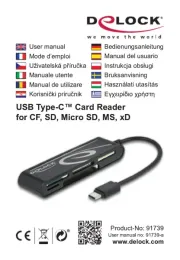
15 September 2025

15 September 2025

15 September 2025
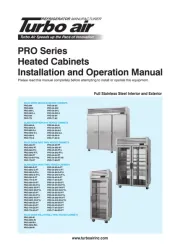
15 September 2025

15 September 2025