Daikin ETVZ12S18EJ6V Handleiding
Daikin
Niet gecategoriseerd
ETVZ12S18EJ6V
Bekijk gratis de handleiding van Daikin ETVZ12S18EJ6V (68 pagina’s), behorend tot de categorie Niet gecategoriseerd. Deze gids werd als nuttig beoordeeld door 31 mensen en kreeg gemiddeld 4.8 sterren uit 16 reviews. Heb je een vraag over Daikin ETVZ12S18EJ6V of wil je andere gebruikers van dit product iets vragen? Stel een vraag
Pagina 1/68

User reference guide
Daikin Altherma 3 H MT F
ETVZ12S18E▲6V▼
ETVZ12S23E▲6V▼
ETVZ12S18E▲9W▼
ETVZ12S23E▲9W▼
▲= A, B, C, …, Z
▼= , , 1, 2, 3, …, 9

Table of contents
User reference guide
2
ETVZ12S18+23E
Daikin Altherma 3 H MT F
4P634889-1A – 2022.08
Table of contents
1 About this document 4
1.1 Meaning of warnings and symbols................................................................................................................................. 5
2 User safety instructions 7
2.1 General............................................................................................................................................................................ 7
2.2 Instructions for safe operation ....................................................................................................................................... 8
3 About the system 10
3.1 Components in a typical system layout.......................................................................................................................... 10
4 Quick guide 11
4.1 User permission level...................................................................................................................................................... 11
4.2 Space heating/cooling..................................................................................................................................................... 11
4.3 Domestic hot water ........................................................................................................................................................ 15
5 Operation 17
5.1 User interface: Overview ................................................................................................................................................ 17
5.2 Menu structure: Overview user settings........................................................................................................................ 19
5.3 Possible screens: Overview............................................................................................................................................. 20
5.3.1 Home screen................................................................................................................................................... 20
5.3.2 Main menu screen.......................................................................................................................................... 23
5.3.3 Setpoint screen............................................................................................................................................... 24
5.3.4 Detailed screen with values ........................................................................................................................... 25
5.4 Turning operation ON or OFF ......................................................................................................................................... 25
5.4.1 Visual indication.............................................................................................................................................. 25
5.4.2 To turn ON or OFF .......................................................................................................................................... 26
5.5 Reading out information................................................................................................................................................. 27
5.6 Space heating/cooling control........................................................................................................................................ 27
5.6.1 About space heating/cooling control............................................................................................................. 27
5.6.2 Setting the space operation mode................................................................................................................. 27
5.6.3 Determining which temperature control you are using................................................................................ 29
5.6.4 To change the desired room temperature .................................................................................................... 29
5.6.5 To change the desired leaving water temperature ....................................................................................... 30
5.7 Domestic hot water control............................................................................................................................................ 31
5.7.1 About domestic hot water control................................................................................................................. 31
5.7.2 Reheat mode .................................................................................................................................................. 32
5.7.3 Scheduled mode............................................................................................................................................. 33
5.7.4 Scheduled + reheat mode .............................................................................................................................. 33
5.7.5 To change the domestic hot water temperature .......................................................................................... 34
5.7.6 Using DHW powerful operation..................................................................................................................... 34
5.8 Preset values and schedules........................................................................................................................................... 35
5.8.1 Using preset values......................................................................................................................................... 35
5.8.2 Using and programming schedules................................................................................................................ 36
5.8.3 Schedule screen: Example.............................................................................................................................. 39
5.8.4 Setting the energy prices................................................................................................................................ 43
5.9 Weather-dependent curve ............................................................................................................................................. 45
5.9.1 What is a weather-dependent curve? ........................................................................................................... 45
5.9.2 2-points curve................................................................................................................................................. 46
5.9.3 Slope-offset curve........................................................................................................................................... 47
5.9.4 Using weather-dependent curves.................................................................................................................. 48
5.10 Other functionalities....................................................................................................................................................... 50
5.10.1 To configure time and date ............................................................................................................................ 50
5.10.2 Using quiet mode ........................................................................................................................................... 51
5.10.3 Using holiday mode ........................................................................................................................................ 51
5.10.4 Using WLAN .................................................................................................................................................... 52
6 Energy saving tips 55
7 Maintenance and service 56
7.1 Overview: Maintenance and service .............................................................................................................................. 56
8 Troubleshooting 57
8.1 To display the help text in case of a malfunction........................................................................................................... 57
8.2 To check the malfunction history ................................................................................................................................... 57
8.3 Symptom: You are feeling too cold (hot) in your living room........................................................................................ 58
8.4 Symptom: The water at the tap is too cold.................................................................................................................... 58
8.5 Symptom: Heat pump failure ......................................................................................................................................... 59
Product specificaties
| Merk: | Daikin |
| Categorie: | Niet gecategoriseerd |
| Model: | ETVZ12S18EJ6V |
Heb je hulp nodig?
Als je hulp nodig hebt met Daikin ETVZ12S18EJ6V stel dan hieronder een vraag en andere gebruikers zullen je antwoorden
Handleiding Niet gecategoriseerd Daikin

25 Augustus 2025

25 Augustus 2025

17 April 2025

17 April 2025

16 April 2025

16 April 2025

16 April 2025

16 April 2025

16 April 2025

16 April 2025
Handleiding Niet gecategoriseerd
- Krups
- NetAlly
- EXSHOW
- Fresca
- Extralife Instruments
- Drive Medical
- Muse
- Audio-Technica
- GEEKOM
- Panasonic
- Lanberg
- Hortus
- Zhiyun
- Niceboy
- Ziggo
Nieuwste handleidingen voor Niet gecategoriseerd

15 September 2025

15 September 2025
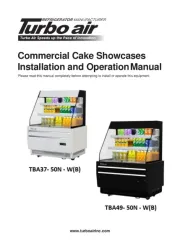
15 September 2025
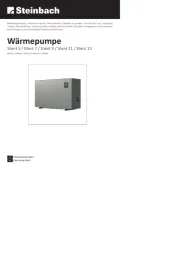
15 September 2025

15 September 2025
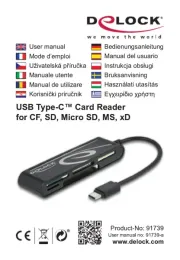
15 September 2025

15 September 2025

15 September 2025
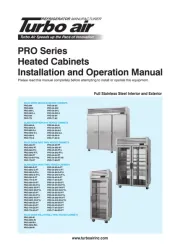
15 September 2025

15 September 2025