Clarion VRX785BT Handleiding
Bekijk gratis de handleiding van Clarion VRX785BT (80 pagina’s), behorend tot de categorie Autoradio. Deze gids werd als nuttig beoordeeld door 37 mensen en kreeg gemiddeld 3.7 sterren uit 19 reviews. Heb je een vraag over Clarion VRX785BT of wil je andere gebruikers van dit product iets vragen? Stel een vraag
Pagina 1/80

DVD MULTIMEDIA STATION WITH CeNET & 7-inch
TOUCH PANEL CONTROL
STATION MULTIMEDIA DVD AVEC COMMANDE
PAR ECRAN TACTILE 7 pouces & CeNET
EQUIPO DVD MULTIMEDIA CON CeNET Y PANEL
DE CONTROL TÁCTIL DE 7 pulgadas
Owner’s manual & Installation manual
Mode d’emploi et manuel d’installation
Manual de instrucciones y de instalación
VRX785BT

1
VRX785BT
English
Owner’s manual
Thank you for purchasing the Clarion VRX785BT.
• Please read this owner’s manual thoroughly before operating this equipment.
• After reading this manual, be sure to keep it in a handy place (e.g., glove compartment).
• Check the contents of the enclosed warranty card and keep it carefully with this manual.
Contents
1. FEATURES .................................................................................................................... 2
Expanding Systems........................................................................................................ 2
Playable discs ................................................................................................................ 3
DVD video features ........................................................................................................ 4
2. PRECAUTIONS ............................................................................................................. 5
Liquid crystal panel/Generalities..................................................................................... 6
Cleaning ......................................................................................................................... 6
About the registered marks, etc. .................................................................................... 7
3. CONTROLS ................................................................................................................... 8
Functions of Buttons....................................................................................................... 8
Outline of Button and Touchkey Operation .................................................................. 10
Remote Control Unit..................................................................................................... 16
4. BASIC OPERATIONS.................................................................................................. 18
DCP (Detachable Control Panel).................................................................................. 18
Turning On and Off the Power ..................................................................................... 19
Adjusting the Volume ................................................................................................... 19
Opening the Liquid Crystal Panel and Adjusting the Angle .......................................... 19
Turning the Audio OFF ................................................................................................. 21
Turning the Monitor OFF .............................................................................................. 21
Setting/Ejecting a Disc ................................................................................................. 21
Connecting/Disconnecting an USB Media Device........................................................ 23
Selecting a Media Source ............................................................................................ 25
2Zone Function ............................................................................................................ 26
5. SOURCE OPERATIONS ............................................................................................. 27
Radio Operations ......................................................................................................... 27
DVD Video Operations ................................................................................................. 29
Audio CD Operations ................................................................................................... 35
MP3/WMA/AAC Operations ......................................................................................... 37
DivX Operations ........................................................................................................... 40
6. SOURCE OPERATIONS (ACCESSORIES)............ .......... 42..........................................
XM Satellite Radio Operations ..................................................................................... 42
iPod Operations............................................................................................................ 45
MTP Audio Player Operations...................................................................................... 49
USB Memory Operations.............................................................................................. 50
Bluetooth Audio Player Operations .............................................................................. 51
Bluetooth Telephone Operations.................................................................................. 53
Navigation System Operations..................................................................................... 57
AUX Operations ........................................................................................................... 58
7. SYSTEM SETTINGS.................. ........................................................................... ....... 59
Audio Settings .............................................................................................................. 59
General Settings........................................................................................................... 62
Adjusting the Monitor.................................................................................................... 64
8. TROUBLESHOOTING................................................................................................. 65
9. ERROR DISPLAYS...................................................................................................... 67
10. SPECIFICATIONS ....................................................................................................... 69
INSTALLATION AND WIRE CONNECTION MANUAL ................................................... 70

2VRX785BT
English
Owner’s manual
1. FEATURES
■Built in Bluetooth® Handsfree (HFP & OPP) and Audio Streaming (A2DP & AVRCP)
■USB direct connection for iPod® & Digital Media
■NAX980HD/NAX970HD (HDD Navigation) control with Touch Panel
Expanding Systems
NAX980HD/NAX970HD
Expanding audio features
XM Mini-Tuner
4-Channel Amplifier
CCD Camera
(CC1030E) Rear Monitor
Expanding navigation features
iPod
MTP Audio Player USB Memory
Bluetooth
Audio Player
Bluetooth
Telephone
VTR etc.
Note:
The items listed outside of the frames are
the commercial products generally sold.
Expanding visual features
Product specificaties
| Merk: | Clarion |
| Categorie: | Autoradio |
| Model: | VRX785BT |
Heb je hulp nodig?
Als je hulp nodig hebt met Clarion VRX785BT stel dan hieronder een vraag en andere gebruikers zullen je antwoorden
Handleiding Autoradio Clarion

3 Juli 2023

30 Juni 2023

23 Juni 2023

23 Juni 2023

23 Juni 2023

21 Juni 2023

21 Juni 2023

20 Juni 2023

20 Juni 2023

20 Juni 2023
Handleiding Autoradio
- McIntosh
- Mtx Audio
- Revo
- Audiovox
- Krüger And Matz
- Kunft
- Lark
- Macrom
- Maginon
- Ford
- Opel
- OneConcept
- Telefunken
- Fusion
- SPC
Nieuwste handleidingen voor Autoradio

12 September 2025

11 Augustus 2025
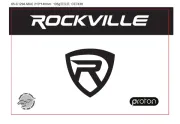
22 Juli 2025

21 Juli 2025

15 Juli 2025

14 Juli 2025
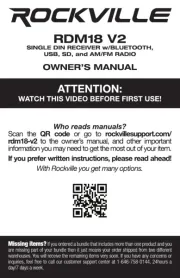
14 Juli 2025

14 Juli 2025

5 Juli 2025
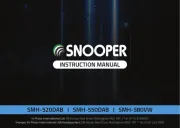
4 Juli 2025