Canon realis x700 Handleiding
Canon
Beamer projector
realis x700
Bekijk gratis de handleiding van Canon realis x700 (141 pagina’s), behorend tot de categorie Beamer projector. Deze gids werd als nuttig beoordeeld door 103 mensen en kreeg gemiddeld 3.7 sterren uit 52 reviews. Heb je een vraag over Canon realis x700 of wil je andere gebruikers van dit product iets vragen? Stel een vraag
Pagina 1/141

MULTIMEDIA PROJECTOR
Table of contents/Safety Instructions
Before Use
Setting Up the Projector
Projecting an Image from the Computer
Projecting an Image from AV Equipment
Useful Functions Available During a Presentation
Setting Up Functions from Menus
Maintenance
Troubleshooting
Appendix
Index
User’s Manual

2
Quick Reference – How to start projection
Computer
1. Install the projector. P30-31
zInstall the projector at the desired distance from the screen.
2. Connect the projector. P34-37
zConnect the projector and the computer with a cable.
3. Turn on the projector. P38-39
zConnect the power cord and turn on the projector.
zAdjust the height of the projecting image (P41).
zSelect a display language when turning on the projector for the first time (P39).
4. Press the button. P44
zAdjust the focus of the screen.
5. Set up the computer. P42-43
zTurn on the computer and set the resolution.
6. Select the input signal by pressing the button. P46-48
zSelect an appropriate input signal in accord with the signal from the computer.
7. Press the button again. P44
zAdjust the input signal, focusing, keystone distortion, etc. automatically with the
auto setup function.
8. Press the button. P52
zOptimize the input signal with the auto PC function (Skip this step if the projector
is projecting an image properly.)
9. Select the image mode with the button. P53-54
zSelect an appropriate image mode for projection.
zSpecify the aspect ratio or display area in the [Aspect] menu as required (P55,
88).
10. Start the presentation. P76-81
zSet the useful functions available during the presentation from the remote control.
Turn off the projector P58-59
zTurn off the projector and unplug the power cord.
Finishing the projection...

3
AV Equipment
1. Install the projector. P30-31
zInstall the projector at the desired distance from the screen.
zInstall batteries in the remote control (P27)
2. Connect the projector. P62-66
zConnect the projector and the AV equipment with a cable* (see P36, 37 for the
instruction on connecting a audio cable).
3. Turn on the projector. P38-39
zConnect the power cord and turn on the projector.
zAdjust the height of the projecting image (P41).
zSelect a display language when turning on the projector for the first time (P39).
4. Press the button. P44
zAdjust the focus of the screen.
5. Set up the AV equipment.
zTurn on the AV equipment and play the video image.
6. Select the input signal by pressing the button. P68-70
zSelect DIGITAL VIDEO as the input signal for a digital video image.*
For the other video image, go to step 7.
7. Press the button again. P68
zAdjust the input signal, focusing, keystone distortion, etc. automatically with the
auto setup function.
8. Select the image mode with the button. P53-54
zSelect an appropriate image mode for projection.
zSpecify the aspect ratio or display area in the [Aspect] menu as required (P71,
88, 89).
Turn off the projector P58-59
zTurn off the projector and unplug the power cord.
* Connect the projector and the AV equipment with a HDMI/DVI cable to project a digital video
image (P63).
Finishing the projection...
Product specificaties
| Merk: | Canon |
| Categorie: | Beamer projector |
| Model: | realis x700 |
Heb je hulp nodig?
Als je hulp nodig hebt met Canon realis x700 stel dan hieronder een vraag en andere gebruikers zullen je antwoorden
Handleiding Beamer projector Canon

1 Maart 2022

1 Maart 2022

28 Februari 2022

15 Augustus 2022

27 Mei 2022

17 Augustus 2022

16 Augustus 2022

27 Mei 2022

26 Mei 2022

16 Augustus 2022
Handleiding Beamer projector
- Eiki
- Overmax
- FengMi Wemax
- Nor-tec
- Eumig
- Sanyo
- La Vague
- Aiptek
- Casio
- JVC
- Panasonic
- Nebula
- Mitsubishi
- Stereoboomm
- Toshiba
Nieuwste handleidingen voor Beamer projector

28 September 2024

7 Januari 2024
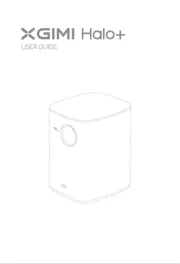
7 Januari 2024

7 Januari 2024
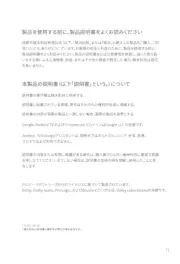
7 Januari 2024

22 September 2023

31 Augustus 2023

27 Augustus 2023

31 Augustus 2023

27 Augustus 2023