BenQ SU922+ Handleiding
Bekijk gratis de handleiding van BenQ SU922+ (74 pagina’s), behorend tot de categorie Beamer. Deze gids werd als nuttig beoordeeld door 12 mensen en kreeg gemiddeld 4.9 sterren uit 6.5 reviews. Heb je een vraag over BenQ SU922+ of wil je andere gebruikers van dit product iets vragen? Stel een vraag
Pagina 1/74

SX920+/SW921+/SU922+
Digital Projector
User Manual
V 1.00

2 Table of contents
English
Table of contents
Important safety
instructions............................3
Overview................................6
Shipping contents...................................... 6
Remote control batteries....................... 7
Remote control operation ..................... 7
Projector features .................................... 8
Projector exterior view.......................... 9
Controls and functions..........................11
Control panel ............................................... 11
Remote control............................................12
Positioning your
projector..............................13
Choosing a location ...............................13
Obtaining a preferred projected
image size .................................................14
Projection dimensions ................................ 15
Shifting the projection lens........................ 18
Connecting to video
equipment ...........................19
Preparations.................................................. 19
Connecting HDMI devices......................... 19
Connecting MHL devices........................... 20
Connecting S-Video devices...................... 20
Connecting video devices.......................... 21
Connecting a computer .............................22
Connecting a monitor ................................ 22
Using the projector ............23
Turning the projector on .....................23
Selecting an input source......................24
Using the menus .....................................25
Securing the projector ..........................26
Using a security cable lock ........................ 26
Utilizing the password function................ 26
Adjusting the projected image.............28
Adjusting the projection angle .................28
Auto-adjusting the image ........................... 28
Fine-tuning the image size and clarity......28
Correcting picture distortion....................29
Using the preset and user modes ...... 31
Fine-tuning the picture quality ............ 33
Advanced picture quality controls..... 34
Selecting the aspect ratio..................... 37
Setting a wall color ................................ 39
Hiding the image..................................... 39
Locking control keys............................. 39
Freezing the image................................. 39
Adjusting the sound............................... 40
Using the test pattern........................... 40
Using the teaching templates .............. 41
Setting the lamp mode.......................... 42
Controlling the projector through
a Wired LAN environment ................. 43
Operating in a high altitude
environment............... ........... 47..................
Turning the projector off..................... 48
On-Screen Display (OSD) menus...... 49
Additional information ...... 61
Care of the projector ........................... 61
Lamp information................................... 62
Getting to know the lamp hour................62
Extending lamp life .......................................62
Timing of replacing the lamp .....................63
Replacing the lamp .......................................64
Indicators........................................................67
Troubleshooting..................................... 68
Specifications........................................... 69
Warranty and Copyright
information ......................... 74

3
Important safety instructions
English
Thank you for your purchase of this quality BenQ projector! It has been designed to provide you with an
enjoyable home theater viewing experience. For the best results, please read this manual through
carefully as it is your guide through the control menus and operation.
Important safety instructions
Your projector is designed and tested to meet the latest standards for safety of information technology
equipment. However, to ensure safe use of this product, it is important that you follow the instructions
mentioned in this manual and marked on the product.
1. Please read this user manual before you operate your
projector. Keep this manual in a safe place for future
reference.
2. Always place the projector on a level, horizontal
surface during operation.
- Do not place the projector on an unstable cart,
stand, or table as it may fall and be damaged;
- Do not place inflammables near the projector;
- Do not use if tilted at an angle of more than 10
degrees left to right, nor at angle of more than 15
degrees front to back.
3. Do not store the projector on end vertically. Doing so
may cause the projector to fall over, causing injury or
resulting in damage.
4. Do not place the projector in any of the
following environments:
- space that is poorly ventilated or confined.
Allow at least 50 cm clearance from walls
and free flow of air around the projector;
- locations where temperatures may become
excessively high, such as the inside of a car
with all windows closed;
- locations where excessive humidity, dust,
or cigarette smoke may contaminate optical
components, shorten the projector’s
lifespan and darken the screen;
- locations near fire alarms;
- locations with an ambient temperature
above 40°C/104°F;
- locations where altitude is higher than 3000
meters/9840 feet above sea level.
9840
feet
Product specificaties
| Merk: | BenQ |
| Categorie: | Beamer |
| Model: | SU922+ |
| Kleur van het product: | Grijs |
| Ingebouwd display: | Nee |
| Gewicht: | 4900 g |
| Breedte: | 414 mm |
| Diepte: | 267.5 mm |
| Hoogte: | 184 mm |
| Geluidsniveau: | 36 dB |
| Gebruikershandleiding: | Ja |
| Aantal lampen: | 2 lampen |
| Stroombron: | AC |
| Plaatsing: | Desktop |
| Oorspronkelijke beeldverhouding: | 16:10 |
| Ethernet LAN: | Ja |
| Ondersteunde video-modi: | 480i,480p,576i,576p,720p,1080i,1080p |
| Meegeleverde kabels: | VGA |
| Geïntegreerde geheugenkaartlezer: | Nee |
| Typische contrastverhouding: | 3000:1 |
| Snelstartgids: | Ja |
| Garantiekaart: | Ja |
| Markt positionering: | Presentatie |
| Projector helderheid: | 5200 ANSI lumens |
| Projectietechnologie: | DLP |
| Projector native resolution: | WUXGA (1920x1200) |
| Keystone correctie, verticaal: | -30 - 30 ° |
| Keystone correctie, horizontaal: | -30 - 30 ° |
| Geschikt voor schermmaten: | 30 - 300 " |
| Projectie-afstand objectief: | - m |
| Aantal kleuren: | 1.073 biljoen kleuren |
| Frequentiebereik horizontaal: | 15 - 102 kHz |
| Frequentiebereik verticaal: | 23 - 120 Hz |
| Aantal USB 2.0-poorten: | 1 |
| VGA (D-Sub)poort(en): | 2 |
| Aantal HDMI-poorten: | 2 |
| Soort serieële aansluiting: | RS-232 |
| Microfoon, line-in ingang: | Ja |
| PC audio ingang: | Ja |
| PC Audio-uitgang: | Ja |
| Composiet video-ingang: | 1 |
| Componentingang video (YPbPr/YCbCr): | 1 |
| DVI-poort: | Nee |
| Aantal Ethernet LAN (RJ-45)-poorten: | 1 |
| Focus: | Handmatig |
| Diafragma (F-F): | 2.45 - 3.07 |
| Brandpuntbereik: | 15.78 - 25.12 mm |
| Levensduur van de lichtbron: | 2000 uur |
| Type lichtbron: | Lamp |
| Ingebouwde luidsprekers: | Ja |
| Gemiddeld vermogen: | 20 W |
| Aantal ingebouwde luidsprekers: | 2 |
| Stroomverbruik (in standby): | 0.5 W |
| Vermogensverbruik (max): | 594 W |
| Zoomverhouding: | 1.6:1 |
| Throw ratio: | 1.07 - 1.7 |
| Off-set: | 102.5 procent |
| Formaat analoog signaal: | NTSC,PAL,SECAM |
| Volledige HD: | Ja |
| Verbruik (modus Economisch): | 400 W |
| RS-232 port: | 1 |
| 3D: | Ja |
| Lampvermogen: | 370 W |
| Ondersteunde grafische resoluties: | 640 x 480 (VGA),1920 x 1200 (WUXGA) |
| On Screen Display (OSD)-talen: | ARA,BUL,CHI (SIMPL),CHI (TR),CRO,CZE,DAN,DEU,DUT,ENG,ESP,FRE,GRE,HUN,IND,ITA,JPN,KOR,NOR,POL,POR,RUM,RUS,SWE,THA,TUR,UKR |
| On Screen Display (OSD): | Ja |
| Aantal On Screen Display-talen: | 28 |
| Levensduur van de lichtbron (besparingsmodus): | 2500 uur |
| Preset modes: | 3D,Cinema,Dynamic,sRGB |
| Remote (IR) uitgang: | 2 |
| Geluidsniveau (spaarzame modus): | 33 dB |
| 12V trigger: | Ja |
| Aantal mini-USB 2.0 poorten: | 1 |
| Afstandsbediening inbegrepen: | Ja |
| AC-ingangsspanning: | 100 - 240 V |
| AC-ingangsfrequentie: | 50 - 60 Hz |
| Stroomverbruik (typisch): | 500 W |
| Bedrijfstemperatuur (T-T): | 0 - 40 °C |
| Batterijen inbegrepen: | Ja |
| Type product: | Projector met normale projectieafstand |
Heb je hulp nodig?
Als je hulp nodig hebt met BenQ SU922+ stel dan hieronder een vraag en andere gebruikers zullen je antwoorden
Handleiding Beamer BenQ
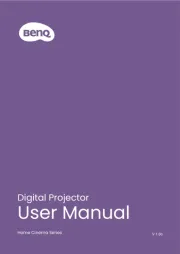
1 Juli 2025
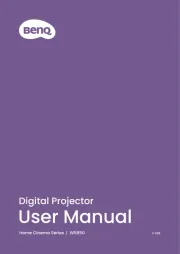
15 Juni 2025
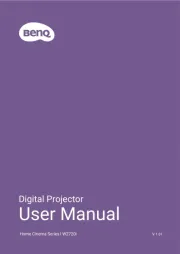
27 Februari 2025

27 Januari 2025

27 Januari 2025

27 Januari 2025

23 December 2024
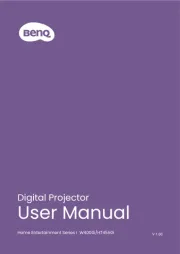
9 December 2024

9 December 2024

9 December 2024
Handleiding Beamer
- Kogan
- Eiki
- Mirabella Genio
- Tracer
- Steinel
- Krüger And Matz
- AOpen
- Yamaha
- Pyle
- Emtec
- Marantz
- Viewsonic
- Planar
- RCA
- Ibm
Nieuwste handleidingen voor Beamer

13 September 2025

9 September 2025

8 September 2025

8 September 2025

8 September 2025

3 September 2025

1 September 2025

30 Augustus 2025

29 Augustus 2025

29 Augustus 2025