BenQ PointWrite Handleiding
Bekijk gratis de handleiding van BenQ PointWrite (14 pagina’s), behorend tot de categorie Beamer. Deze gids werd als nuttig beoordeeld door 42 mensen en kreeg gemiddeld 4.9 sterren uit 21.5 reviews. Heb je een vraag over BenQ PointWrite of wil je andere gebruikers van dit product iets vragen? Stel een vraag
Pagina 1/14

PointWrite User Manual

Table of contents2
Table of contents
Shipping Contents........ 3
Attaching the
PointWrite to the
Projector....................... 4
Connecting the
PointWrite to PC......... 5
Pen Action .................... 5
Exchanging the Pen Tip............................5
Driver Installation........ 6
Configuration Setting .. 8
The PointWrite Configuration ..............8
Alignment View .........................................9
PointWrite Calibration..........................10
Running the
PointWrite.................. 12
Specifications.............. 13
Trouble Shooting ....... 14

3
Shipping Contents
The PointWrite is a built in Interactive Whiteboard on the projector. To use the
PointWrite correctly, please find the standard accessories below and follow the
instructions in this manual.
1. PointWrite: Interactive Whiteboard Sensor.
2. Installation CD: CD contains PointWrite driver, QWrite software and user manual.
3. Quick Start Guide: Short cut of how to use the PointWrite.
4. Two PointWrite Pens: PointWrite Pen is a pen type wireless mouse. Before using the
pen, insert the batteries into the pen.
5. Mini USB Cable: Connects the PointWrite to PC.
6. Batteries: AAA size batteries.
7. Extra Pen Tip: 5 extra pen tips for each pen.
8. Wrist strip
Caution: When inserting the batteries into the PointWrite Pen, make sure the battery
polarities are correct.
1 2 3
PointWrite Installation CD Quick manual
4 5 6
Two PointWrite pens Mini USB cable Two sets of batteries
7 8
Extra pen tips Wrist strip
Digital Projector
Quick Start Guide
Product specificaties
| Merk: | BenQ |
| Categorie: | Beamer |
| Model: | PointWrite |
Heb je hulp nodig?
Als je hulp nodig hebt met BenQ PointWrite stel dan hieronder een vraag en andere gebruikers zullen je antwoorden
Handleiding Beamer BenQ
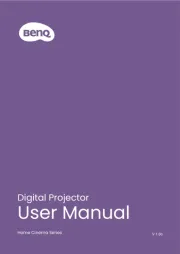
1 Juli 2025
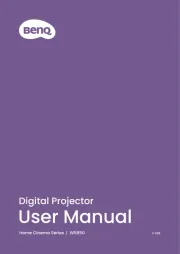
15 Juni 2025
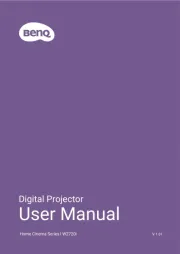
27 Februari 2025

27 Januari 2025

27 Januari 2025

27 Januari 2025

23 December 2024
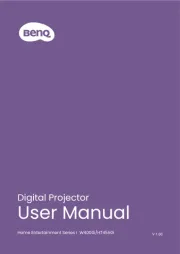
9 December 2024

9 December 2024

9 December 2024
Handleiding Beamer
- Smartwares
- Aiptek
- La Vague
- Lenco
- VAVA
- HP
- Maxell
- Hama
- Nebula
- GPX
- Steinel
- Yamaha
- Elite Screens
- Planar
- Marantz
Nieuwste handleidingen voor Beamer

13 September 2025

9 September 2025

8 September 2025

8 September 2025

8 September 2025

3 September 2025

1 September 2025

30 Augustus 2025

29 Augustus 2025

29 Augustus 2025