BenQ MX726 Handleiding
Bekijk gratis de handleiding van BenQ MX726 (24 pagina’s), behorend tot de categorie Beamer. Deze gids werd als nuttig beoordeeld door 54 mensen en kreeg gemiddeld 4.7 sterren uit 27.5 reviews. Heb je een vraag over BenQ MX726 of wil je andere gebruikers van dit product iets vragen? Stel een vraag
Pagina 1/24

Network Projector
Operation Guide

Copyright
Copyright 2014 BenQ Corporation. All rights reserved. No part of this publication may
be reproduced, transmitted, transcribed, stored in a retrieval system or translated into
any language or computer language, in any form or by any means, electronic, mechanical,
magnetic, optical, chemical, manual or otherwise, without the prior written permission
of BenQ Corporation.
All other logos, products, or company names mentioned in this manual may be the
registered trademarks or copyrights of their respective companies, and are used for
informational purposes only.
Disclaimer
BenQ Corporation makes no representations or warranties, either expressed or
implied, with respect to the contents hereof and specifically disclaims any warranties,
merchantability or fitness for any particular purpose. Further, BenQ Corporation
reserves the right to revise this publication and to make changes from time to time in
the contents hereof without obligation of BenQ Corporation to notify any person of
such revision or changes.
This user manual aims to provide the most updated and accurate information to
customers, and thus all contents may be modified from time to time without prior
notice. Please visit http://www.benq.com for the latest version of this manual.
BenQ is not responsible for the content of the websites or of similar resources, which
are maintained and controlled by third parties, that may be linked from this product.
Providing links to those websites or to similar resources does not mean that BenQ
makes any warranty or representation to their content by expression or by implication.
Any third party content or service preinstalled in this product is provided "as is". BenQ
does not, by expression or by implication, make any warrant to the content or to the
services provided by third parties. BenQ does not warrant or guarantee that the
content or services provided by third parties are accurate, effective, most up-to-date,
legal, or complete. Under no circumstances shall BenQ be liable for the content or
services provided by third parties including their negligence.
Services provided by third parties may be terminated temporarily or permanently. BenQ
does not warrant or guarantee that the any content or services provided by third
parties are in good condition at any time, and is not liable for the termination of the said
content and services.
In addition, BenQ is not involved in any transactions you conduct in the websites or
similar resources maintained by third parties.
You should contact the content or service providers for any questions, concerns, or
disputes.
805-V1

3
Table of contents
Preparation ......................................................................................5
Connecting the projector with your computer ...................................5
Wired connection .........................................................................................................5
QPresenter...................................................................................7
Minimum system requirements................................................................7
Downloading QPresenter ......................................................................7
From the projector .......................................................................................................7
From the user manual CD (for selected models)..................................................7
From BenQ.com ............................................................................................................7
Installing .............................................QPresenter................... ...............8
For PC..............................................................................................................................8
For MAC..........................................................................................................................8
Using QPresenter ........................ ...............8.............................................
Search.............................................................................................................................9
Special Feature ..........................................................................................................9
Settings ........................................................................................................................10
Disconnect ....................................................................................................................11
Controlling the projector remotely through a
web browser .................................................................................12
Download ................................................................................................ 12
Virtual Keypad ...................................................................................... 13
Display Setting...................................................................................... 13
Picture Setting...................................................................................... 14
Information ............................................................................................ 14
Crestron................................................................................................... 15
Admin........................................................................................................ 17
Basic ........................................................................................................... 18
Wired LAN............................................................................................. 19
Conference Control ........................................................................... 19
Mail Setting............................................................................................. 20
Problems that trigger e-mail alert function ...........................................................21
Product specificaties
| Merk: | BenQ |
| Categorie: | Beamer |
| Model: | MX726 |
| Kleur van het product: | Zilver |
| Gewicht: | 3300 g |
| Breedte: | 314.2 mm |
| Diepte: | 116 mm |
| Hoogte: | 216.3 mm |
| Geluidsniveau: | 37 dB |
| Gebruikershandleiding: | Ja |
| Stroombron: | AC |
| Oorspronkelijke beeldverhouding: | 4:3 |
| USB-connectortype: | Mini-USB B,USB Type-A |
| Ethernet LAN: | Ja |
| Ondersteunde video-modi: | 1080i,1080p,480i,480p,576i,576p,720p |
| Meegeleverde kabels: | AC,VGA |
| Geïntegreerde geheugenkaartlezer: | Nee |
| Typische contrastverhouding: | 11000:1 |
| Snelstartgids: | Ja |
| Garantiekaart: | Ja |
| Markt positionering: | Bedrijf |
| Projector helderheid: | 4000 ANSI lumens |
| Projectietechnologie: | DLP |
| Projector native resolution: | XGA (1024x768) |
| Keystone correctie, verticaal: | -30 - 30 ° |
| Keystone correctie, horizontaal: | -30 - 30 ° |
| Geschikt voor schermmaten: | - " |
| Projectie-afstand objectief: | - m |
| Aantal kleuren: | 1.073 biljoen kleuren |
| Frequentiebereik horizontaal: | 15 - 102 kHz |
| Frequentiebereik verticaal: | 23 - 120 Hz |
| Aantal USB 2.0-poorten: | 2 |
| VGA (D-Sub)poort(en): | 2 |
| Aantal HDMI-poorten: | 2 |
| Soort serieële aansluiting: | RS-232 |
| Microfoon, line-in ingang: | Ja |
| Audio-ingang (L, R): | 1 |
| Composiet video-ingang: | 1 |
| S-Video ingang: | 1 |
| DVI-poort: | Nee |
| Aantal Ethernet LAN (RJ-45)-poorten: | 1 |
| Diafragma (F-F): | 2.59 - 2.91 |
| Brandpuntbereik: | 16.87 - 21.87 mm |
| Levensduur van de lichtbron: | 3000 uur |
| Type lichtbron: | Lamp |
| Ingebouwde luidsprekers: | Ja |
| Gemiddeld vermogen: | 10 W |
| Aantal ingebouwde luidsprekers: | 1 |
| Stroomverbruik (in standby): | 0.5 W |
| Hoofdtelefoonuitgangen: | 1 |
| Zoomverhouding: | 1.3:1 |
| Throw ratio: | 1.5 - 1.97:1 |
| Off-set: | 128 procent |
| Formaat analoog signaal: | NTSC,PAL,SECAM |
| Volledige HD: | Ja |
| Aansluiting voor netstroomadapter: | Ja |
| Verbruik (modus Economisch): | 220 W |
| RS-232 port: | 1 |
| 3D: | Ja |
| Lampvermogen: | 280 W |
| Ondersteunde grafische resoluties: | 1920 x 1200 (WUXGA),640 x 480 (VGA) |
| On Screen Display (OSD)-talen: | ARA,BUL,CHI (SIMPL),CHI (TR),CRO,CZE,DAN,DEU,DUT,ENG,ESP,FIN,FRE,GRE,HUN,IND,ITA,JPN,KOR,NOR,POL,POR,RUM,RUS,SWE,THA |
| Audio (L,R) out: | 1 |
| PC-ingang (D-Sub): | Ja |
| On Screen Display (OSD): | Ja |
| Opbergetui: | Ja |
| Levensduur van de lichtbron (besparingsmodus): | 4000 uur |
| Preset modes: | 3D,Cinema,Dynamic,Presentation,sRGB |
| Hoogte, in bedrijf: | 0 - 1500 m |
| Geluidsniveau (spaarzame modus): | 34 dB |
| Afstandsbediening inbegrepen: | Ja |
| Wifi: | Nee |
| AC-ingangsspanning: | 100 - 240 V |
| AC-ingangsfrequentie: | 50 - 60 Hz |
| Stroomverbruik (typisch): | 270 W |
| Bedrijfstemperatuur (T-T): | 0 - 40 °C |
| Relatieve vochtigheid in bedrijf (V-V): | 10 - 90 procent |
| Batterijen inbegrepen: | Ja |
| Type product: | Projector met normale projectieafstand |
| Ondersteunde 3D-formaten: | Frame packing,Frame Sequential,Side by side,Top and bottom |
Heb je hulp nodig?
Als je hulp nodig hebt met BenQ MX726 stel dan hieronder een vraag en andere gebruikers zullen je antwoorden
Handleiding Beamer BenQ
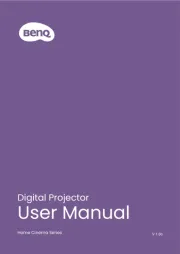
1 Juli 2025
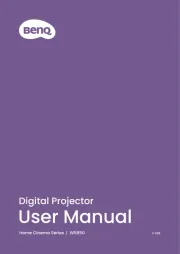
15 Juni 2025
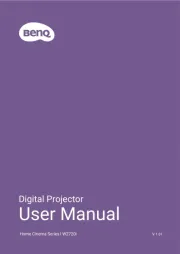
27 Februari 2025

27 Januari 2025

27 Januari 2025

27 Januari 2025

23 December 2024
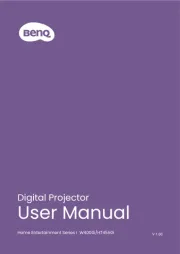
9 December 2024

9 December 2024

9 December 2024
Handleiding Beamer
- Marantz
- Fun Generation
- Toshiba
- Miroir
- Smartwares
- Casio
- Kodak
- Viewsonic
- XGIMI
- Ultimea
- Aiptek
- Mimio
- Knoll
- Auna
- Varytec
Nieuwste handleidingen voor Beamer

13 September 2025

9 September 2025

8 September 2025

8 September 2025

8 September 2025

3 September 2025

1 September 2025

30 Augustus 2025

29 Augustus 2025

29 Augustus 2025