Asus ROG G20BM Handleiding
Bekijk gratis de handleiding van Asus ROG G20BM (78 pagina’s), behorend tot de categorie Desktop. Deze gids werd als nuttig beoordeeld door 30 mensen en kreeg gemiddeld 3.6 sterren uit 15.5 reviews. Heb je een vraag over Asus ROG G20BM of wil je andere gebruikers van dit product iets vragen? Stel een vraag
Pagina 1/78

Desktop PC
G20BM
User Guide

2
Copyright © 2014 ASUSTeK Computer Inc. All Rights Reserved.
No part of this manual, including the products and software described in it, may be reproduced, transmitted,
transcribed, stored in a retrieval system, or translated into any language in any form or by any means, except
documentation kept by the purchaser for backup purposes, without the express written permission of ASUSTeK
Computer Inc. (“ASUS”).
Product warranty or service will not be extended if: (1) the product is repaired, modified or altered, unless such
repair, modification of alteration is authorized in writing by ASUS; or (2) the serial number of the product is
defaced or missing.
ASUS PROVIDES THIS MANUAL “AS IS” WITHOUT WARRANTY OF ANY KIND, EITHER EXPRESS OR IMPLIED,
INCLUDING BUT NOT LIMITED TO THE IMPLIED WARRANTIES OR CONDITIONS OF MERCHANTABILITY OR FITNESS
FOR A PARTICULAR PURPOSE. IN NO EVENT SHALL ASUS, ITS DIRECTORS, OFFICERS, EMPLOYEES OR AGENTS BE
LIABLE FOR ANY INDIRECT, SPECIAL, INCIDENTAL, OR CONSEQUENTIAL DAMAGES (INCLUDING DAMAGES FOR
LOSS OF PROFITS, LOSS OF BUSINESS, LOSS OF USE OR DATA, INTERRUPTION OF BUSINESS AND THE LIKE), EVEN IF
ASUS HAS BEEN ADVISED OF THE POSSIBILITY OF SUCH DAMAGES ARISING FROM ANY DEFECT OR ERROR IN THIS
MANUAL OR PRODUCT.
SPECIFICATIONS AND INFORMATION CONTAINED IN THIS MANUAL ARE FURNISHED FOR INFORMATIONAL USE
ONLY, AND ARE SUBJECT TO CHANGE AT ANY TIME WITHOUT NOTICE, AND SHOULD NOT BE CONSTRUED AS A
COMMITMENT BY ASUS. ASUS ASSUMES NO RESPONSIBILITY OR LIABILITY FOR ANY ERRORS OR INACCURACIES
THAT MAY APPEAR IN THIS MANUAL, INCLUDING THE PRODUCTS AND SOFTWARE DESCRIBED IN IT.
Products and corporate names appearing in this manual may or may not be registered trademarks or copyrights
of their respective companies, and are used only for identification or explanation and to the owners’ benefit,
without intent to infringe.
E9754
First Edition
September 2014

3
Contents
Notices 5 ................................................................................................................................................
Safety information 9 ...........................................................................................................................
Conventions used in this guide.................................................................................................10
Where to find more information 10 ...............................................................................................
Package contents 11 ...........................................................................................................................
Chapter 1: Getting started
Welcome! 13 ...........................................................................................................................................
Getting to know your computer 13 ...............................................................................................
Setting up your computer...........................................................................................................17
Turning your computer ON 18 ........................................................................................................
Chapter 2: Connecting devices to your computer
Connecting a USB storage device 19 ............................................................................................
Connecting microphone and speakers 20 ..................................................................................
Connecting multiple external displays 23 ..................................................................................
Connecting an HDTV 24 ....................................................................................................................
Chapter 3: Using your computer
Proper posture when using your Desktop PC 25 ......................................................................
Using the optical drive 26 .................................................................................................................
Chapter 4: Connecting to the Internet
Wired connection 27 ...........................................................................................................................
Wi-Fi connection (on selected models only) 29 ........................................................................
Chapter 5: Troubleshooting
Troubleshooting 31 .............................................................................................................................
Appendix: Windows® 7 / Windows® 8.1 User Manual
Using Windows® 7
Starting for the first time 41 .............................................................................................................
Using Windows® 7 desktop..........................................................................................................42
Managing your files and folders 44 ...............................................................................................
Restoring your system settings 46 .................................................................................................
Protecting your computer...........................................................................................................47
Getting Windows® Help and Support 48 ......................................................................................
Product specificaties
| Merk: | Asus |
| Categorie: | Desktop |
| Model: | ROG G20BM |
| Kleur van het product: | Black, Red |
| Gewicht: | 6380 g |
| Breedte: | 104 mm |
| Diepte: | 358 mm |
| Hoogte: | 340 mm |
| Breedte verpakking: | 190 mm |
| Diepte verpakking: | 592 mm |
| Hoogte verpakking: | 400 mm |
| Bluetooth: | Ja |
| Frequentie van processor: | 3.5 GHz |
| Processorfamilie: | AMD FX™ |
| Processormodel: | FX-770K |
| Aantal processorkernen: | 4 |
| Wi-Fi-standaarden: | 802.11a, Wi-Fi 5 (802.11ac), 802.11b, 802.11g, Wi-Fi 4 (802.11n) |
| Bluetooth-versie: | 4.0 |
| Inclusief besturingssysteem: | Windows 10 Home |
| Ethernet LAN: | Ja |
| Aantal USB 2.0-poorten: | 6 |
| Aantal HDMI-poorten: | 1 |
| Microfoon, line-in ingang: | Ja |
| DVI-poort: | Nee |
| Aantal Ethernet LAN (RJ-45)-poorten: | 1 |
| Hoofdtelefoonuitgangen: | 1 |
| Certificering: | BSMI/CB/CE/FCC/ETL/CCC/C-Tick/VCCI |
| Aansluiting voor netstroomadapter: | Ja |
| Intern geheugen: | 8 GB |
| Opslagmedia: | HDD |
| Wifi-standaard: | Wi-Fi 5 (802.11ac) |
| Ethernet LAN, data-overdrachtsnelheden: | 10,1000,100 Mbit/s |
| Aantal poorten USB 3.2 Gen 1 (3.1 Gen 1) Type A: | 2 |
| Processor aantal threads: | 4 |
| Processor cache: | 4 MB |
| Processor cache type: | L2 |
| Processorfabrikant: | AMD |
| Architectuur besturingssysteem: | 64-bit |
| Maximum intern geheugen: | 16 GB |
| Totale opslagcapaciteit: | 1000 GB |
| Soort optische drive: | DVD Super Multi |
| Ingebouwde grafische adapter: | Nee |
| On-board graphics adapter model: | Niet beschikbaar |
| Audio-uitgangskanalen: | 7.1 kanalen |
| Maximale turbofrequentie van processor: | 3.9 GHz |
| Discreet grafische adapter model: | AMD Radeon R9 380 |
| Geheugenlayout: | - GB |
| Geheugenslots: | 2x SO-DIMM |
| Aantal geïnstalleerde processoren: | 1 |
| Chipset moederbord: | AMD A58 |
| Inclusief monitor: | Nee |
| Grafische geheugen: | 2 GB |
| Optische drives hoeveelheid: | 1 |
| Wifi: | Ja |
| Type product: | PC |
Heb je hulp nodig?
Als je hulp nodig hebt met Asus ROG G20BM stel dan hieronder een vraag en andere gebruikers zullen je antwoorden
Handleiding Desktop Asus
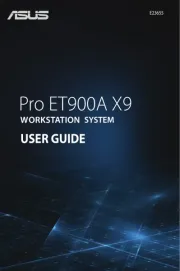
31 Augustus 2025

31 Augustus 2025

31 Augustus 2025

31 Augustus 2025

13 Mei 2025

13 Mei 2025

13 Mei 2025

13 Mei 2025

13 Mei 2025

9 April 2025
Handleiding Desktop
- Intel
- Ibm
- Faytech
- Lenovo
- BenQ
- Packard Bell
- AOpen
- VTech
- Planar
- Alienware
- Haier
- AOC
- Moxa
- Trekstor
- Promethean
Nieuwste handleidingen voor Desktop

1 September 2025

6 Augustus 2025

4 Augustus 2025

29 Juli 2025

29 Juli 2025

28 Juli 2025

28 Juli 2025

14 Juli 2025

17 Juni 2025

17 Juni 2025