Asus Pro Series D310MT Handleiding
Bekijk gratis de handleiding van Asus Pro Series D310MT (2 pagina’s), behorend tot de categorie Desktop. Deze gids werd als nuttig beoordeeld door 40 mensen en kreeg gemiddeld 3.7 sterren uit 20.5 reviews. Heb je een vraag over Asus Pro Series D310MT of wil je andere gebruikers van dit product iets vragen? Stel een vraag
Pagina 1/2

Desktop PC Installation Guide
U10692a / First Edition / July 2015
1
2
DVI
D510MT/BM2AD
3
SM.S D.M S-PRO
SM.S D.M S-PRO
Memory card reader / Speicherkartenleser / Lecteur de
cartes mémoire/ Lector de tarjetas de memoria/
geheugenkaartlezer
D510MT/BM2AD
• Connectdevices.
• Geräteanschließen.
• Connectezles
périphériques.
• Conectelosdispositivos.
• Apparatenaansluiten.
• Pressthepowerbuttontoturnonthe
system.
• DrückenSiedieEinschalttaste,umdas
Systemzustarten.
• Appuyezsurleboutondemiseenroute
pourallumerl’ordinateur.
• Presioneelbotóndealimentaciónpara
encenderelsistema.
• Drukopdeaan/uit-knopomhetsysteem
in te
WARNING
/ AVERTISSEMENT / ADVERTENCIA / WAARSCHUWING / AVISO :
• Usethisproductinenvironmentswithanambienttemperaturebetween5˚Cand40˚C.
Openingsonthechassisareforventilation.DONOTblockorcovertheseopenings.
• VerwendenSieD510MT/BM2AD/D310MTinOrtenmiteinerUmgebungstemperaturzwischen5˚Cund40˚C.
ÖnungenamGehäusedienenderBelüftung.DieseÖnungendürfenNICHTblockiertoderabgedecktwerden.
• UtilisezleD510MT/BM2AD/D310MTdansunenvironnementdontlatempératureambianteestcompriseentre
5˚Cet40˚C.
NEPASbloquerlesbouchesd’aérationduchâssis.Veillezàgarantiruneventilationoptimalepourceproduit.
• UtilicesuD510MT/BM2AD/D310MTenentornosconunatemperaturaambienteentre5˚Cy40˚C.
Lasaberturasdelacarcasasonpartedelsistemadeventilacióndelproducto.NObloqueenitapeestasaberturas.
• GebruikD510MT/BM2AD/D310MTinomgevingenmeteenomgevingstemperatuurtussen5˚Cen40˚C.
Deopeningenaanhetchassiszijnvoorventilatie.DezeopeningenmogenNIETwordengeblokkeerdofafgedekt.
• A. Selectthesysteminputvoltage.
Ifthevoltagesupplyinyourareais100-127V,setthevoltageselectorto
115V.Ifthevoltagesupplyinyourareais200-240V,setthevoltageselector
to230V.
B. Connectoneendofthepowercordtothepowerconnec-
torandtheotherendtoawallpoweroutlet.
• A. WählenSiedieSystemeingangsspannung.
FallsdieStromversorgunginIhrerRegion100-127Vbeträgt,stellenSie
denSpannungswählerauf115Vein.FallsdieStromversorgunginIhrer
Region200-240Vbeträgt,stellenSiedenSpannungswählerauf230Vein.
B. VerbindenSieeinEndedesStromkabelsmitdemStro-
manschlussdesComputersunddasandereEndemitder
Steckdose.
• A. Sélectionnezlatensiond’entrée.
Silatensiondevotrerégionestcompriseentre100et127V,réglezl’inter-
rupteursur115V.Silatensiondevotrerégionestcompriseentre200et
240V,réglezl’interrupteursur230V.
B. Connectezuneextrémitéducordond’alimentationau
connecteurd’alimentationduchâssisetl’autreextrémité
àunepriseélectrique.
• A. Seleccioneelvoltajedeentradadelsistema.
Sielvoltajedesuregiónesde100-127V,establezcaelselectordevoltaje
en115V.Sielvoltajedesuregiónesde200-240V,establezcaelselector
devoltajeen230V.
B. Conecteunextremodelcabledealimentaciónal
conectordealimentación,yelotroextremoalatomade
corriente.
• A. Selecteerdespanningvoordesysteeminvoer.
Alsdespanninginuwgebied100-127Vis,steltudespanningsselectorin
op115V.Alsdespanninginuwgebied200-240Vis,steltudespannings-
selectorinop230V.
B. Sluitéénuiteindevandestroomkabelaandevoedings-
connectorenhetandereuiteindeaaneencontactdoos.
WARNING
/ AVERTISSEMENT / ADVERTENCIA / WAARSCHUWING/ AVISO :
• Settingthevoltageselectorwrongmayseriouslydamageyoursystem.
• FalscheEinstellungenamSpannungswählerkannIhrSystemdauerhaftbes-
chädigen.
• Unmauvaispositionnementdusélecteurdetensionpeutsérieusement
endommagervotresystème.
• Elsistemapodríasufrirgravesdañossielselectordevoltajesecolocaenla
posiciónincorrecta.
• Alsudespanningsselectieverkeerdinstelt,kanditernstigeschadeaanuw
systeemveroorzaken.
• ObtainadetailedUserManualfromyourDesktopPCatC:\Program Files(X86)\ASUS\eManual http://support.asus.comortheASUSsupportsiteat .
• BesorgenSiesicheineausführlicheBedienungsanleitungvonIhremDesktopPCunterC:\Program Files(X86)\ASUS\eManualoderüberdieASUS-Webseiteunterhttp://support.asus.com.
• Voustrouverezlemoded’emploicompletdevotreordinateurdebureausurC:\Program Files(X86)\ASUS\eManualousurlesiteInternetd’ASUSsur .http://support.asus.com
• Obtengaunmanualdeusuariodetalladoenlacarpeta desuPCdesobremesaoenelsitiodesoportedeASUS( ).C:\Archivos de programa(X86)\ASUS\eManual http://support.asus.com
• UkunteengedetailleerdehandleidingvindenopuwcomputeronderC:\Program Files(X86)\ASUS\eManual http://support.asus.comofviadeASUS-ondersteuningssiteop .
• Illustrationsareforreferenceonly.Actualproductspecicationsmayvary.
• DieAbbildungenwerdennurzuReferenzzweckenbereitgestellt.TatsächlichenProduktspezikationenkönnenvariieren.
• Lesillustrationsnesontdonnéesqu’àtitreindicatif.Lesspécicationsnalesduproduitpeuventvarier.
• Lasilustracionesquecontieneestedocumentodebenemplearseexclusivamenteconnesdereferencia.Lasespecicacionesrealesdelproductopodríanvariar.
• Deafbeeldingenzijnuitsluitendbedoeldalsreferentie.Deeigenlijkeproductspecicatieskunnenverschillen.
Powerbutton/Einschalttaste/Boutondemiseenroute/
Botóndealimentación/Aan-uit-knop
Headphoneport/Kopfhöreranschluss/Prisecasque/Puerto
paraauriculares/Koptelefoonpoort
Microphoneport/Mikrofonanschluss/Portmicro/Puertopara
micrófono/Microfoonpoort
5.25inchopticaldiskdrivebay/5.25-ZollSchächtefüroptischeLaufw-
erke/Baies5.25poucespourlecteursoptiques/Bahíasparaunidades
ópticasde5,25pulgadas/Optischestationlades5,25inch
Opticaldiskdriveejectbutton/Auswurftastefüroptisches
Laufwerk/Boutond’éjectiondulecteuroptique/Botónde
expulsióndelaunidaddediscoóptico/Knopomoptische
schijfstationuittewerpen
USB2.0port/USB2.0-Anschlüsse/PortsUSB2.0/Puertos
USB2.0/USB2.0-poorten
USB3.0port/USB3.0-Anschlüsse/PortsUSB3.0/Puertos
USB3.0/USB3.0-poorten
D510MT/BM2AD D310MT
DVI
DVI
DVI
D310MT
SM.S D.MS-PR O
SM.S D.MS-PR O
D510MT/BM2AD
D310MT

ENERGY STAR is a joint program of the U.S. Environmental Protection Agency and the U.S. Department of Energy
helping us all save money and protect the environment through energy ecient products and practices.
All ASUS products with the ENERGY STAR logo comply with the ENERGY STAR standard, and the power management
feature is enabled by default. The monitor and computer are automatically set to sleep after 10 and 30 minutes
of user inactivity. To wake your computer, click the mouse or press any key on the keyboard.
Please visit http://www.energy.gov/powermanagement for detail information on power management and its
benets to the environment. In addition, please visit http://www.energystar.gov for detail information on the
ENERGY STAR joint program.
*Note: Energy Star is NOT supported on Freedos and Linux-based products.
Safety information
• Beforeusingthisproduct,ensurethatallcablesarecorrectlyconnected.Ifyoudetectanycabledamage,contactyourretailer
immediately.
• Usethisproductonlywiththecorrectvoltageasinstructedbythemanufacturer.
• Toavoidshortcircuitsandfaultycontacts,keepscrapsofpaper,screws,andthreadsawayfromconnectors,slots,sockets,and
circuits.
• Beforeaddingorremovingdevicestoorfromthesystem,ensuretounplugitfromthepowersource.
• Thesystemcoversareelaboratelydesignedtoprotectusersfromscratches,butstillbecarefulwiththosesharptipsandedges.Put
onapairofglovesbeforeremovingorreplacingthesystemcovers.
• Ifyouencountertechnicalproblemswiththisproduct,e.g.thepowersupplyisbroken,contactaqualiedservicetechnicianor
yourretailer.DONOTservicethisproductyourself.
ASUScertiesthatthisproductiscompliancewiththeEuropeanDirective1999/5/ECconcerningtheR&TTErules.
Sicherheitsinformationen
• VorInbetriebnahmedesProduktsmüssenalleKabelrichtigangeschlossensein.BemerkenSieeineBeschädigung,kontaktierenSie
sofortIhrenHändler.
• BetreibenSiedasProduktnurmitrichtigerSpannung,wievomHerstellerangewiesen.
• UmKurzschlüsseundWackelkontaktezuvermeiden,haltenSiePapierschnipsel,SchraubenundFädenfernvonAnschlüssen,Steck-
plätzen,SockelnundStromkreisen.
• BeimAnschließenoderTrennenvonGerätenandasodervomSystemmussdasStromkabeldesSystemsherausgezogenwerden.
• ObwohldasSystemgehäusesorgfältigentwickeltwurde,umBenutzervorKratzernzuschützen,achtenSieaufscharfeSpitzen
oderKanten.BevorSiedieSystemabdeckung/dasGehäuseentfernenoderersetzen,könnenSiesichmiteinPaarHandschuhen
schützen.
• FallstechnischeProblemebeimProduktauftretenwiez.B.defektesStromkabel,wendenSiesichandenqualiziertenKundendi-
enstoderIhreVerkaufsstelle.ReparierenSiedasProduktNICHTselbst.
ASUSzertiziert,dassdiesesProduktmitderEuropäischenRichtlinie1999/5/EGbezüglichderR&TTE-Richtlinienübereinstimmt.
Informations relatives à la sécurité
• Avantd’utiliserleproduit,vériezquetouslescâblessontbienbranchésetquelescâblesd’alimentationnesontpasendom-
magés.Sivousrelevezlemoindredommage,contactezvotrerevendeurimmédiatement.
• Veillezàutiliserlatensiond’entréeappropriéeàvotrerégionetcommeindiquéparlefabricant.
• Pouréviterlescourt-circuits,gardezlesclips,lesvisetlesagrafesloindesconnecteurs,desslots,dessocketsetdelacircuiterie.
• Avantd’ajouterouenleverdescomposants,vériezquelescâblesd’alimentationsontdébranchés
• Malgrélefaitqueleboîtierdevotreordinateuraiétéconçudesorteàvousprotégercontreleséraures,prenezgardedenepas
vousblesseraveclesextrémitéspointuesduboîtier.Enlezunepairedegantsavantderetireroureplacerlespanneauxduboîtier.
• Sivousrencontrezunproblèmetechniqueavecceproduit(ex:unitéd’alimentationendommagée),contactezuntechnicienquali-
éouvotrerevendeur.NeréparezPASceproduitvous-même.
ASUScertiequeceproduitestconformeàladirectiveeuropéenne1999/5/CEconcernantlesrèglesR&TTE.
Información de seguridad
• Antesdeusaresteproducto,asegúresedequetodosloscablesestáncorrectamenteconectados.Sidetectaalgúncabledañado,
póngaseencontactoconsudistribuidorinmediatamente.
• Utiliceesteproductosolamenteconelvoltajecorrectosegúnloindicaelfabricante.
• Paraevitarcortocircuitosycontactosdefectuosos,mantengalosrestosdepapel,lostornillosyobjetossimilaresalejadosdelos
conectores,lasranuras,losterminalesylacircuitería.
• Antesdeagregardispositivosalsistemaoquitarlosdeéste,asegúresededesenchufarlodelatomadecorriente.
• Aunquelastapasdelsistemaestándiseñadasaldetalleparaevitararañazosalosusuarios,tengacuidadoconlaspuntasylosbor-
desalados.Póngaseunoguantesantesdequitarovolveracolocarlastapasdelsistema.
• Sitieneproblemastécnicosconelproducto,porejemplosilafuentealimentaciónestárota,póngaseencontactoconunprofesion-
aldeserviciotécnicooconsudistribuidor.NOintenterepararelproductoporsímismo.
ASUScerticaqueesteproductocumpleladirectivaeuropea1999/5/ECrelacionadaconlasreglasR&TTE.
Veiligheidsinformatie
• Zorgdatallekabelsgoedzijnaangeslotenvoordatuditproductgebruikt.Neemonmiddellijkcontactopmetuwhandelaaralsu
enigekabelschadedetecteert.
• Gebruikditproductalleenmetdejuistespanning,zoalsdoordefabrikantwordtvoorgeschreven.
• Omkortsluitingenfoutecontactentevermijden,dientupapiersnippers,schroevenendradenuitdebuurtvanconnectors,sleu-
ven,bussenencircuitsweghouden.
• Voordatuaanofvanhetsysteemapparatentoevoegtofverwijdert,dientutezorgendathetvandevoedingsbronisverwijderd.
• Desysteempanelenzijnopzettelijkeontworpenomgebruikerstegenschrammentebeschermen.Umoetechterweluitkijkenvoor
dezescherpepuntenenranden.Doehandschoenenaanvoordatudesysteempanelenverwijdertofterugplaatst.
• Alsumetditproducttechnischeproblemenondervindt,bijv.devoedingsbroniskapot,dientucontactoptenemenmeteenbev-
oegdeservicemonteurofuwhandelaar.DitproductNIETzelfonderhouden.
ASUSverzekertdatditproductinnalevingismetdeEuropeserichtlijn1999/5inzakedeR&RTT-regels.
D310MT
USB3.0port/USB3.0-Anschlüsse/PortsUSB3.0/Puertos
USB3.0/USB3.0-poorten
Memory card reader / Speicherkartenleser / Lecteur de
cartes mémoire/ Lector de tarjetas de memoria/
geheugenkaartlezer
5.25inchopticaldiskdrivebay/5.25-ZollSchächtefüroptische
Laufwerke/Baies5.25poucespourlecteursoptiques/Bahíaspara
unidadesópticasde5,25pulgadas/Optischestationlades5,25
inch
Opticaldiskdriveejectbutton/Auswurftastefüroptisches
Laufwerk/Boutond’éjectiondulecteuroptique/Botónde
expulsióndelaunidaddediscoóptico/Knopomoptische
schijfstationuittewerpen
Headphoneport/Kopfhöreranschluss/Prisecasque/Puerto
paraauriculares/Koptelefoonpoort
Microphoneport/Mikrofonanschluss/Portmicro/Puertopara
micrófono/Microfoonpoort
Powerbutton/Einschalttaste/Boutondemiseenroute/
Botóndealimentación/Aan-uit-knop
1 5 0 6 0 - 4 5 7 1 K 1 0 0
Product specificaties
| Merk: | Asus |
| Categorie: | Desktop |
| Model: | Pro Series D310MT |
| Kleur van het product: | Zwart |
| Gewicht: | 8600 g |
| Breedte: | 180 mm |
| Diepte: | 390 mm |
| Hoogte: | 350 mm |
| Breedte verpakking: | 230 mm |
| Diepte verpakking: | 510 mm |
| Hoogte verpakking: | 490 mm |
| Frequentie van processor: | 3.7 GHz |
| Processorfamilie: | Intel® Core™ i3 |
| Processormodel: | i3-4170 |
| Aantal processorkernen: | 2 |
| Inclusief besturingssysteem: | Windows 8.1 Pro |
| Ethernet LAN: | Ja |
| Geïntegreerde geheugenkaartlezer: | Ja |
| Processor lithografie: | 22 nm |
| Aantal USB 2.0-poorten: | 2 |
| VGA (D-Sub)poort(en): | 1 |
| Microfoon, line-in ingang: | Ja |
| DVI-poort: | Ja |
| Aantal Ethernet LAN (RJ-45)-poorten: | 1 |
| Bevestigingsmogelijkheid voor kabelslot: | Ja |
| Kabelslot sleuf type: | Kensington |
| Hoofdtelefoonuitgangen: | 1 |
| Certificering: | BSMI, CB, CE, FCC, UL, Energy Star, EPEAT , C-Tick, PSB, CSA |
| Intern geheugen: | 4 GB |
| Opslagmedia: | SSD |
| Intern geheugentype: | DDR3-SDRAM |
| Duurzaamheidscertificaten: | EPEAT Gold, ENERGY STAR |
| Ethernet LAN, data-overdrachtsnelheden: | 10,100,1000 Mbit/s |
| Intel® Wireless Display (Intel® WiDi): | Ja |
| Aantal poorten USB 3.2 Gen 1 (3.1 Gen 1) Type A: | 2 |
| Processor socket: | LGA 1150 (Socket H3) |
| Stepping: | C0 |
| Systeembus: | 5 GT/s |
| Processor aantal threads: | 4 |
| PCI Express slots versie: | 3.0 |
| Processor operating modes: | 32-bit, 64-bit |
| Processor cache: | 3 MB |
| Tjunction: | - °C |
| Bus type: | DMI2 |
| PCI Express configuraties: | 1x16, 2x8, 1x8+2x4 |
| Thermal Design Power (TDP): | 54 W |
| Codenaam processor: | Haswell |
| Maximaal aantal PCI Express-lijnen: | 16 |
| Processor cache type: | L3 |
| ECC ondersteund door processor: | Ja |
| Processorfabrikant: | Intel |
| Configureerbare TDP-down: | - W |
| Maximum intern geheugen: | 16 GB |
| Totale opslagcapaciteit: | 128 GB |
| Soort optische drive: | DVD Super Multi |
| Ingebouwde grafische adapter: | Ja |
| Familie ingebouwde grafische adapter: | Intel® HD Graphics |
| On-board graphics adapter model: | Intel® HD Graphics 4400 |
| Basisfrequentie ingebouwde grafische adapter: | 350 MHz |
| Graphics on-board -adapter dynamische frequentie (max): | 1150 MHz |
| On-board grafische adapter ID: | 41 |
| Maximaal geheugen ingebouwde grafische adapter: | 1.74 GB |
| On-board grafische adapter DirectX-versie: | 11.1 |
| On-board grafische adapter OpenGL versie: | 4.3 |
| Ondersteunde instructie sets: | AVX 2.0, SSE4.1, SSE4.2 |
| Intel® My WiFi Technology (Intel® MWT): | Nee |
| Intel® Hyper Threading Technology (Intel® HT Technology): | Ja |
| Intel® Turbo Boost Technology: | Nee |
| Intel® Quick Sync Video Technology: | Ja |
| Intel® InTru™ 3D Technology: | Ja |
| Intel® Clear Video HD Technology (Intel® CVT HD): | Ja |
| Intel® Insider™: | Nee |
| Intel® Flex Memory Access: | Nee |
| Intel® AES New Instructions (Intel® AES-NI): | Ja |
| Enhanced Intel SpeedStep Technology: | Ja |
| Execute Disable Bit: | Ja |
| Idle States: | Ja |
| Thermal Monitoring Technologies: | Ja |
| CPU configuratie (max): | 1 |
| Intel® Enhanced Halt State: | Ja |
| Intel® Clear Video Technology for Mobile Internet Devices (Intel® CVT for MID): | Nee |
| Intel® VT-x with Extended Page Tables (EPT): | Ja |
| Ingebouwde opties beschikbaar: | Nee |
| Graphics & IMC lithografie: | 22 nm |
| Intel® Small Business Advantage (Intel® SBA): | Ja |
| Intel® Secure Key: | Ja |
| Intel® 64: | Ja |
| Intel® Virtualization Technology for Directed I/O (VT-d): | Nee |
| Intel® Clear Video-technologie: | Nee |
| Intel® Virtualization Technology (VT-x): | Ja |
| Verpakkingsgrootte processor: | 37.5 x 37.5 mm |
| Conflictvrije processor: | Ja |
| Versie Intel® Secure Key Technology: | 1.00 |
| ARK ID processor: | 77490 |
| Intel® Trusted Execution Technology: | Nee |
| Intel® TSX-NI: | Nee |
| Intel® Stable Image Platform Program (SIPP): | Nee |
| Versie Intel® Stable Image Platform Program (SIPP): | 0.00 |
| Versie Intel® TSX-NI: | 0.00 |
| Intel® Anti-Theft Technology (Intel® AT): | Nee |
| Toetsenbord inbegrepen: | Nee |
| Processorcode: | SR1PL |
| Inclusief muis: | Nee |
| Type behuizing: | Desktop |
| Maximaal intern geheugen ondersteund door processor: | 32 GB |
| Geheugentypen ondersteund door processor: | DDR3-SDRAM, DDR3L-SDRAM |
| Klokgeheugen-snelheden ondersteund door processor: | 1333,1600 MHz |
| Kloksnelheid geheugen: | 1600 MHz |
| Geheugenlayout: | - GB |
| Geheugenslots: | 2x DIMM |
| Aantal displays ondersteund (door on-board grafische adapter): | 3 |
| Aantal geïnstalleerde processoren: | 1 |
| Geheugenbandbreedte ondersteund door de processor ( max): | 25.6 GB/s |
| Chipset moederbord: | Intel® H81 |
| Inclusief monitor: | Nee |
| Schaalbaarheid: | 1S |
| Thermal solution specificatie: | PCG 2013C |
| FSB Parity: | Nee |
| Front-side bus processor: | - MHz |
| Tcase: | 72 °C |
| Intel® Demand Based Switching: | Nee |
| Aantal 2.5" bays: | 1 |
| PCI Express x1 slots: | 1 |
| PCI Express x16 slots: | 1 |
| Optische drives hoeveelheid: | 1 |
| Processorserie: | Intel Core i3-4100 Desktop series |
| Intel® Dual Display Capable Technology: | Nee |
| Intel® FDI Technology: | Nee |
| Intel® Rapid Storage Technology: | Nee |
| Intel® Fast Memory Access: | Nee |
| Intel® Smart Cache: | Ja |
| Intel® Small Business Advantage (SBA)-versie: | 1.00 |
| Geheugen kanaal: | Dubbelkanaals |
| Aantal 5.25" bays: | 1 |
| Aantal 3.5" bays: | 2 |
| PS/2 poort(en): | 2 |
| Seriële poort(en): | 1 |
| Videokaart, ondersteuning Open GL: | Ja |
| Intel® HD Graphics: | Ja |
| Intel® Ingebouwde Visuals Technology: | Ja |
| PCI-slots: | 1 |
| Parallelle poort(en): | 1 |
| Type product: | PC |
| Voltage geheugen ondersteund door processor: | 1.5 V |
| Waterkoelingsysteem: | Nee |
| Processorgeneratie: | Vierde generatie Intel® Core™ i3 |
Heb je hulp nodig?
Als je hulp nodig hebt met Asus Pro Series D310MT stel dan hieronder een vraag en andere gebruikers zullen je antwoorden
Handleiding Desktop Asus
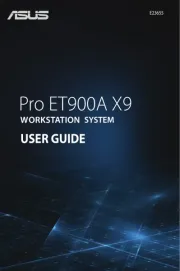
31 Augustus 2025

31 Augustus 2025

31 Augustus 2025

31 Augustus 2025

13 Mei 2025

13 Mei 2025

13 Mei 2025

13 Mei 2025

13 Mei 2025

9 April 2025
Handleiding Desktop
- Kogan
- Maxdata
- Altra
- Cybernet
- Microsoft
- Pelco
- Sharp
- VXL
- Parisot
- Lenovo
- ProDVX
- AOpen
- Woood
- MvixUSA
- Jysk
Nieuwste handleidingen voor Desktop

1 September 2025

6 Augustus 2025

4 Augustus 2025

29 Juli 2025

29 Juli 2025

28 Juli 2025

28 Juli 2025

14 Juli 2025

17 Juni 2025

17 Juni 2025