Asus BM1AD1 Handleiding
Bekijk gratis de handleiding van Asus BM1AD1 (2 pagina’s), behorend tot de categorie Desktop. Deze gids werd als nuttig beoordeeld door 58 mensen en kreeg gemiddeld 4.9 sterren uit 29.5 reviews. Heb je een vraag over Asus BM1AD1 of wil je andere gebruikers van dit product iets vragen? Stel een vraag
Pagina 1/2

ASUS Desktop PC Installation Guide
2• Connect one end of the power cord to the power connector and
the other end to a wall power outlet.
• Verbinden Sie ein Ende des Stromkabels mit dem Stromanschluss
des Computers und das andere Ende mit der Steckdose.
• Connectez une extrémité du cordon d’alimentation au connecteur
d’alimentation du châssis et l’autre extrémité à une prise électrique.
• Conecte un extremo del cable de alimentación al conector de
alimentación, y el otro extremo a la toma de corriente.
• Sluit één uiteinde van de stroomkabel aan de voedingsconnector
en het andere uiteinde aan een contactdoos.
First Edition / November 2013
U8821a / 15060-3050K000
B
A
3
WARNING
/
AVERTISSEMENT / ADVERTENCIA / WAARSCHUWING / AVISO :
• Use this product in an environment with an ambient temperature below 35˚C.
Openings on the chassis are for ventilation. Do not block or cover these openings. .
• Verwenden Sie BM1AD1 in Orten mit einer Umgebungstemperatur zwischen 0˚C und 35˚C.
Önungen am Gehäuse dienen der Belüftung. Diese Önungen dürfen NICHT blockiert oder abgedeckt werden.
• Utilisez le BM1AD1 dans un environnement dont la température ambiante est comprise entre 0˚C et 35˚C.
NE PAS bloquer les bouches d’aération du châssis. Veillez à garantir une ventilation optimale pour ce produit.
• Utilice su BM1AD1 en entornos con una temperatura ambiente entre 05 ˚C y 35 ˚C.
Las aberturas de la carcasa son parte del sistema de ventilación del producto. NO bloquee ni tape estas aberturas.
• Gebruik BM1AD1 in omgevingen met een omgevingstemperatuur tussen 0˚C en 35˚C.
De openingen aan het chassis zijn voor ventilatie. Deze openingen mogen NIET worden geblokkeerd of afgedekt.
• Press the power button to turn on the system.
• Drücken Sie die Einschalttaste, um das System zu starten.
• Appuyez sur le bouton de mise en route pour allumer l’
ordinateur.
• Presione el botón de alimentación para encender el sistema.
• Druk op de aan/uit-knop om het systeem in te.
• Obtain a detailed User Manual from your Desktop PC at C:\Program Files(X86)\ASUS\eManual http://support.asus.com or the ASUS support site at .
• Besorgen Sie sich eine ausführliche Bedienungsanleitung von Ihrem Desktop PC unter C:\Program Files(X86)\ASUS\eManual oder über die ASUS-Webseite unter http://support.asus.com.
• Vous trouverez le mode d’emploi complet de votre ordinateur de bureau sur C:\Program Files(X86)\ASUS\eManual ou sur le site Internet d’ASUS sur .http://support.asus.com
• Obtenga un manual de usuario detallado en la carpeta C:\Archivos de programa(X86)\ASUS\eManual de su PC de sobremesa o en el sitio de soporte de ASUS (http://support.asus.com).
• U kunt een gedetailleerde handleiding vinden op uw computer onder C:\Program Files(X86)\ASUS\eManual http://support.asus.com of via de ASUS-ondersteuningssite op .
• Connect devices.
• Geräte anschließen.
• Connectez les périphériques.
• Conecte los dispositivos.
• Apparaten aansluiten.
1
NOTE / HINWEIS / REMARQUE / NOTA / OPMERKING:
• Illustrations are for reference only. Actual product specications may vary.
• Die Abbildungen werden nur zu Referenzzwecken bereitgestellt. Tatsächlichen Produktspezikationen können variieren.
• Les illustrations ne sont données qu’à titre indicatif. Les spécications nales du produit peuvent varier.
• Las ilustraciones que contiene este documento deben emplearse exclusivamente con nes de referencia. Las especicaciones reales del producto podrían variar.
• De afbeeldingen zijn uitsluitend bedoeld als referentie. De eigenlijke productspecicaties kunnen verschillen.
BM1AD1
BM1AD1
BM1AD1

BM1AD1
Microphone port / Mikrofonanschluss / Port micro / Puerto
para micrófono / Microfoonpoort
Power button / Einschalttaste / Bouton de mise
en route / Botón de alimentación/ Aan-uit-knop
HDD LED/ LED für Festplattenlaufwerke /Voyant d’activité
pour disque(s) dur(s) / LED de unidad de disco duro /
HDD-LED
USB 2.0 port / USB2.0-Anschlüsse / Ports USB 2.0 / Puertos
USB2.0 / USB 2.0-poorten
Headphone port / Kopfhöreranschluss / Prise casque /
Puerto para auriculares / Koptelefoonpoort
optical disk drive eject button/Auswurftaste für
optisches Laufwerk / Bouton d’éjection du lecteur
optique / Botón de expulsión de la unidad deBotón de expulsión de la unidad de
disco óptico / Knop om optische schijfstation uit
te werpen
optical disk drive bay (empty) /Schacht für optisches
Laufwerk (leer) / Baie pour lecteur de disque optique (vide)
/ Bahía de unidad de disco óptico (vacía) / Sleuf van optisch
schijfstation (leeg)
USB 3.0 port / USB3.0-Anschlüsse / Ports USB 3.0 / Puertos
USB3.0 / USB 3.0-poorten
5.25 inch optical disk drive bay
/ 5.25-Zoll Schächte für optische
Laufwerke/ Baies 5.25 pouces pour lecteurs optiques / Bahías para
unidades ópticas de 5,25 pulgadas Optische stationlades 5,25 inch /
ENERGY STAR is a joint program of the U.S. Environmental Protection Agency and the U.S. Department of Energy helping
us all save money and protect the environment through energy ecient products and practices.
All ASUS products with the ENERGY STAR logo comply with the ENERGY STAR standard, and the power management
feature is enabled by default. The monitor and computer are automatically set to sleep after 10 and 30 minutes of user
inactivity. To wake your computer, click the mouse or press any key on the keyboard.
Please visit http://www.energy.gov/powermanagement for detail information on power management and its benets
to the environment. In addition, please visit http://www.energystar.gov for detail information on the ENERGY STAR joint
program.
*Note: Energy Star is NOT supported on Freedos and Linux-based products.
Safety information
• Before using this product, ensure that all cables are correctly connected. If you detect any cable damage, contact your retailer
immediately.
• Use this product only with the correct voltage as instructed by the manufacturer.
• To avoid short circuits and faulty contacts, keep scraps of paper, screws, and threads away from connectors, slots, sockets, and
circuits.
• Before adding or removing devices to or from the system, ensure to unplug it from the power source.
• The system covers are elaborately designed to protect users from scratches, but still be careful with those sharp tips and edges. Put
on a pair of gloves before removing or replacing the system covers.
• If you encounter technical problems with this product, e.g. the power supply is broken, contact a qualied service technician or
your retailer. DO NOT service this product yourself.
Sicherheitsinformationen
• Vor Inbetriebnahme des Produkts müssen alle Kabel richtig angeschlossen sein. Bemerken Sie eine Beschädigung, kontaktieren Sie
sofort Ihren Händler.
• Betreiben Sie das Produkt nur mit richtiger Spannung, wie vom Hersteller angewiesen.
• Um Kurzschlüsse und Wackelkontakte zu vermeiden, halten Sie Papierschnipsel, Schrauben und Fäden fern von Anschlüssen, Steck-
plätzen, Sockeln und Stromkreisen.
• Beim Anschließen oder Trennen von Geräten an das oder vom System muss das Stromkabel des Systems herausgezogen werden.
• Obwohl das Systemgehäuse sorgfältig entwickelt wurde, um Benutzer vor Kratzern zu schützen, achten Sie auf scharfe Spitzen oder
Kanten. Bevor Sie die Systemabdeckung/das Gehäuse entfernen oder ersetzen, können Sie sich mit ein Paar Handschuhen schüt-
zen.
• Falls technische Probleme beim Produkt auftreten wie z.B. defektes Stromkabel, wenden Sie sich an den qualizierten Kundendi-
enst oder Ihre Verkaufsstelle. Reparieren Sie das Produkt NICHT selbst.
Informations relatives à la sécurité
• Avant d’utiliser le produit, vériez que tous les câbles sont bien branchés et que les câbles d’alimentation ne sont pas endomma-
gés. Si vous relevez le moindre dommage, contactez votre revendeur immédiatement.
• Veillez à utiliser la tension d’entrée appropriée à votre région et comme indiqué par le fabricant.
• Pour éviter les court-circuits, gardez les clips, les vis et les agrafes loin des connecteurs, des slots, des sockets et de la circuiterie.
• Avant d’ajouter ou enlever des composants, vériez que les câbles d’alimentation sont débranchés
• Malgré le fait que le boîtier de votre ordinateur ai été conçu de sorte à vous protéger contre les éraures, prenez garde de ne pas
vous blesser avec les extrémités pointues du boîtier. Enlez une paire de gants avant de retirer ou replacer les panneaux du boîtier.
• Si vous rencontrez un problème technique avec ce produit (ex : unité d’alimentation endommagée), contactez un technicien quali-
é ou votre revendeur. Ne réparez PAS ce produit vous-même.
Información de seguridad
• Antes de usar este producto, asegúrese de que todos los cables están correctamente conectados. Si detecta algún cable dañado,
póngase en contacto con su distribuidor inmediatamente.
• Utilice este producto solamente con el voltaje correcto según lo indica el fabricante.
• Para evitar cortocircuitos y contactos defectuosos, mantenga los restos de papel, los tornillos y objetos similares alejados de los
conectores, las ranuras, los terminales y la circuitería.
• Antes de agregar dispositivos al sistema o quitarlos de éste, asegúrese de desenchufarlo de la toma de corriente.
• Aunque las tapas del sistema están diseñadas al detalle para evitar arañazos a los usuarios, tenga cuidado con las puntas y los
bordes alados. Póngase uno guantes antes de quitar o volver a colocar las tapas del sistema.
• Si tiene problemas técnicos con el producto, por ejemplo si la fuente alimentación está rota, póngase en contacto con un profe -
sional de servicio técnico o con su distribuidor. NO intente reparar el producto por sí mismo.
Veiligheidsinformatie
• Zorg dat alle kabels goed zijn aangesloten voordat u dit product gebruikt. Neem onmiddellijk contact op met uw handelaar als u
enige kabelschade
detecteert.
• Gebruik dit product alleen met de juiste spanning, zoals door de fabrikant wordt voorgeschreven.
• Om kortsluiting en foute contacten te vermijden, dient u papiersnippers, schroeven en draden uit de buurt van connectors,
sleuven, bussen en circuits weghouden.
• Voordat u aan of van het systeem apparaten toevoegt of verwijdert, dient u te zorgen dat het van de voedingsbron is verwijderd.
• De systeempanelen zijn opzettelijke ontworpen om gebruikers tegen schrammen te beschermen. U moet echter wel uitkijken voor
deze scherpe punten en randen. Doe handschoenen aan voordat u de systeempanelen verwijdert of terugplaatst.
• Als u met dit product technische problemen ondervindt, bijv. de voedingsbron is kapot, dient u contact op te nemen met een bev-
oegde servicemonteur of uw handelaar. Dit product NIET zelf onderhouden.
Product specificaties
| Merk: | Asus |
| Categorie: | Desktop |
| Model: | BM1AD1 |
| Kleur van het product: | Zwart |
| Gewicht: | 13500 g |
| Breedte: | 180 mm |
| Diepte: | 398 mm |
| Hoogte: | 364 mm |
| Breedte verpakking: | 295 mm |
| Diepte verpakking: | 520 mm |
| Hoogte verpakking: | 490 mm |
| Frequentie van processor: | 2.6 GHz |
| Processorfamilie: | Intel® Pentium® G |
| Processormodel: | G3220T |
| Aantal processorkernen: | 2 |
| Inclusief besturingssysteem: | Gratis DOS |
| Ondersteuning voor plaatsing: | Verticaal |
| Ethernet LAN: | Ja |
| Geïntegreerde geheugenkaartlezer: | Ja |
| Audiosysteem: | HDA |
| Processor lithografie: | 22 nm |
| Aantal USB 2.0-poorten: | 8 |
| VGA (D-Sub)poort(en): | 1 |
| Microfoon, line-in ingang: | Ja |
| DVI-poort: | Ja |
| Aantal Ethernet LAN (RJ-45)-poorten: | 1 |
| Bevestigingsmogelijkheid voor kabelslot: | Ja |
| Kabelslot sleuf type: | Kensington |
| Hoofdtelefoonuitgangen: | 2 |
| Certificering: | BSMI, CB, CE, FCC, UL, CCC, Energy Star, EPEAT , CECP, C-Tick |
| Intern geheugen: | 4 GB |
| Opslagmedia: | HDD |
| Intern geheugentype: | DDR3-SDRAM |
| Duurzaamheidscertificaten: | ENERGY STAR |
| Ethernet LAN, data-overdrachtsnelheden: | 10,100,1000 Mbit/s |
| Intel® Wireless Display (Intel® WiDi): | Nee |
| Aantal poorten USB 3.2 Gen 1 (3.1 Gen 1) Type A: | 2 |
| Processor socket: | LGA 1150 (Socket H3) |
| Stepping: | C0 |
| Systeembus: | 5 GT/s |
| Processor aantal threads: | 2 |
| PCI Express slots versie: | 3.0 |
| Processor operating modes: | 32-bit, 64-bit |
| Processor cache: | 3 MB |
| Bus type: | DMI |
| PCI Express configuraties: | 1x16, 2x8, 1x8+2x4 |
| Thermal Design Power (TDP): | 35 W |
| Codenaam processor: | Haswell |
| Maximaal aantal PCI Express-lijnen: | 16 |
| Processor cache type: | Smart Cache |
| ECC ondersteund door processor: | Ja |
| Processorfabrikant: | Intel |
| Maximum intern geheugen: | - GB |
| Totale opslagcapaciteit: | 500 GB |
| Soort optische drive: | DVD Super Multi |
| Ingebouwde grafische adapter: | Ja |
| Familie ingebouwde grafische adapter: | Intel® HD Graphics |
| On-board graphics adapter model: | Intel® HD Graphics |
| Basisfrequentie ingebouwde grafische adapter: | 200 MHz |
| Graphics on-board -adapter dynamische frequentie (max): | 1100 MHz |
| Maximaal geheugen ingebouwde grafische adapter: | 1.024 GB |
| On-board grafische adapter DirectX-versie: | 11.1 |
| Ondersteunde instructie sets: | SSE4.1, SSE4.2 |
| Intel® My WiFi Technology (Intel® MWT): | Nee |
| Intel® Hyper Threading Technology (Intel® HT Technology): | Nee |
| Intel® Turbo Boost Technology: | Nee |
| Intel® Quick Sync Video Technology: | Ja |
| Intel® InTru™ 3D Technology: | Nee |
| Intel® Clear Video HD Technology (Intel® CVT HD): | Nee |
| Intel® Insider™: | Nee |
| Intel® Flex Memory Access: | Nee |
| Intel® AES New Instructions (Intel® AES-NI): | Nee |
| Enhanced Intel SpeedStep Technology: | Ja |
| Execute Disable Bit: | Ja |
| Idle States: | Ja |
| Thermal Monitoring Technologies: | Ja |
| CPU configuratie (max): | 1 |
| Intel® Enhanced Halt State: | Ja |
| Intel® Clear Video Technology for Mobile Internet Devices (Intel® CVT for MID): | Nee |
| Intel® VT-x with Extended Page Tables (EPT): | Ja |
| Ingebouwde opties beschikbaar: | Nee |
| Graphics & IMC lithografie: | 22 nm |
| Intel® Secure Key: | Ja |
| Intel® 64: | Ja |
| Intel® Virtualization Technology for Directed I/O (VT-d): | Nee |
| Intel® Clear Video-technologie: | Nee |
| Intel® Virtualization Technology (VT-x): | Ja |
| Verpakkingsgrootte processor: | 37.5 x 37.5 mm |
| Conflictvrije processor: | Ja |
| Versie Intel® Secure Key Technology: | 1.00 |
| ARK ID processor: | 77774 |
| Intel® Trusted Execution Technology: | Nee |
| Intel® TSX-NI: | Nee |
| Intel® Stable Image Platform Program (SIPP): | Nee |
| Versie Intel® Stable Image Platform Program (SIPP): | 0.00 |
| Versie Intel® TSX-NI: | 0.00 |
| Intel® Anti-Theft Technology (Intel® AT): | Nee |
| Toetsenbord inbegrepen: | Ja |
| Audio-uitgangskanalen: | 7.1 kanalen |
| Processorcode: | SR1CL |
| Inclusief muis: | Ja |
| Type behuizing: | Desktop |
| Maximaal intern geheugen ondersteund door processor: | 32 GB |
| Geheugentypen ondersteund door processor: | DDR3-SDRAM |
| Klokgeheugen-snelheden ondersteund door processor: | 1333 MHz |
| Kloksnelheid geheugen: | 1600 MHz |
| Geheugenlayout: | - GB |
| Geheugenslots: | 2x DIMM |
| Aantal displays ondersteund (door on-board grafische adapter): | 3 |
| Aantal geïnstalleerde processoren: | 1 |
| Geheugenbandbreedte ondersteund door de processor ( max): | 21.3 GB/s |
| Chipset moederbord: | Intel® H81 |
| Schaalbaarheid: | 1S |
| Thermal solution specificatie: | PCG 2013A |
| FSB Parity: | Nee |
| Front-side bus processor: | - MHz |
| Tcase: | 66.4 °C |
| Intel® Demand Based Switching: | Nee |
| PCI Express x16 slots: | 1 |
| Optische drives hoeveelheid: | 1 |
| Processorserie: | Intel Pentium G3000 series for Desktop |
| Intel® Dual Display Capable Technology: | Nee |
| Intel® FDI Technology: | Nee |
| Intel® Rapid Storage Technology: | Nee |
| Intel® Fast Memory Access: | Nee |
| Intel® Smart Cache: | Ja |
| Geheugen kanaal: | Dubbelkanaals |
| Intel® Virtualization Technology (Intel® VT): | VT-x |
| Type product: | PC |
| Waterkoelingsysteem: | Nee |
Heb je hulp nodig?
Als je hulp nodig hebt met Asus BM1AD1 stel dan hieronder een vraag en andere gebruikers zullen je antwoorden
Handleiding Desktop Asus
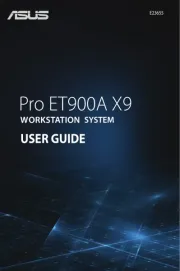
31 Augustus 2025

31 Augustus 2025

31 Augustus 2025

31 Augustus 2025

13 Mei 2025

13 Mei 2025

13 Mei 2025

13 Mei 2025

13 Mei 2025

9 April 2025
Handleiding Desktop
- ProDVX
- Vizio
- Samsung
- Advance
- VXL
- Toshiba
- Dell Wyse
- Mio
- ELO
- Promethean
- Alienware
- Medion
- Intel
- Sony
- Microsoft
Nieuwste handleidingen voor Desktop

1 September 2025

6 Augustus 2025

4 Augustus 2025

29 Juli 2025

29 Juli 2025

28 Juli 2025

28 Juli 2025

14 Juli 2025

17 Juni 2025

17 Juni 2025