Asus A6410 Handleiding
Bekijk gratis de handleiding van Asus A6410 (18 pagina’s), behorend tot de categorie Desktop. Deze gids werd als nuttig beoordeeld door 47 mensen en kreeg gemiddeld 5.0 sterren uit 24 reviews. Heb je een vraag over Asus A6410 of wil je andere gebruikers van dit product iets vragen? Stel een vraag
Pagina 1/18

1
English ...........................................................................................2
Français ...........................................................................................4
Deutsch ...........................................................................................6
Italiano ...........................................................................................8
Nederlands .....................................................................................10
Español .........................................................................................12
Português .......................................................................................14
Pyccкий .........................................................................................16
Windows® 8 Downgrade

2
Windows
®
8 Downgrade
Microsoft’s Windows® 8 Downgrade Notices
• This system is preinstalled with Windows
® 7 Professional software and also
comes with a license and media for Windows
® 8 Professional software. You may
only use one version of the Windows software at a time. Switching between
versions will require you to uninstall one version and install the other version.
• To enable downgrade to Windows 7 on this system the BIOS settings on this
system were changed to boot into a legacy BIOS mode. If the BIOS setting is
not changed to native UEFI mode boot prior to installing, Windows 8 will install;
however, the following Windows 8 functionality will not be enabled as they rely
on UEFI mode boot:
• Secure Boot
• Seamless Boot experience
• Network unlock for Bitlocker for systems with a Trusted Platform Module
(TPM).
• eDrive support
NOTE: For more details on changing the BIOS mode, refer to the next section.
IMPORTANT!
• Your All-in-One PC comes preinstalled with Windows
® 7 OS. Upgrading to
Windows®
8 will delete all your Windows® 7 system data.
• If your All-in-One PC package contents do not include a Windows
® 7 Recovery
DVD, ensure that you create a USB recovery drive of your Windows
® 7 before
installing Windows® 8.
• For more details about recovering your system in Windows
®
8, refer to your All-
in-One PC’s user manual.
English
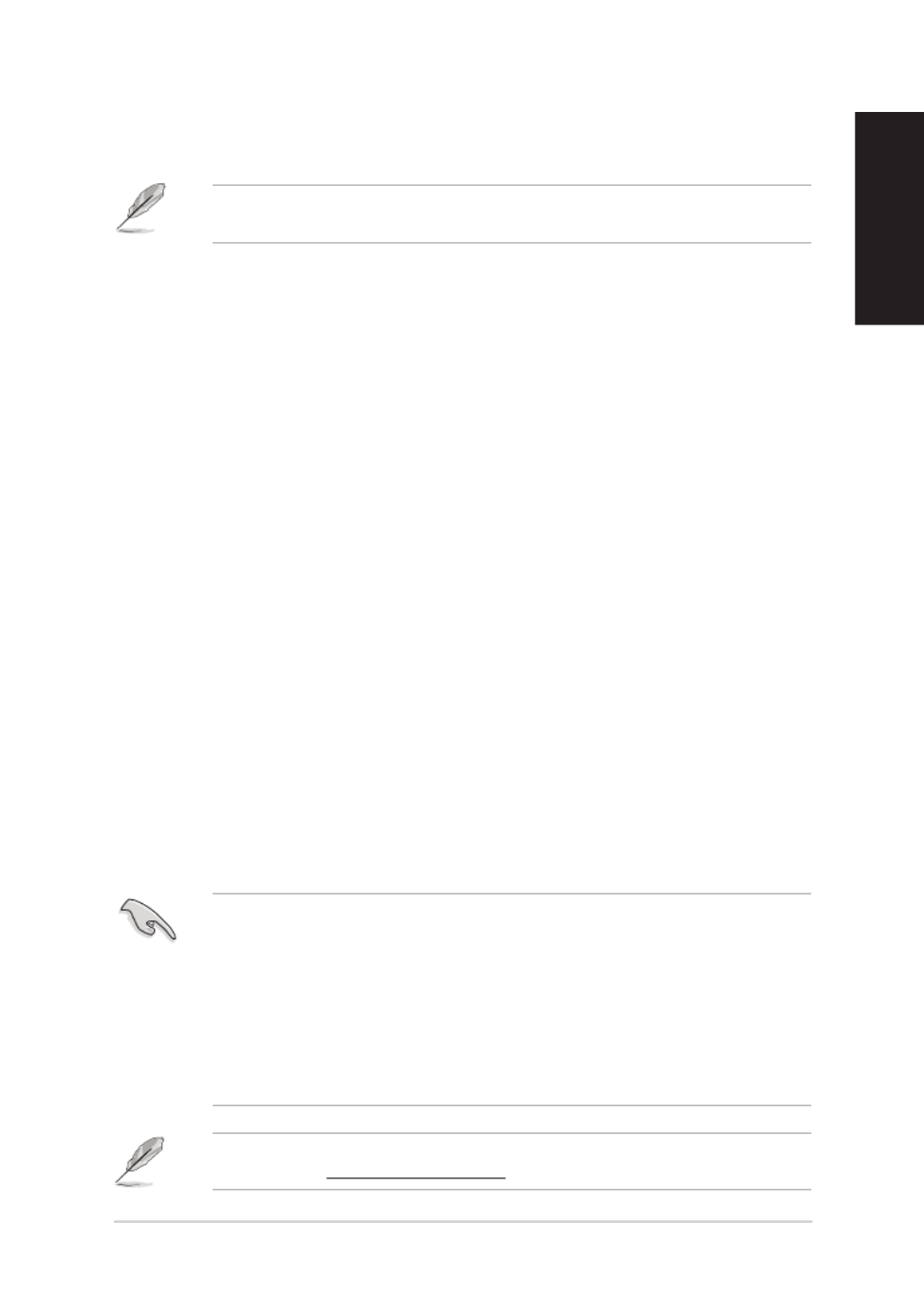
3
English
Changing your operating system to Windows® 8 Pro
1. Turn on your All-in-One PC. During POST, press <F2> to enter BIOS.
NOTE: For more details on entering the BIOS setup in Windows
® 8, refer to your
All-in-One PC’s user manual.
2. Insert the Windows® 8 Pro support DVD into the optical drive.
3. From the BIOS Setup, press F5 then select Yes to load the system’s optimized
default settings.
4. Press F10 then select Yes to save the changes.
5. Press any key to boot from your disc.
6. Carefully read the ASUS Recovery Tool license agreement. Select to Accept
proceed.
7. Choose your keyboard layout to proceed to the next step.
8. Select Troubleshoot > Reset your All-in-One PC > Next.
9. In the Reset your PC window, select Yes, repartition the drives > Fully clean
the drive > Reset. Wait until the installation process is completed.
10. Follow the next set of onscreen instructions to congure the following basic
items:
• Personalize
• Wireless
• Settings
• Sign in to your PC
11. After conguring these basic items, the Windows
® 8 tutorial appears. Watch this
to learn more about Windows® 8 functionalities.
IMPORTANT!
• The F9 recovery function is not applicable for downgrade versions of Windows
®
8. Refer to the section in your Remove everything and reinstalling Windows
All-in-One PC’s user manual for details on doing recovery inside Windows
® 8. In
case your operating system fails, use the bundled recovery DVD to reinstall your
system.
• Ensure that all data are backed up before doing a full recovery of your operating
system to avoid losing important les.
NOTE: Download the multi-language versions of this notice from the ASUS
Support site at http://support.asus.com
Product specificaties
| Merk: | Asus |
| Categorie: | Desktop |
| Model: | A6410 |
| Kleur van het product: | Zwart |
| Bluetooth: | Nee |
| Beeldschermdiagonaal: | 21.5 " |
| Resolutie: | 1920 x 1080 Pixels |
| Touchscreen: | Nee |
| Oorspronkelijke beeldverhouding: | 16:9 |
| Frequentie van processor: | 2.9 GHz |
| Processorfamilie: | Intel® Core™ i3 |
| Processormodel: | i3-4130T |
| 64-bit computing: | Ja |
| Aantal processorkernen: | 2 |
| Wi-Fi-standaarden: | 802.11g, 802.11b, Wi-Fi 4 (802.11n) |
| Ethernet LAN: | Ja |
| Totaal aantal megapixels: | 2 MP |
| Geïntegreerde geheugenkaartlezer: | Ja |
| Compatibele geheugenkaarten: | MMC, Memory Stick (MS), MS PRO, SD, SDHC, SDXC |
| Beeldscherm vorm: | Flat |
| Processor lithografie: | 22 nm |
| Snelstartgids: | Ja |
| Inclusief AC-adapter: | Ja |
| LED backlight: | Ja |
| Microfoon, line-in ingang: | Ja |
| Aantal Ethernet LAN (RJ-45)-poorten: | 1 |
| Ingebouwde luidsprekers: | Ja |
| Gemiddeld vermogen: | 10 W |
| Hoofdtelefoonuitgangen: | 1 |
| Certificering: | BSMI/CB/CE/FCC/UL/CCC/Energy Star/EPEAT Gold/CECP |
| Volledige HD: | Ja |
| Inclusief netsnoer: | Ja |
| HD type: | Full HD |
| Ingebouwde microfoon: | Ja |
| Intern geheugen: | 4 GB |
| Opslagmedia: | HDD |
| Duurzaamheidscertificaten: | EPEAT Gold, ENERGY STAR |
| Ingebouwde camera: | Ja |
| Hoogte (zonder voet ): | 58 mm |
| Breedte apparaat (met standaard): | 549.6 mm |
| Diepte apparaat (met standaard): | 437.7 mm |
| Hoogte apparaat (met standaard): | 78.9 mm |
| Gewicht (met standaard): | 8700 g |
| Ethernet LAN, data-overdrachtsnelheden: | 10,1000,100 Mbit/s |
| Intel® Wireless Display (Intel® WiDi): | Ja |
| Processor socket: | LGA 1150 (Socket H3) |
| Systeembus: | 5 GT/s |
| Processor aantal threads: | 4 |
| PCI Express slots versie: | 3.0 |
| Processor operating modes: | 32-bit, 64-bit |
| Processor cache: | 3 MB |
| Tjunction: | - °C |
| Bus type: | DMI |
| PCI Express configuraties: | 2x8 |
| Thermal Design Power (TDP): | 35 W |
| Codenaam processor: | Haswell |
| Maximaal aantal PCI Express-lijnen: | 16 |
| Processor cache type: | Smart Cache |
| ECC ondersteund door processor: | Ja |
| Processorfabrikant: | Intel |
| Configureerbare TDP-down: | - W |
| Maximum intern geheugen: | 8 GB |
| Totale opslagcapaciteit: | 1000 GB |
| Soort optische drive: | DVD Super Multi |
| Ingebouwde grafische adapter: | Ja |
| Familie ingebouwde grafische adapter: | Intel® HD Graphics |
| On-board graphics adapter model: | Intel® HD Graphics 4400 |
| Basisfrequentie ingebouwde grafische adapter: | 200 MHz |
| Graphics on-board -adapter dynamische frequentie (max): | 1150 MHz |
| On-board grafische adapter ID: | 0x41E |
| Maximaal geheugen ingebouwde grafische adapter: | 1.74 GB |
| On-board grafische adapter DirectX-versie: | 11.1 |
| On-board grafische adapter OpenGL versie: | 4.0 |
| Ondersteunde instructie sets: | AVX 2.0 |
| Intel® My WiFi Technology (Intel® MWT): | Nee |
| Intel® Hyper Threading Technology (Intel® HT Technology): | Ja |
| Intel® Turbo Boost Technology: | Nee |
| Intel® Quick Sync Video Technology: | Ja |
| Intel® InTru™ 3D Technology: | Ja |
| Intel® Clear Video HD Technology (Intel® CVT HD): | Ja |
| Intel® Insider™: | Nee |
| Intel® Flex Memory Access: | Nee |
| Intel® AES New Instructions (Intel® AES-NI): | Ja |
| Enhanced Intel SpeedStep Technology: | Ja |
| Execute Disable Bit: | Ja |
| Idle States: | Ja |
| Thermal Monitoring Technologies: | Ja |
| CPU configuratie (max): | 1 |
| Intel® Enhanced Halt State: | Ja |
| Intel® Clear Video Technology for Mobile Internet Devices (Intel® CVT for MID): | Nee |
| Intel® VT-x with Extended Page Tables (EPT): | Ja |
| Ingebouwde opties beschikbaar: | Nee |
| Graphics & IMC lithografie: | 22 nm |
| Intel® Small Business Advantage (Intel® SBA): | Ja |
| Intel® 64: | Ja |
| Intel® Virtualization Technology for Directed I/O (VT-d): | Nee |
| Intel® Clear Video-technologie: | Nee |
| Intel® Virtualization Technology (VT-x): | Ja |
| Verpakkingsgrootte processor: | 37.5 x 37.5 mm |
| Conflictvrije processor: | Ja |
| ARK ID processor: | 77481 |
| Intel® Trusted Execution Technology: | Nee |
| Intel® TSX-NI: | Nee |
| Intel® Stable Image Platform Program (SIPP): | Nee |
| Versie Intel® Stable Image Platform Program (SIPP): | 0.00 |
| Versie Intel® TSX-NI: | 0.00 |
| Intel® Anti-Theft Technology (Intel® AT): | Nee |
| Toetsenbord inbegrepen: | Ja |
| Discreet grafische adapter model: | NVIDIA® GeForce® GT 720M |
| Inclusief muis: | Ja |
| Maximaal intern geheugen ondersteund door processor: | 32 GB |
| Geheugentypen ondersteund door processor: | DDR3-SDRAM |
| Klokgeheugen-snelheden ondersteund door processor: | 1333,1600 MHz |
| Kloksnelheid geheugen: | - MHz |
| Geheugenslots: | 2 |
| Aantal displays ondersteund (door on-board grafische adapter): | 3 |
| Geheugenbandbreedte ondersteund door de processor ( max): | 25.6 GB/s |
| Schaalbaarheid: | 1S |
| Thermal solution specificatie: | PCG 2013A |
| HDD interface: | SATA |
| FSB Parity: | Nee |
| Front-side bus processor: | - MHz |
| Tcase: | 72 °C |
| Intel® Demand Based Switching: | Nee |
| Geheugen slots type: | SO-DIMM |
| Afneembaar scherm: | Nee |
| Geheugenkanalen ondersteund door processor: | Dual |
| Processorserie: | Intel Core i3-4100 Desktop series |
| Intel® Dual Display Capable Technology: | Nee |
| Intel® FDI Technology: | Nee |
| Intel® Rapid Storage Technology: | Nee |
| Intel® Fast Memory Access: | Nee |
| Montagebeugels meegeleverd: | Ja |
| Opslag schijf-interface: | SATA |
| Intel® Smart Cache: | Ja |
| Intel® Small Business Advantage (SBA)-versie: | 1.00 |
| Intel® segment tagging: | Enterprise, Small Business |
| Intel® HD Graphics: | Nee |
| Intel® Ingebouwde Visuals Technology: | Ja |
| Intel® Virtualization Technology (Intel® VT): | VT-x |
| Wifi: | Ja |
| Type product: | Alles-in-één-pc |
| Voltage geheugen ondersteund door processor: | 1.5 V |
| Processorgeneratie: | Vierde generatie Intel® Core™ i3 |
Heb je hulp nodig?
Als je hulp nodig hebt met Asus A6410 stel dan hieronder een vraag en andere gebruikers zullen je antwoorden
Handleiding Desktop Asus
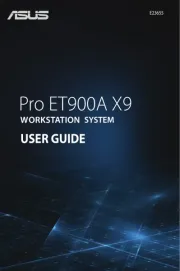
31 Augustus 2025

31 Augustus 2025

31 Augustus 2025

31 Augustus 2025

13 Mei 2025

13 Mei 2025

13 Mei 2025

13 Mei 2025

13 Mei 2025

9 April 2025
Handleiding Desktop
Nieuwste handleidingen voor Desktop

1 September 2025

6 Augustus 2025

4 Augustus 2025

29 Juli 2025

29 Juli 2025

28 Juli 2025

28 Juli 2025

14 Juli 2025

17 Juni 2025

17 Juni 2025