Archos ChildPad 101 Handleiding
Bekijk gratis de handleiding van Archos ChildPad 101 (146 pagina’s), behorend tot de categorie Tablet. Deze gids werd als nuttig beoordeeld door 43 mensen en kreeg gemiddeld 4.3 sterren uit 22 reviews. Heb je een vraag over Archos ChildPad 101 of wil je andere gebruikers van dit product iets vragen? Stel een vraag
Pagina 1/146

1
ENEN
Table of contents
For more information, please consult the FAQs on www.archos.com. Make sure to read them before considering any
product return. As we are often updating and improving our products, your device’s software may have a slightly
dierent appearance or modied functionality than presented in this Quick Start Guide.
Package contents...................................................................................................................................
Getting started........................................................................................................................................
Description of the device.....................................................................................................................
Through the wizard...............................................................................................................................
Connecting to a WiFi network...........................................................................................................
Google account.....................................................................................................................................
Content filtering.....................................................................................................................................
Mobile Parental Filter..........................................................................................................................
The AndroidTM interface.......................................................................................................................
Getting familiar with AndroidTM......................................................................................................
Troubleshooting...................................................................................................................................
2
3
4
5
6
8
9
10
12
16
18

2
Warranty
Warranty
USB cable Charger
QSG booklet
Warranty,
legal & safety booklet
Package Contents
ARCHOS 10 ChildPad1
Teddy

3
ENEN
Getting Started
TIPS:
To receive more complete service, please register your product. From a computer, go to www.archos.com/
register.
1. Charge your device by plugging your power cable into the
power connector. The ARCHOS device will start charging.
2. Press the Power button to turn on the device.
The charging indicator light is on when the battery is charging.
-You can use your ARCHOS whilst it charges.
-Let your device charge completely the rst time you use it.
-Use only the supplied charger.
When your device is completely discharged, you need to
charge it for at least 10 minutes before the charging battery
icon can be displayed.
Charging
Product specificaties
| Merk: | Archos |
| Categorie: | Tablet |
| Model: | ChildPad 101 |
| Kleur van het product: | Orange, White |
| Gewicht: | 639 g |
| Breedte: | 264.8 mm |
| Diepte: | 14.7 mm |
| Hoogte: | 209.4 mm |
| Bluetooth: | Ja |
| Beeldschermdiagonaal: | 10.1 " |
| Resolutie: | 1024 x 600 Pixels |
| Oorspronkelijke beeldverhouding: | 128:75 |
| Frequentie van processor: | 1.2 GHz |
| Processorfamilie: | ARM |
| Processormodel: | Cortex-A9 |
| Aantal processorkernen: | 2 |
| Interne opslagcapaciteit: | 8 GB |
| Maximale capaciteit van de geheugenkaart: | 32 GB |
| Wi-Fi-standaarden: | 802.11b, 802.11g, Wi-Fi 4 (802.11n) |
| GPS: | Nee |
| Locatie positie: | Nee |
| Vormfactor: | Slate |
| Inclusief besturingssysteem: | Android |
| Platform: | Android |
| Ethernet LAN: | Nee |
| Meegeleverde kabels: | USB |
| Geïntegreerde geheugenkaartlezer: | Ja |
| Compatibele geheugenkaarten: | MicroSD (TransFlash), MicroSDHC, microSD (TransFlash) |
| Touch technologie: | Multi-touch |
| Touch screen type: | Capacitief |
| Vingerafdruklezer: | Nee |
| Snelstartgids: | Ja |
| Inclusief AC-adapter: | Ja |
| LED backlight: | Ja |
| Microfoon, line-in ingang: | Ja |
| Ingebouwde luidsprekers: | Ja |
| Aantal ingebouwde luidsprekers: | 2 |
| Volledige HD: | Nee |
| Aansluiting voor netstroomadapter: | Nee |
| Maximale videoresolutie: | - Pixels |
| Ingebouwde microfoon: | Ja |
| Intern geheugen: | 1 GB |
| Processor architectuur: | ARM Cortex-A9 |
| Ondersteund beeldformaat: | BMP, GIF, JPG, PNG |
| Opslagmedia: | Flash |
| Levensduur accu/batterij: | - uur |
| Operating systeem versie: | 4.2 |
| Wifi-standaard: | Wi-Fi 4 (802.11n) |
| Soort apparaat: | Full-size tablet |
| Intel® Wireless Display (Intel® WiDi): | Nee |
| Maximum intern geheugen: | 1 GB |
| Camera voorzijde: | Ja |
| Intel® My WiFi Technology (Intel® MWT): | Nee |
| Intel® Smart Response Technology: | Nee |
| Intel® Hyper Threading Technology (Intel® HT Technology): | Nee |
| Intel® Turbo Boost Technology: | Nee |
| Enhanced Intel SpeedStep Technology: | Nee |
| Intel® Small Business Advantage (Intel® SBA): | Nee |
| Intel® Identity Protection Technology (Intel® IPT): | Nee |
| Hoofdtelefoon uit: | Ja |
| Intel® Anti-Theft Technology (Intel® AT): | Nee |
| Intel® Rapid Start Technology: | Nee |
| Intel® Smart Connect Technology: | Nee |
| Toetsenbord inbegrepen: | Nee |
| Basisstationaansluiting: | Nee |
| Combo koptelefoon/microfoon port: | Nee |
| SmartCard-slot: | Nee |
| Micro-USB 2.0 ports hoeveelheid: | 1 |
| Browsing tijd (Wi-Fi): | - uur |
| Mini HDMI ports kwantiteit: | 1 |
| Wifi: | Ja |
| Batterijtechnologie: | Lithium-Polymeer (LiPo) |
Heb je hulp nodig?
Als je hulp nodig hebt met Archos ChildPad 101 stel dan hieronder een vraag en andere gebruikers zullen je antwoorden
Handleiding Tablet Archos

25 Februari 2025

25 Februari 2025

25 Februari 2025

25 Februari 2025

25 Februari 2025

24 Februari 2025

24 Februari 2025

5 November 2024

11 Juni 2023

9 Juni 2023
Handleiding Tablet
- Nokia
- Kiano
- Butler
- Acer
- Pocketbook
- Cello
- Tesco
- Bigben Interactive
- RugGear
- Nevir
- Aiwa
- Orion
- Honor
- Approx
Nieuwste handleidingen voor Tablet

15 September 2025

2 September 2025

2 September 2025

1 September 2025

25 Augustus 2025

12 Augustus 2025
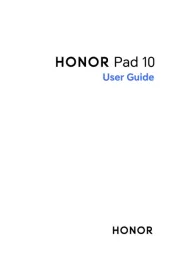
8 Augustus 2025

29 Juli 2025

29 Juli 2025

29 Juli 2025