Archos Cesium 90 Handleiding
Bekijk gratis de handleiding van Archos Cesium 90 (182 pagina’s), behorend tot de categorie Tablet. Deze gids werd als nuttig beoordeeld door 46 mensen en kreeg gemiddeld 3.6 sterren uit 23.5 reviews. Heb je een vraag over Archos Cesium 90 of wil je andere gebruikers van dit product iets vragen? Stel een vraag
Pagina 1/182

1
English
Table of contents
As we are often updating and improving our products, your device’s software may have a slightly
different appearance or modified functionality than presented in this Quick Start Guide.
For more detailed information about how to use your device, go to the link:
http://windows.microsoft.com/en-gb.
Consult the declaration of conformity on:
http://www.archos.com/products/declaration_conformity.html
Package contents........................................................................................................................
Getting started.............................................................................................................................
Description of the device..........................................................................................................
Description of the keyboard....................................................................................................
Installing the tablet with the keyboard...............................................................................
First steps.......................................................................................................................................
Connecting to a WiFi network...............................................................................................
The WindowsTM interface.........................................................................................................
Troubleshooting........................................................................................................................
2
3
4
5
6
8
10
12
18
UserGuide_ARCHOS_90_Cesium_book.indd 1 13/08/2015 10:32:49

2
Warranty
Hom e Pg Dn
Pg Up
En d
<
>
Charger
QSG booklet
Warranty,
legal & safety
booklet
Package Content
ARCHOS 90 Cesium
Charging cable
Keyboard+Origami
pouch
UserGuide_ARCHOS_90_Cesium_book.indd 2 13/08/2015 10:32:50

3
English
Getting Started
TIP:
To receive more complete service, please register your product. From a computer, go to www.
archos.com/register.
Charging
1. Charge your device by plugging your power cable into the
power connector.
The ARCHOS device will start charging.
The charging indicator light is on when the battery is
charging.
2. Press the Power button to turn on the device.
-You can use your ARCHOS whilst it charges.
-Let your device charge completely the rst time you use it.
-Use only the supplied charger.
UserGuide_ARCHOS_90_Cesium_book.indd 3 13/08/2015 10:32:51
Product specificaties
| Merk: | Archos |
| Categorie: | Tablet |
| Model: | Cesium 90 |
| Kleur van het product: | Zwart |
| Gewicht: | 816 g |
| Breedte: | 231 mm |
| Diepte: | 9 mm |
| Hoogte: | 152 mm |
| Capaciteit van de accu/batterij: | 5000 mAh |
| Bluetooth: | Ja |
| Beeldschermdiagonaal: | 8.9 " |
| Resolutie: | 1280 x 800 Pixels |
| Oorspronkelijke beeldverhouding: | 16:10 |
| Frequentie van processor: | 1.33 GHz |
| Processorfamilie: | Intel Atom® |
| Processormodel: | Z3735F |
| Aantal processorkernen: | 4 |
| Interne opslagcapaciteit: | 32 GB |
| Maximale capaciteit van de geheugenkaart: | 128 GB |
| Wi-Fi-standaarden: | 802.11b, 802.11g, Wi-Fi 4 (802.11n) |
| Bluetooth-versie: | 4.0 |
| Ondersteund audioformaat: | AAC, AAC+, ADPCM, MP3, OGG, PCM, WAV |
| Ondersteunde videoformaten: | 3GP, AVI, H.264, MP4 |
| Grafische adapter: | HD Graphics |
| Vormfactor: | Slate |
| Resolutie camera achterzijde (numeriek): | 2 MP |
| Resolutie camera voorzijde (numeriek): | 0.3 MP |
| Type camera achterzijde: | Enkele camera |
| Inclusief besturingssysteem: | Windows 8.1 |
| Platform: | Windows |
| Type aansluitplug: | 3,5 mm |
| Meegeleverde kabels: | USB |
| Geïntegreerde geheugenkaartlezer: | Ja |
| Compatibele geheugenkaarten: | MicroSD (TransFlash) |
| Touch technologie: | Multi-touch |
| Touch screen type: | Capacitief |
| Processor lithografie: | 22 nm |
| E-mail: | Ja |
| Snelstartgids: | Ja |
| Garantiekaart: | Ja |
| Inclusief AC-adapter: | Ja |
| LED backlight: | Ja |
| Accu/Batterij voltage: | 5 V |
| Aantal USB 2.0-poorten: | 1 |
| Microfoon, line-in ingang: | Nee |
| Ingebouwde luidsprekers: | Ja |
| Ingebouwde microfoon: | Ja |
| Intern geheugen: | 2 GB |
| Ondersteund beeldformaat: | BMP, GIF, JPG, PNG |
| Opslagmedia: | Flash |
| Levensduur accu/batterij: | - uur |
| Meegeleverde software: | Microsoft Office 365, \nCloud OneDrive |
| Wifi-standaard: | Wi-Fi 4 (802.11n) |
| Soort apparaat: | Minitablet |
| Soort paneel: | IPS |
| Processor socket: | BGA 592 |
| Stepping: | C0 |
| Systeembus: | - GT/s |
| Processor aantal threads: | 4 |
| Processor operating modes: | 32-bit, 64-bit |
| Processor cache: | 2 MB |
| Thermal Design Power (TDP): | - W |
| Codenaam processor: | Bay Trail |
| Processor cache type: | L2 |
| Processorfabrikant: | Intel |
| Camera voorzijde: | Ja |
| Intel® Turbo Boost Technology: | Nee |
| Ingebouwde opties beschikbaar: | Nee |
| Graphics & IMC lithografie: | 22 nm |
| Intel® 64: | Ja |
| Intel® Virtualization Technology (VT-x): | Ja |
| Verpakkingsgrootte processor: | 17 x 17 mm |
| Conflictvrije processor: | Ja |
| ARK ID processor: | 80274 |
| Camera achterzijde: | Ja |
| Hoofdtelefoon uit: | Ja |
| Toetsenbord inbegrepen: | Ja |
| Micro-USB 2.0 ports hoeveelheid: | 1 |
| Maximale turbofrequentie van processor: | 1.83 GHz |
| Processorcode: | SR1UB |
| Voorgeïnstalleerde software: | Xbox Music, Xbox Games, Xbox Video, OneDrive, Excel Mobile, Word Mobile, PowerPoint Mobile |
| Front-side bus processor: | - MHz |
| Processorserie: | Intel Atom Z3700 Series |
| Grafische adapter-familie: | Intel |
| Scenario Design Power (SDP): | 2.2 W |
| Aantal Micro HDMI poorten: | 1 |
| Batterijtechnologie: | Lithium-Ion (Li-Ion) |
Heb je hulp nodig?
Als je hulp nodig hebt met Archos Cesium 90 stel dan hieronder een vraag en andere gebruikers zullen je antwoorden
Handleiding Tablet Archos

25 Februari 2025

25 Februari 2025

25 Februari 2025

25 Februari 2025

25 Februari 2025

24 Februari 2025

24 Februari 2025

5 November 2024

11 Juni 2023

9 Juni 2023
Handleiding Tablet
- Haier
- Mediacom
- Intenso
- Polaroid
- I-Joy
- Xplore
- Ferguson
- General Dynamics Itronix
- Lenovo
- Iriver
- Pocketbook
- Akai
- Mymaga
- MSI
- Prestigio
Nieuwste handleidingen voor Tablet

15 September 2025

2 September 2025

2 September 2025

1 September 2025

25 Augustus 2025

12 Augustus 2025
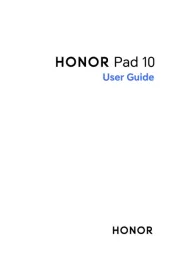
8 Augustus 2025

29 Juli 2025

29 Juli 2025

29 Juli 2025