Apart PM7400MKII Handleiding
Bekijk gratis de handleiding van Apart PM7400MKII (4 pagina’s), behorend tot de categorie Receiver. Deze gids werd als nuttig beoordeeld door 105 mensen en kreeg gemiddeld 4.8 sterren uit 53 reviews. Heb je een vraag over Apart PM7400MKII of wil je andere gebruikers van dit product iets vragen? Stel een vraag
Pagina 1/4


12
3
4
5
6
7
8
9
10 12 14 15 16
11 13
1. Microphone 1 TRS input jack. this jack has a XLR mirror connector at the back. You can use the XLR or the front
jack, but not both simultaneously. You can apply phantom power by closing jumper JP1 inside the device, contact a
qualied technician to do this.
2. Vox/Ext.mute switch. when this switch is pressed, you activate the vox or ‘voice-over’ mute function on mic 1,
the vox level can be set at the rear. When the switch is out, i.e. not pressed, you can activate mute with an external
switch, the ext. mute connector is also at the back.
3. Mic 1 level controller.
4. Mic 2 level controller.
5. Microphone 2 TRS input jack. this jack has a XLR mirror connector at the back,. You can use the XLR or the front
jack, but not both simultaneously. You can apply phantom power by closing jumper JP2 inside the device, contact a
qualied technician to do this.
6. Mic 1 and 2 bass tone control. for better speech intelligibility, gently cut low frequencies. A low cut lter to avoid
popping noises is already built-in and can not be deactivated.
7. Mic 1 and 2 mid tone control..
8. Mic 1 and 2 treble tone control.
9. Mains power switch and power led. when you switch the device on, the blue led will indicate that the power is on.
10. Music or line input bass tone control.
11. Music or line input mid tone control.
12. Music or line input treble tone control.
13. Music or line source volume control. Normally this level controller is turned fully clockwise, however, in some
cases it can be usefull to obtain a good loudness balance between music or line inputs and mic inputs.
14. Music or line level input selector. with this rotary switch you can select between line 1-6 stereo line level inputs.
15. Zone 1 volume control with L/R signal indicator leds. use this level controller as the main zone 1 volume control-
ler. The leds will light up when a strong signal is present at the zone 1 output.
16. Zone 2 volume control with L/R signal indicator leds. use this level controller as the main zone 2 volume control-
ler. The leds will light up when a strong signal is present at the zone 2 output.

18 19 20
17 21
22
23
24
25
26
27
28 29 30 31 32 33
17. Ground connector. Connect your system’s ground or safety ground on this connector if this is not already done
by mounting the unit in a properly grounded rack.
18. Line 1 right input on balanced XLR connector.
19. Line 1 left input on balanced XLR connector.
20. Line 2 L/R cinch or RCA connector.
21. Line 3 L/R cinch or RCA connector.
22. Line 4 L/R cinch or RCA connector.
23. Line 5 L/R cinch or RCA connector.
24. Line 6 L/R cinch or RCA connector.
25. Line 6 L/R cinch or RCA connector.
26. Mono/stereo switch. Pressing this switch, the stereo line inputs 1 to 6 are mixed to mono.
27. Ext. mute switch connector. Connect your external mute switch on this connector, do not apply any voltages on
this connector !!!
28. Vox mute level. Use this controller to set the level where the ‘vox’ mute circuitry of mic 1 will be active.
29. Zone 2 right output on balanced XLR connector.
30. Zone 2 left output on balanced XLR connector.
31. Mic 2 XLR/ TRS jack combo input. This is a copy of the front MIC 2 TRS input jack. You can use the front or
rear input, but not simultaneously. You can apply phantom power to the mic by closing jumper JP1 inside the
PM7400 MKII. Only a qualied technician can do this !
32. Mic 1 XLR/ TRS jack combo input. This is a copy of the front MIC 1 TRS input jack. You can use the front or
rear input, but not simultaneously. You can apply phantom power to the mic by closing jumper JP2 inside the
PM7400 MKII. Only a qualied technician can do this !
33. Mains inlet/mains fuse connector. Connect the supplied mains cable here. There is also a 315 mAT mains fuse
inside this connector. In case the fuse blows, replace it only with a fuse of the same rating.
Product specificaties
| Merk: | Apart |
| Categorie: | Receiver |
| Model: | PM7400MKII |
| Kleur van het product: | Zwart |
| Connectiviteitstechnologie: | Bedraad |
| Bedoeld voor: | Optreden/podium |
| Audio-uitgangskanalen: | - kanalen |
| Frequentiebereik: | 20 - 25 Hz |
| Signaal/ruis-verhouding: | - dB |
| Totale harmonische vervorming (THD): | 0.01 procent |
| Piekvermogen per kanaal: | - W |
Heb je hulp nodig?
Als je hulp nodig hebt met Apart PM7400MKII stel dan hieronder een vraag en andere gebruikers zullen je antwoorden
Handleiding Receiver Apart

23 Mei 2023

8 Mei 2023

7 Mei 2023

6 Mei 2023

1 Mei 2023

27 April 2023

27 April 2023

19 April 2023

14 April 2023

13 April 2023
Handleiding Receiver
- Crestron
- Evolution
- LEA
- Pinnacle
- Homecast
- Epcom
- Konig & Meyer
- Gefen
- Kicker
- Taga Harmony
- Vox
- Bugera
- Aplic
- Appsys ProAudio
- ESX
Nieuwste handleidingen voor Receiver

17 Juni 2025

17 Juni 2025

17 Juni 2025
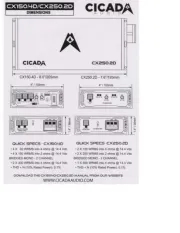
16 Juni 2025

16 Juni 2025
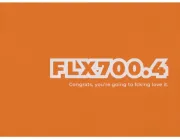
16 Juni 2025

16 Juni 2025
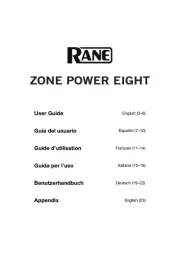
16 Juni 2025
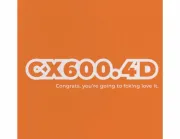
16 Juni 2025

16 Juni 2025